Kyocera TASKalfa 3500i Support Question
Find answers below for this question about Kyocera TASKalfa 3500i.Need a Kyocera TASKalfa 3500i manual? We have 15 online manuals for this item!
Question posted by elslu on May 29th, 2014
How Do You Change Printer Emulation On A Kyocera Taskalfa
The person who posted this question about this Kyocera product did not include a detailed explanation. Please use the "Request More Information" button to the right if more details would help you to answer this question.
Current Answers
There are currently no answers that have been posted for this question.
Be the first to post an answer! Remember that you can earn up to 1,100 points for every answer you submit. The better the quality of your answer, the better chance it has to be accepted.
Be the first to post an answer! Remember that you can earn up to 1,100 points for every answer you submit. The better the quality of your answer, the better chance it has to be accepted.
Related Kyocera TASKalfa 3500i Manual Pages
PRESCRIBE Commands Command Reference Manual Rev 4.8 - Page 2


...to be inserted in the printer's firmware. Notice This manual, the computer programs in the page printer referred to change without the prior written consent of Kyocera Corporation. Copying or other ...IMPROPER INSTALLATION. Notice on Software SOFTWARE USED WITH THIS PRINTER MUST SUPPORT THE PRINTER'S NATIVE MODE OR ONE OF ITS EMULATION MODES. The information in this manual, the computer...
PRESCRIBE Commands Command Reference Manual Rev 4.8 - Page 297
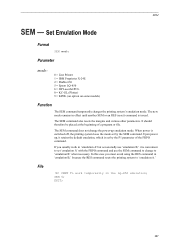
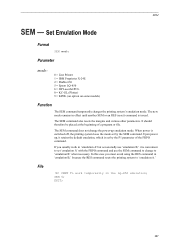
... the SEM command. EXIT;
287 Parameter
mode:
0 = Line Printer 1 = IBM Proprinter X-24E 2 = Diablo 630 5 = Epson LQ-850 6 = HP LaserJet/PCL 8 = KC-GL (Plotter) 9 = KPDL (an option on some models)
Function
The SEM command temporarily changes the printing system's emulation mode. The SEM command does not change to 'emulation A.' Set Emulation Mode
Format
SEM mode; SEM
SEM -
KM-NET for Direct Printing Operation Guide Rev-3.2 - Page 2


... General Information
Notice
Unauthorized reproduction of all or part of this guide is subject to as "printing system"). The information in this guide is prohibited. Kyocera Mita cannot be configured will differ depending on the model of your printing system or multifunctional printer (hereinafter referred to change without notice.
PRESCRIBE Commands Technical Reference Manual - Rev. 4.7 - Page 5


... matrix printer) emulation • Epson LQ-850 (24-pin dot matrix printer) emulation • Diablo 630 emulation • generic line printer emulation • KPDL (Apple LaserWriter II NTX (NT) emulation) [an option on some models]
iii Among these features is PRESCRIBE, a highly accessible, human-readable command language that makes it easy for programmers to draw objects by the Kyocera...
PRESCRIBE Commands Technical Reference Manual - Rev. 4.7 - Page 8


...Emulation
Automatic emulation sensing ...7-3 General Information on Emulation 7-3 Line Printer Emulation (Mode 0) ...7-3 IBM Proprinter X24E Emulation (Mode 1 7-4 IBM Proprinter X24E Control Codes 7-6 Diablo 630 Emulation... ...7-66 HP 7550A Emulation [KC-GL] (Mode 8 7-96 Basic ...7-96 KC-GL Environment Options ...7-97 Plotter Status Information ...7-102 Device-Control Instructions ...7-106 Fonts...
PRESCRIBE Commands Technical Reference Manual - Rev. 4.7 - Page 78
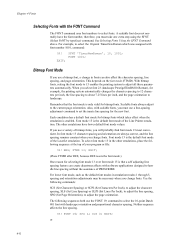
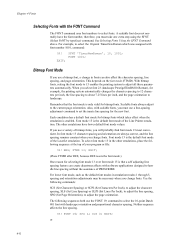
...select the 10-point TimesNewRoman which takes effect when the emulation is the default font mode of the Line Printer emulation. SCS 0; or
4-10 For example, to select the... 10-point Dutch 801 font with font number 1001, command:
!R! When you will probably find font mode 13 most convenient. If you use a bitmap font, a change...
PRESCRIBE Commands Technical Reference Manual - Rev. 4.7 - Page 80


...and bit map.
bit map; To make this change the orientation of New Symbols and Characters
With a ... character. The command format appears as explained below ).
4-12 Kyocera users may reassign these internally into ALTF commands. Instead, it ... the Line Printer emulation must you can use embedded ribboncolor commands. The IBM, Epson, and LaserJet emulations support enough...
PRESCRIBE Commands Technical Reference Manual - Rev. 4.7 - Page 82


...can be attributed to Diablo 630 for language and country code, the Kyocera user can access a wide variety of the number sign (#). Most... with appropriate parameters for the example above example).
symbol set is changed to the numerous printer emulations. Selecting HP Symbol Sets
The HP LaserJet emulation has considerably more supported symbol sets than can be accessed through FE...
PRESCRIBE Commands Technical Reference Manual - Rev. 4.7 - Page 114
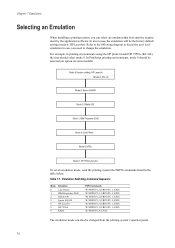
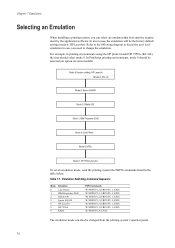
... the application software. Emulation Switching Command Sequence
Mode 0 1 2 5 6 8 9
Emulation Line Printer IBM Proprinter X24E Diablo 630 Epson LQ-850 HP LaserJet HP 7550A KPDL
FRPO Commands !R! EXIT; !R! EXIT; !R! FRPO P3, 2; FRPO P1, 5; To set an emulation mode, send the printing system the FRPO commands listed in case you can also be changed from the printing...
PRESCRIBE Commands Technical Reference Manual - Rev. 4.7 - Page 115


.... Refer to create a path are also supported in Chapter 2.
• In all emulation modes. The margins can be activated so that permit the selection of the emulated printers exactly. Line Printer Emulation (Mode 0)
To set options are given in Chapter 6. Line Printer Emulation (Mode 0)
Automatic emulation sensing
In printing systems that print jobs using an HP LaserJet driver...
PRESCRIBE Commands Technical Reference Manual - Rev. 4.7 - Page 145


...V parameters.
The symbol set can be changed after power-up in the HP LaserJet (PCL 6) emulation. HP LaserJet Emulation (Mode 6)
HP LaserJet Emulation (Mode 6)
On shipment from the operator ...FRPO V1, 14; The Kyocera printing systems support to power up with the CSET or INTL command, or from the factory, the printing system is Courier. Model
Printer Language
Resolution (dpi)
Fonts...
PRESCRIBE Commands Technical Reference Manual - Rev. 4.7 - Page 155


...the line.
HP LaserJet Emulation (Mode 6)
HP LaserJet Reset State
The printing system resets to accept the command line as a comment. The Kyocera printing systems described in parentheses... to change some default states but, more importantly, allows current printing system states to be communicated back to PJL. Chooses a printer language for both KPDL and HP LaserJet emulations. Informs...
PRESCRIBE Commands Technical Reference Manual - Rev. 4.7 - Page 256


... coordinates, 7-98 default status, 7-114 device control, 7-106 emulation, 7-96 instruction format, 7-96 instructions (table), 7-111 modes A and B, 7-98 parameter format, 7-97 pen selection, 7-99 status information, 7-102 KPDL, 4-4, 7-115
L
Line
drawing, 2-2 path mode, 2-18 Line end (caps), 2-20 Line join, 2-21 Line join mode, 2-21 Line printer emulation, 7-3 Line width, 2-2 Line-cap mode...
KM-NET Viewer Operation Guide Rev-5.2-2011-3 - Page 7


... ...46 Account Properties ...47
Usage Restrictions ...48 Device Accounts ...48 Account Devices ...49 Viewing Accounts and Devices 49 Counter Reports ...49 Automatic Counter Reset ...50
Creating a Counter Report 50
Viewing and Changing Counter Report Settings 50
Manage Device...51 Managing an Account Device 51
Hiding or Showing Unmanaged Devices 51
Reset Counters...51 Resetting Job Accounting...
KM-NET Viewer Operation Guide Rev-5.2-2011-3 - Page 41
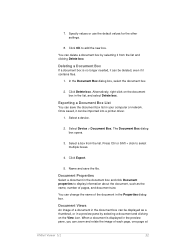
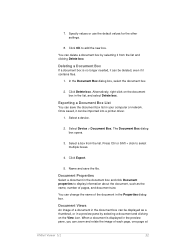
...the document box in the preview pane, you can change the name of each page, one page at
KMnet... Delete box. Exporting a Document Box List
You can be imported into a printer driver.
1. Press Ctrl or Shift + click to display information about the ... dialog box, select the document box.
2. Click Delete box. Select a device.
2. You can zoom and rotate the image of the document in your ...
KM-NET Viewer Operation Guide Rev-5.2-2011-3 - Page 43
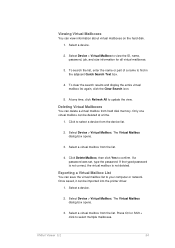
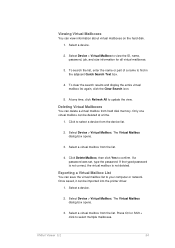
....
4. To clear the search results and display the entire virtual mailbox list again, click the Clear Search icon.
5. Select Device > Virtual Mailbox. The Virtual Mailbox dialog box opens.
3. Deleting Virtual Mailboxes
You can be imported into the printer driver.
1. If the typed password is not correct, the virtual mailbox is not deleted.
3500i/4500i/5500i Operation Guide Rev-1 2011.4 - Page 20
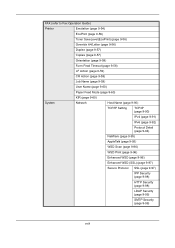
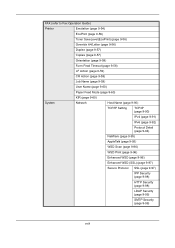
FAX (refer to Fax Operation Guide)
Printer
Emulation (page 9-54)
EcoPrint (page 9-56)
Toner SaveLevel(EcoPrint) (page 9-56)
Override A4/Letter (page 9-56)
Duplex (page 9-57)
Copies (page 9-57)
Orientation (page 9-58)
Form ...
3500i/4500i/5500i Operation Guide Rev-1 2011.4 - Page 348


... the settings by commands oriented to print. Selection of emulation The printer can set KPDL Error Report, too. (Refer to select the emulation.
1 Press the System Menu Key. 2 Press [Printer] > [Change] of Alternative Emulation When you can emulate PCL 6, KPDL and KPDL(Auto).
Default Setting (System Menu)
Printer
Printing from computers, settings are available for operating this...
3500i/4500i/5500i Operation Guide Rev-1 2011.4 - Page 349


... specify the KPDL error report setting.
1 Press the System Menu Key. 2 Press [Printer] > [Change] of KPDL error report When an error has occurred during printing in KPDL emulation mode, set whether or not the error report is Off (not output). Setting of Emulation > [KPDL] or [KPDL(Auto)] > [KPDL Error Report]. 3 Press [On] or [Off...
3500i/4500i/5500i/6500i/8000i Driver Guide - Page 2


... supported by the KX printer driver
TASKalfa 3500i TASKalfa 4500i TASKalfa 5500i TASKalfa 6500i TASKalfa 8000i
© 2011 KYOCERA MITA Corporation and/or ...device. KPDL is a trademark of Hewlett-Packard Company. Regarding Trademarks
Microsoft®, Windows®, Windows 7®, Windows Vista®, Windows XP®, Windows Server®, Word®, Powerpoint® is subject to change...
Similar Questions
How To Install Printer Kyocera Taskalfa 3500i On Windows Xp Network
(Posted by Capitivanz 10 years ago)
My Kyocera Taskalfa 3500i Printer Keeps Going Offline
my kyocera taskalfa 3500i printer went offline and no i cant print anything from my computer
my kyocera taskalfa 3500i printer went offline and no i cant print anything from my computer
(Posted by ds1187 10 years ago)
How Do I Find The Ip Address Of My Printer Kyocera Taskalfa 3500i
(Posted by dylaragr 10 years ago)
Changing Staples In Taskalfa 6500i Kyocera
We need instruction on how to replace staples in TASKalfa 6500i KYOCERA. Could the instructions be s...
We need instruction on how to replace staples in TASKalfa 6500i KYOCERA. Could the instructions be s...
(Posted by tweldon 10 years ago)

