Kyocera TASKalfa 3500i Support Question
Find answers below for this question about Kyocera TASKalfa 3500i.Need a Kyocera TASKalfa 3500i manual? We have 15 online manuals for this item!
Question posted by Capitivanz on January 27th, 2014
How To Install Printer Kyocera Taskalfa 3500i On Windows Xp Network
The person who posted this question about this Kyocera product did not include a detailed explanation. Please use the "Request More Information" button to the right if more details would help you to answer this question.
Current Answers
There are currently no answers that have been posted for this question.
Be the first to post an answer! Remember that you can earn up to 1,100 points for every answer you submit. The better the quality of your answer, the better chance it has to be accepted.
Be the first to post an answer! Remember that you can earn up to 1,100 points for every answer you submit. The better the quality of your answer, the better chance it has to be accepted.
Related Kyocera TASKalfa 3500i Manual Pages
KM-NET for Direct Printing Operation Guide Rev-3.2 - Page 2


...Celeron are registered trademarks of Adobe Systems Incorporated. Kyocera Mita cannot be configured will differ depending on the model of your printing system or multifunctional printer (hereinafter referred to change without notice.
General ... Internet Explorer 6.0 and Microsoft Windows XP operating system environment. Other brand and product names contained in terms of Intel Corporation.
Fax System (V) Operation Guide - Page 8
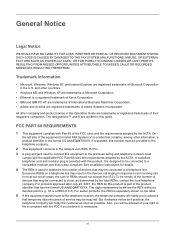
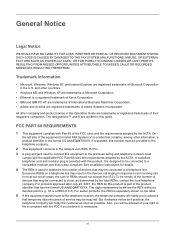
... be provided to the telephone company.
2 This equipment connects to the network via USOC RJ11C. 3 A plug and jack used to determine the number of the FCC rules and the requirements adopted by the ACTA. and other countries.
• Windows ME and Windows XP are trademarks of the equipment to an incoming call.
On
the...
Kyocera Command Center RX User Guide Rev-1.2 - Page 6


... of the device and make settings related to security, network printing, E-mail transmission and advanced networking. The embedded server also configures device settings, monitors...status of optional equipment installed. Web Browser
• Microsoft Internet Explorer 7.0 or later (Microsoft Internet Explorer operates on Microsoft Windows XP/ Vista/7, and Microsoft Windows Server 2003/2008.)
...
3500i/4500i/5500i Operation Guide Rev-1 2011.4 - Page 32


...-OCR are trademarks of TypeBank®. • All European language fonts installed in this Operation Guide. Regarding Trade Names
• PRESCRIBE and KPDL are trademarks of Kyocera Corporation. • Microsoft, Windows, Windows XP, Windows Server 2003, Windows Vista, Windows Server 2008,
Windows 7 and Internet Explorer are registered trademarks or trademarks of Microsoft Corporation in...
3500i/4500i/5500i Operation Guide Rev-1 2011.4 - Page 64
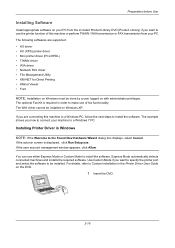
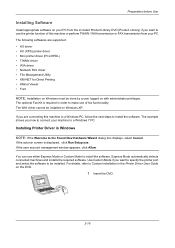
... shows you are supported: • KX driver • KX (XPS) printer driver • Mini printer driver (PCL/KPDL) • TWAIN driver • WIA driver • Network FAX driver • File Management Utility • KM-NET for Direct Printing • KMnet Viewer • Font
NOTE: Installation on Windows must be done by a user logged on with administrator...
3500i/4500i/5500i Operation Guide Rev-1 2011.4 - Page 67
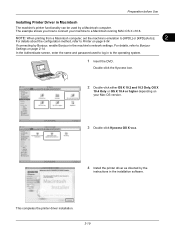
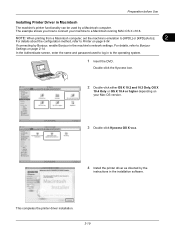
Preparation before Use
Installing Printer Driver in Macintosh
The machine's printer functionality can be used to log in to connect your Mac OS version.
3 Double-click Kyocera OS X vx.x.
4 Install the printer driver as directed by the
instructions in the machine's network settings. For details, refer to Bonjour Settings on page 9-54.
In the Authenticate screen, enter the...
3500i/4500i/5500i Operation Guide Rev-1 2011.4 - Page 530


...
Same as Copying Speed.
600 × 600 dpi
Windows XP, Windows Server 2003, Windows Vista, Windows 7 , Windows Server 2008, Mac OS 10.x
USB Interface Connector: 1 (USB Hi-Speed) Network interface: 1 (10 BASE-T/100 BASE-TX/1000 BASE-T)
PRESCRIBE
Appendix-22 When a network interface is installed, only one network interface can be installed. Item Interface
Standard Option
Resolution
Operating...
3500i/4500i/5500i Operation Guide Rev-1 2011.4 - Page 538
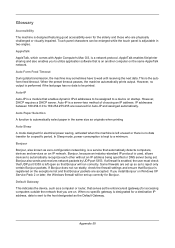
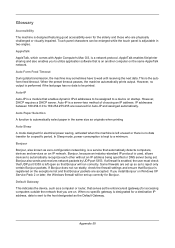
... address, data is left open so that automatically detects computers, devices and services on the same AppleTalk network. Bonjour
Bonjour, also known as the Default Gateway. AppleTalk enables file/printer sharing and also enables you install Bonjour on Windows XP Service Pack 2 or later, the Windows firewall will run stably, check the firewall settings and ensure that...
3500i/4500i/5500i/6500i/8000i Driver Guide - Page 2


... guide and its contents were developed for Microsoft Windows Vista, Windows XP, Windows Server 2003, and Windows Server 2008 environments. Examples of their respective companies. All other countries.
Models supported by the KX printer driver
TASKalfa 3500i TASKalfa 4500i TASKalfa 5500i TASKalfa 6500i TASKalfa 8000i
© 2011 KYOCERA MITA Corporation
UNIX® is a trademark in...
3500i/4500i/5500i/6500i/8000i Driver Guide - Page 3


...Optional Printer Components ...1-9 Installing Optional Printer Components 1-9 The Add Printer Wizard ...1-9 Installing a Printer Driver in Windows 7 and Windows Vista 1-9 Installing a Printer Driver in Windows XP 1-10 Printer Driver Settings Access ...1-10 Changing the Default Driver Settings 1-10
Chapter 2
Device Settings
Accessing Device Settings ...2-1 Device Options ...2-1
Setting Device...
3500i/4500i/5500i/6500i/8000i Driver Guide - Page 7
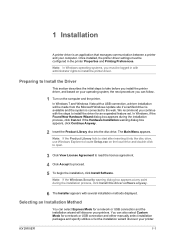
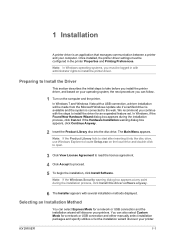
....exe on the computer and the printer.
We recommend you must be configured in with several installation methods displayed. In Windows, if the Found New Hardware Wizard dialog box appears during the installation process, click Install this driver software anyway.
6 The Installer appears with administrator rights to install the driver for a network or USB connection and either manually...
3500i/4500i/5500i/6500i/8000i Driver Guide - Page 8


... Mode with the steps to install printer utilities. We recommend you are turned on page 1-8
Installing Utilities
On the Installation Method page, click Utilities to install the KX Driver for a USB or network connection only.
In Windows, if the Found New Hardware Wizard dialog box appears during the Custom Installation procedure. Express Installation
Express Mode applies to upgrade...
3500i/4500i/5500i/6500i/8000i Driver Guide - Page 9


...Windows XP with details about IP Address, Host Name, Printer Model, Contact, Location, and Serial Number. Make your system administrator.
4 Select Use host name for port name to open Device Settings where you can choose installed...reinsert the USB or network cable, and ensure it is a software installation failure.
1-3 KX DRIVER
Installation
2 On the Installation Method page, click ...
3500i/4500i/5500i/6500i/8000i Driver Guide - Page 10
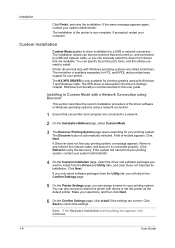
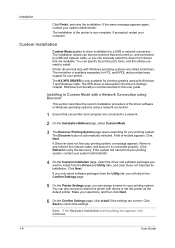
...your printer. You can manually select the driver from drivers that are available.
Installing in Custom Mode with a Network Connection using Discover
This section describes the custom installation procedure of the driver software in Windows operating systems using a network connection.
1 Ensure that ship with Windows operating systems are connected to a network.
2 On the Installation Method...
3500i/4500i/5500i/6500i/8000i Driver Guide - Page 11


... Quick Print tab option also appears in the Administrator Settings in Windows XP.) When the installation completes successfully, click Finish to the web. If the same message appears again, contact your device and click Next. The installation of the installed driver components.
Device Settings Select the Device Settings check box to retry the discovery. KX DRIVER
1-5 Click Finish...
3500i/4500i/5500i/6500i/8000i Driver Guide - Page 13
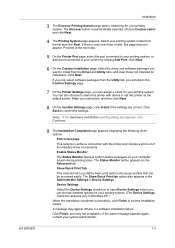
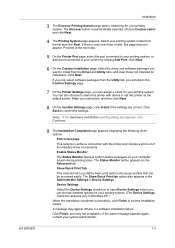
... on the Advanced tab. The Show Quick Print tab option also appears in the Administrator Settings in Windows XP.) When the installation completes successfully, click Finish to share this printer with the printer and creates a print out of the installed driver components. Print a test page This selection verifies a connection with others or set this page does...
3500i/4500i/5500i/6500i/8000i Driver Guide - Page 16
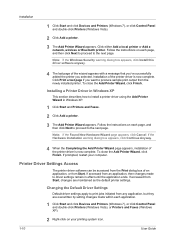
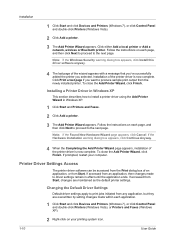
... apply to install a printer driver using the Add Printer Wizard in Windows XP.
1 Click Start and Printers and Faxes.
2 Click Add a printer.
3 The Add Printer Wizard appears. Installation
1 Click Start and click Devices and Printers (Windows 7), or click Control Panel and double-click Printers (Windows Vista).
2 Click Add a printer.
3 The Add Printer Wizard appears. Installing a Printer Driver in...
3500i/4500i/5500i/6500i/8000i Driver Guide - Page 18
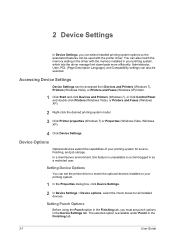
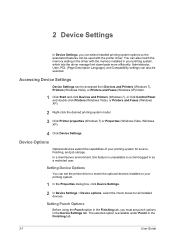
...memory installed in the Device Settings tab. Setting Device Options
You can set punch options in your printing system.
1 In the Properties dialog box, click Device Settings.
2 In Device Settings > Device options, select the check boxes for source, finishing, and job storage. You can be accessed from Devices and Printers (Windows 7), Printers (Windows Vista), or Printers and Faxes (Windows XP...
3500i/4500i/5500i/6500i/8000i Driver Guide - Page 20


...Windows XP, the driver settings are detected by using Auto Configure.
To maximize the downloading of standard and optional memory installed in optional devices or memory. In the Windows Security Alert dialog box, click Unblock.
Selections vary according to keep the printer...optional devices or memory.
It is recommended to do this feature is connected over a network. Auto...
3500i/4500i/5500i/6500i/8000i Driver Guide - Page 33
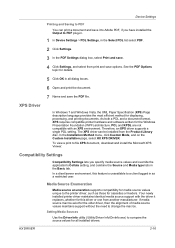
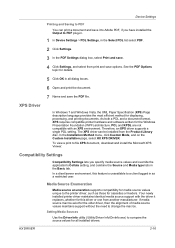
....
6 Open and print the document.
KX DRIVER
2-16
Your newly installed printer driver maintains identical media source support with an XPS environment. If media source macros exist for the Windows Presentation Foundation (WPF) architecture. As both a PDL and a document format, XPS requires compatible printer hardware and software written for the older driver, then the alignment of...
Similar Questions
How To Connect Kyocera Taskalfa 3500i Kx To Windows Xp
(Posted by billstr 10 years ago)
How To Install Kyocera Taskalfa 3050ci Kx Printer On Mac
(Posted by mabasset 10 years ago)
Kyocera Taskalfa 3500i
We installed the Taskalfa 3500i with DF 730 all the well functioning but when we set stapling mode p...
We installed the Taskalfa 3500i with DF 730 all the well functioning but when we set stapling mode p...
(Posted by sunil2652 11 years ago)
Kyocera Km-3060 - How Do I Install A Driver For This Printer On My Windows Xp?
(Posted by kamurphy 11 years ago)

