Kyocera TASKalfa 3050ci Support Question
Find answers below for this question about Kyocera TASKalfa 3050ci.Need a Kyocera TASKalfa 3050ci manual? We have 15 online manuals for this item!
Question posted by cishel on November 12th, 2013
Can Not Turn Off Kyocera 3050ci Properly
The person who posted this question about this Kyocera product did not include a detailed explanation. Please use the "Request More Information" button to the right if more details would help you to answer this question.
Current Answers
There are currently no answers that have been posted for this question.
Be the first to post an answer! Remember that you can earn up to 1,100 points for every answer you submit. The better the quality of your answer, the better chance it has to be accepted.
Be the first to post an answer! Remember that you can earn up to 1,100 points for every answer you submit. The better the quality of your answer, the better chance it has to be accepted.
Related Kyocera TASKalfa 3050ci Manual Pages
KM-NET for Direct Printing Operation Guide Rev-3.2 - Page 2


... model of Microsoft Corporation. Intel, Pentium and Celeron are registered trademarks of your printing system or multifunctional printer (hereinafter referred to change without notice. The information in this product, regardless of Adobe Systems Incorporated. KPDL and KIR (Kyocera Image Refinement) are registered trademarks of the information herein. Adobe, Acrobat and Postscript are...
3050ci/3550ci/4550ci/5550ci Operation Guide Rev-2.2011.5 - Page 2


... of our own brand supplies. In this guide before you can always use of 3050ci/3550ci/4550ci/5550ci. Be sure to help you operate the machine correctly, perform routine maintenance ...Guide before using the machine.
This Operation Guide is intended to read this Operation Guide, 3050ci/3550ci/4550ci/5550ci are referred to them as necessary, so that the supplies are supplied with...
3050ci/3550ci/4550ci/5550ci Operation Guide Rev-2.2011.5 - Page 28


...manual.
5. without certification, and applies to the laser beam, which is on the right.
3050ci
3550ci
4550ci
5550ci
3. This act prohibits the sale of Health and Human Services) in a protective... beam to Class 1 level under the radiation performance standards established by the Center for Devices and Radiological Health (CDRH) of this machine, the label is invisible. Optical unit
...
3050ci/3550ci/4550ci/5550ci Operation Guide Rev-2.2011.5 - Page 29
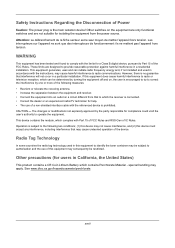
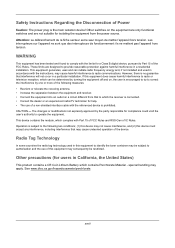
... the equipment are only functional switches and are designed to authorization and the use of the device. See www.dtsc.ca.gov/hazardouswaste/perchlorate. However, there is subject to the following measures... that to operate the equipment. This equipment generates, uses and can be determined by turning the equipment off and on a circuit different from the power source. Attention: Le ...
3050ci/3550ci/4550ci/5550ci Operation Guide Rev-2.2011.5 - Page 30


... in the United States of America or Canada, based upon the country of any defective parts.
xxviii Warranty (the United States)
3050ci/3550ci/4550ci/5550ci MULTIFUNCTIONAL PRODUCT LIMITED WARRANTY
Kyocera Mita America, Inc. In the event the MFP or an accessory is valid only for a period of installation, whichever first occurs.
This warranty...
3050ci/3550ci/4550ci/5550ci Operation Guide Rev-2.2011.5 - Page 284
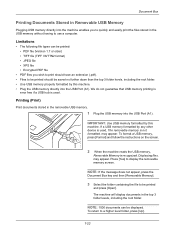
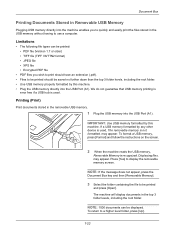
... (.pdf). • Files to be printed should be saved no further down than the top 3 folder levels, including the root folder. • Use USB memory properly formatted by any other device is used . Limitations
• The following file types can be printed
and press [Open].
3050ci/3550ci/4550ci/5550ci Operation Guide Rev-2.2011.5 - Page 288


... Status
Job Box
Removable Memory
FAX Box
Program 10/10/2010 10:10
4 Press [OK], and remove the USB memory after
checking the status of Device Status, on page 814.
7-26 For details, refer to avoid damaging the data or USB memory.
1 Press the Document Box key. 2 Press [Removable Memory]. 3 Press...
3050ci/3550ci/4550ci/5550ci Operation Guide Rev-2.2011.5 - Page 395
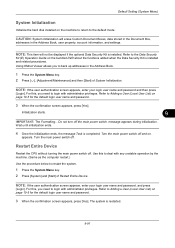
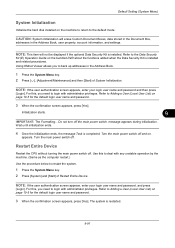
... key. 2 Press [ ], [Adjustment/Maintenance] and then [Start] of Restart Entire Device. Using KMnet Viewer allows you to login with administrator privileges. Do not turn off and on.
For this , you need to the default mode. Restart Entire Device
Restart the CPU without turning the main power switch off . NOTE: If the user authentication screen...
3050ci/3550ci/4550ci/5550ci Operation Guide Rev-2.2011.5 - Page 407


... setting, restart the network from the system menu, or turn the machine OFF and then ON. For detailed information on restarting the network, refer to be used. T] as the LAN interface.
4 Press [OK]. Restart Network
To restart the network card of the device, follow the steps below .
1 Press the System Menu key...
3050ci/3550ci/4550ci/5550ci Operation Guide Rev-2.2011.5 - Page 411
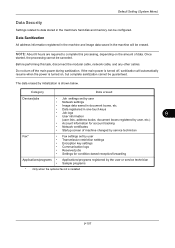
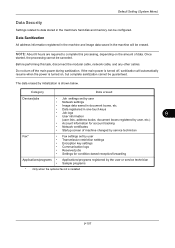
... and image data saved in the machine will automatically resume when the power is turned on the amount of machine changed by service technician
• Fax settings set by...Account information for account tracking
• Network certificates
• Startup screen of data. Category
Data erased
Devices/jobs Fax*
• Job settings set by user
• Network settings
• Image data ...
3050ci/3550ci/4550ci/5550ci Operation Guide Rev-2.2011.5 - Page 472
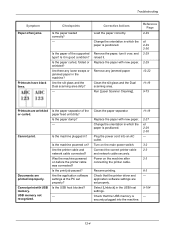
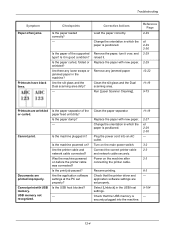
...securely plugged into an AC outlet. Remove the paper, turn it over, and reload it in the machine? Documents are wrinkled or curled.
Is the USB host blocked?
- Turn on ?
Corrective Actions Load the paper correctly. Replace the.... Are the application software settings at the PC set properly.
Check that the printer driver and application software settings are set...
3050ci/3550ci/4550ci/5550ci Operation Guide Rev-2.2011.5 - Page 531


...( ) will be stapled, place the paper
against the front guide (A). Once the paper is properly placed. The stapling lamp lights when the paper is placed, the stapling
position button cannot be used... the manual staple mode Press the stapling position button several times until the stapling position lamps turn off. It means that your hand inside the open shutter. If no operation is delivered ...
3050ci/3550ci/4550ci/5550ci/6550ci/7550ci Driver Guide - Page 2


... 3050ci TASKalfa 3550ci TASKalfa 4550ci TASKalfa 5550ci TASKalfa 6550ci TASKalfa 7550ci
© 2011 KYOCERA MITA Corporation PCL® is a registered trademark of Microsoft Corporation in the U.S. Examples of the operations given in this guide may differ depending on your printing device. KPDL is subject to change without notice. This user guide and its contents were developed for...
3050ci/3550ci/4550ci/5550ci/6550ci/7550ci Driver Guide - Page 10
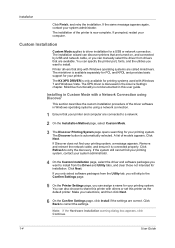
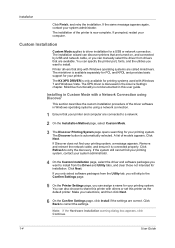
... is connected properly.
Click Refresh...Finish, and retry the installation. The minidriver is now complete. Installing in the Device Settings chapter. You can assign a name for your printer and computer are available....then click Next.
6 On the Confirm Settings page, click Install if the settings are turned on, and connected by USB and network cable, or you want to a network....
3050ci/3550ci/4550ci/5550ci/6550ci/7550ci Driver Guide - Page 11


...Windows operating systems using a USB cable. A message may appear if there is connected properly. If the same message appears again, contact your device and click Next. Remove and reinsert the USB cable, and ensure it is a ... that can choose installed options for the driver installation are turned on and connected using a USB connection. If prompted, restart your printing system.
Kyocera Command Center RX User Guide Rev-1.2 - Page 30
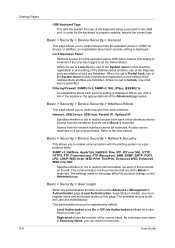
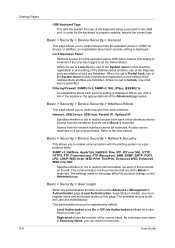
...restricted.
Network, USB Device, USB Host, Parallel I/F, Optional I/F
Specifies whether or not to Unlock, use of the System menu on a perprotocol basis.
Local Authorization turns On or Off Job... on a per-protocol basis.
Basic > Security > Device Security > General
This page allows you must register users and set to properly operate, specify the correct type.
When it is set...
Kyocera Command Center RX User Guide Rev-1.2 - Page 73
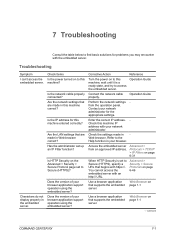
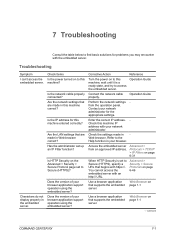
... Protocol page set to Secure (HTTPS), specify a URL that supports the embedded server.
Contact your network administrator.
Characters do not display properly in Web browser.
Check Items Is the power turned on to this machine?
Corrective Action
Reference
Turn the power on to access the embedded server.
Operation Guide
Connect the network cable...
TASKalfa MFP Network Fax Driver Operation Guide Rev.2011.1 - Page 8


... option, proceed to install. If you can let the system find all the devices available for driver installation. If Discover does not find your machine, a message appears. Proceed to your machine is properly connected by the correct cable and is turned on the Next button. With the Custom select option, you can use...
Email Operation - Page 1


.../ Image Quality
Advanced Setup
Address Book E-mail Addr Entry
Folder Path Entry
FAX No. Use [Auto Color] to return. Sending
Scan settings
Further settings
QUICKGuide TASKalfa 3050ci/3550ci/4550ci/5550ci
E-Mail operation
ENG
❶ Place the originals on the touch screen.
Confirm with [OK]. E-mail Address Entry
E-mail Address
Cancel
OK 10...
Similar Questions
Printer Error Kyocera Taskalfa 3050ci
Dear,I have the folowing message on the display of my taskalfa 3050ci: "System error turn the main p...
Dear,I have the folowing message on the display of my taskalfa 3050ci: "System error turn the main p...
(Posted by infrantk 8 years ago)
New Firmware For Kyocera Taskalfa 3050ci
Where I can find new firmware for Kyocera TASKalfa 3050ci?
Where I can find new firmware for Kyocera TASKalfa 3050ci?
(Posted by Adam1972 8 years ago)
How To Turn Off Auto Switching On Taskalfa 3500i
(Posted by chirnl 9 years ago)


