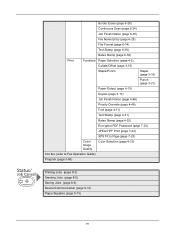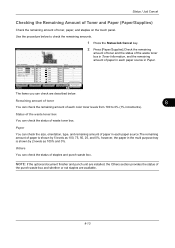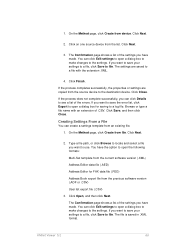Kyocera TASKalfa 3050ci Support Question
Find answers below for this question about Kyocera TASKalfa 3050ci.Need a Kyocera TASKalfa 3050ci manual? We have 15 online manuals for this item!
Question posted by nkurnoah on May 29th, 2013
Offline
i finished to reinstall my printer but instead of being ready it shows offline.what can i do??
Current Answers
Answer #1: Posted by TommyKervz on May 29th, 2013 4:50 AM
Greetings - Well if you are sure to have installed the printers driver onto the computer and the printer is connected to the computer to the it, you can just try to restart the computer and observe - otherwise the driver bundle is available for download on the link below (under the Driver tab/link) in case your disc went missing -
http://www.kyoceradocumentsolutions.eu/index/service/dlc.false.documentation.TASKALFA3050CI._.EN.html#
http://www.kyoceradocumentsolutions.eu/index/service/dlc.false.documentation.TASKALFA3050CI._.EN.html#
Please do repost for any other needed assistance on this
Answer #2: Posted by SoCalWoman on May 30th, 2013 12:54 AM
To get your printer back online you can do the following:
- Click on the star menu (on lower left corner of screen)
- Go to Control Panel
- Click on Devices and Printers (May just read as Printers)
- Right click on the printer you are trying to use
- Choose "See what"s printing" in the pop up screen, a box should pop up.
- Click on "Printer" (gray section on top portion of box)
- You should see "Printer offline" in the middle of the pop up box
- If there is a checkmark next to this, please click on it to remove the checkmark.
Much appreciation to those who acknowledge our members for their contribution toward finding a solution.
~It always seems impossible until it is done~
Nelson Mandela
Related Kyocera TASKalfa 3050ci Manual Pages
Similar Questions
Kyocera Taskalfa 3050ci, Error Messages, Printer Not Activated
Error messsage "printer not activated, error code 20"shows when I save a document as pdf.
Error messsage "printer not activated, error code 20"shows when I save a document as pdf.
(Posted by purchasing1014 9 years ago)
Kyocera Taskalfa 250ci Wireless Printer Status Ready But Won't Print
(Posted by PalaEa 10 years ago)
How To Check For Kyocera 420i Taskalfa Drivers On The Printer
(Posted by Bartda 10 years ago)
West Toner Box
Two new kyocera 3050ci after setup and the two show the massege "check the west toner box" any sugge...
Two new kyocera 3050ci after setup and the two show the massege "check the west toner box" any sugge...
(Posted by george71801 11 years ago)