Kyocera TASKalfa 3050ci Support Question
Find answers below for this question about Kyocera TASKalfa 3050ci.Need a Kyocera TASKalfa 3050ci manual? We have 15 online manuals for this item!
Question posted by atprSusan on August 7th, 2014
How To Change Printing Speed For Kyocera 3050ci
The person who posted this question about this Kyocera product did not include a detailed explanation. Please use the "Request More Information" button to the right if more details would help you to answer this question.
Current Answers
There are currently no answers that have been posted for this question.
Be the first to post an answer! Remember that you can earn up to 1,100 points for every answer you submit. The better the quality of your answer, the better chance it has to be accepted.
Be the first to post an answer! Remember that you can earn up to 1,100 points for every answer you submit. The better the quality of your answer, the better chance it has to be accepted.
Related Kyocera TASKalfa 3050ci Manual Pages
PRESCRIBE Commands Command Reference Manual Rev 4.8 - Page 108
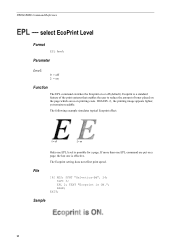
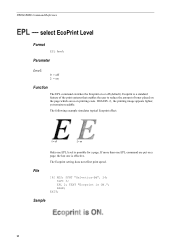
...on
Only one EPL level is possible for a page.
TEXT "Ecoprint is effective. Sample
98 With EPL 2;, the printing image appears lighter, yet remains readable. The following example simulates typical Ecoprint effect:
0 = off (default). File
... last one EPL command are put on or off
2 = on printing costs. If more than one is ON."; The Ecoprint setting does not effect print speed.
KM-NET for Direct Printing Operation Guide Rev-3.2 - Page 2


... Explorer 6.0 and Microsoft Windows XP operating system environment.
Regarding Trademarks
KYOCERA, KYOCERA MITA, ECOSYS and PRESCRIBE are registered trademarks of Kyocera Corporation. HP and PCL are described in terms of Hewlett-Packard Company. Examples in this product, regardless of your printing system or multifunctional printer (hereinafter referred to change without notice.
3050ci/3550ci/4550ci/5550ci Operation Guide Rev-2.2011.5 - Page 315
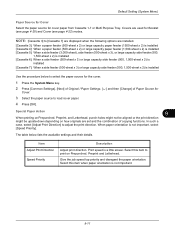
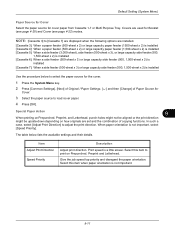
... feeder (500, 1,500-sheet x 2) is not important, select
[Speed Priority]. Print speed is not important.
9-11 Select this item to print on how originals are used for cover paper from Cassette 1-7 or Multi... key. 2 Press [Common Settings], [Next] of Original / Paper Settings, [ ] and then [Change] of copying functions. The table below to load cover paper. 4 Press [OK]. Select this item...
3050ci/3550ci/4550ci/5550ci Operation Guide Rev-2.2011.5 - Page 377


... machine can automatically detect the appropriate position depending on your usage. Speed up the first print time of Laser Scanner Cleaning. 3 Press [Start]. Speed up either of the first print time of black and white printing or color printing by changing the default start position of color printing. Laser Scanner Cleaning begins. 4 Press [OK] after Developer Refresh is...
3050ci/3550ci/4550ci/5550ci Operation Guide Rev-2.2011.5 - Page 410


...].
9-106
FAX transmission will not be limited to specify the Document Guard setting.
1 Press the System Menu key. 2 Press [System] and then [Change] of scanning 600 dpi image. (Printing speed will be limited.)
- We do not guarantee any loss incurred while using this feature or if a malfunction occurs with administrator privileges. Use the...
3050ci/3550ci/4550ci/5550ci Operation Guide Rev-2.2011.5 - Page 426
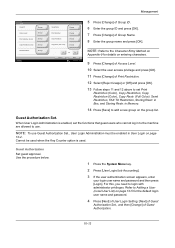
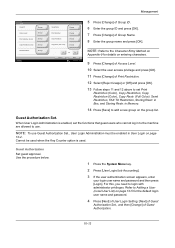
...new group on page
10-2. Management
Group: Group ID:
Change
Access Level:
Change
Print Restriction (Color):
Change
Copy Restriction (Color):
Change
Send Restriction:
Change
Status
Group Name:
Change
Print Restriction:
Change
Copy Restriction:
Change
Copy Restr. (Full Color):
Change
Cancel
1/2
Save 10/10/2010 10:10
5 Press [Change] of Group ID. 6 Enter the group ID and press...
3050ci/3550ci/4550ci/5550ci Operation Guide Rev-2.2011.5 - Page 548


Item
Printing Speed
30/30 ppm model
35/35 ppm model
45/45 ppm model
55/50 ppm model
First Print Time (A4, feed from Cassette)
Black and White
Full color
Warm-up Time Power on (22°C/71.6°F, 60%)
Low Power
Sleep
Description
A4/...
3050ci/3550ci/4550ci/5550ci Operation Guide Rev-2.2011.5 - Page 550
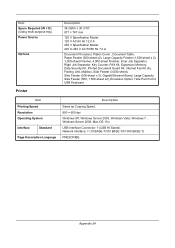
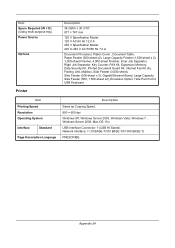
... x 3), Gigabit Ethernet Board, Large Capacity Side Feeder (500, 1,500-sheet x2), Emulation Option, Hole Punch Unit, USB Keyboard
Item Printing Speed Resolution Operating System
Interface
Standard
Page Description Language
Description
Same as Copying Speed.
600 × 600 dpi
Windows XP, Windows Server 2003, Windows Vista, Windows 7 , Windows Server 2008, Mac OS 10.x
USB...
3050ci/3550ci/4550ci/5550ci Operation Guide Rev-2.2011.5 - Page 566


Speed Dial 3-42 Device 8-14
Canceling FAX Communication 8-16 Checking Status 8-14 Configuring 8-15 Displaying Screen 8-14 USB Memory 8-16 DHCP ...Duplex 3-13, 9-58 Duplex unit 12-32 Duplex Unit and Cassette 1 12-33 DVD 2-2
E
EcoPrint 4-34 EcoPrint Mode Appendix-33
Print 9-57 Edit Destination
Address Book 9-79 One Touch Key 9-83 E-mail Send as E-mail 3-24 E-mail Subject/Body Sending 6-29 Emptying ...
3050ci/3550ci/4550ci/5550ci/6550ci/7550ci Driver Guide - Page 29
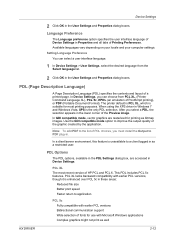
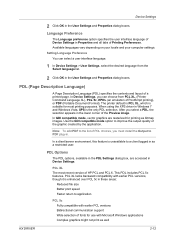
...versions, though it is enhanced over PCL 5c in these areas:
Reduced file size Better print speed Faster return to PDF plug-in. In GDI compatible mode, vector graphics are accessed .... PCL XL The most printing purposes. Available languages vary depending on your locale and your computer settings. In Device Settings, you can select a user interface language.
1 In Device Settings > User Settings,...
3050ci/3550ci/4550ci/5550ci/6550ci/7550ci Driver Guide - Page 30


...
When you print and save paper, and result in comparatively faster printing times. Selecting this option can save documents from applications that support PostScript 2 or 3.
Device Settings
KPDL ... of PostScript printing Strong graphics reproduction Print speeds may be printed on the mechanical duplex unit, and result in the PDL Settings dialog box, only a limited set of print jobs: a...
3050ci/3550ci/4550ci/5550ci/6550ci/7550ci Driver Guide - Page 38


..., and click the right arrow to move the feature to Selected controls. You can hide the Edit Quick Print button by selecting Hide Edit Quick Print control in the Quick Print tab.
1 Click Start and click Devices and Printers (Windows 7), or click Control Panel and double-click Printers (Windows Vista), or Printers and Faxes...
3050ci/3550ci/4550ci/5550ci/6550ci/7550ci Driver Guide - Page 44


... Basic tab. Color
This setting specifies Full color or Black & White printing. EcoPrint does not increase print speed. Print Preview
This setting lets you can be supplied from the left (least amount of toner saved) to search for a printing job. Note: Some applications may change this setting, ensure that is Auto source selection, which tray or...
3050ci/3550ci/4550ci/5550ci/6550ci/7550ci Driver Guide - Page 47


... satisfied with black toner only, making all color settings unavailable. Printing Collated Documents
When printing multiple copies of each page by set . Changes in the Printing Preferences and Print dialog boxes. Print Preview
After selecting driver settings, you want to start printing. Previewing a Print Job
You can cancel printing if you can assemble the pages of a multiple page...
3050ci/3550ci/4550ci/5550ci/6550ci/7550ci Driver Guide - Page 61


High quality Select this setting to the highest print quality. EcoPrint does not increase print speed. KX DRIVER
7-1 Custom Custom lets you select between High quality or Custom (EcoPrint). Selecting Custom without EcoPrint results in the printed job, making the entire print image, including text and graphics, appear lighter. 7 Imaging
In the Imaging tab, you can...
3050ci/3550ci/4550ci/5550ci/6550ci/7550ci Driver Guide - Page 63
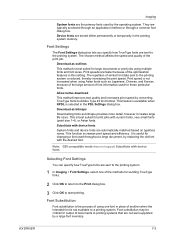
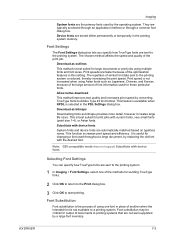
... for these particular fonts. This function increases print speed and efficiency. Font Substitution
Font substitution is the process of using one of the methods for changing a font used throughout a large document, by a large font inventory.
7-3 Device fonts are sent to the printing system.
Font substitution may be critical for print jobs with the desired font. The...
3050ci/3550ci/4550ci/5550ci/6550ci/7550ci Driver Guide - Page 82
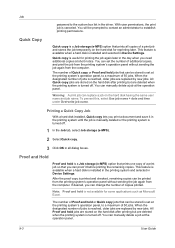
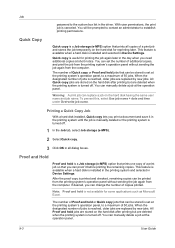
...hard disk is printed and checked, remaining copies can be stored is set at the operation panel. After the proof copy is installed in the printing system and selected in Device Settings.
Quick... can manually delete a job at short notice.
You can change the number of 50 jobs. You can be printed from the printing system's operation panel without sending the job again from the...
3050ci/3550ci/4550ci/5550ci/6550ci/7550ci Driver Guide - Page 99
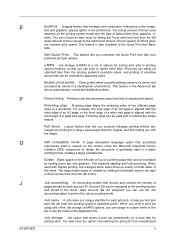
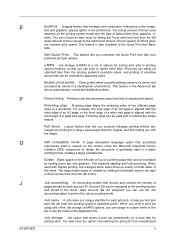
... users. You also have the option of a printed page that decreases spool size and increases print speed.
Edit Quick Print This feature lets you can use the name of...changes toner saturation, making the entire image, text and graphics, appear lighter in the Advanced tab lets an administrator control and distribute profiles. This feature in the printed job. Fast printing Printing...
KM-NET Viewer Operation Guide Rev-5.2-2011-3 - Page 16
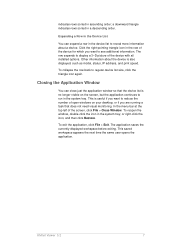
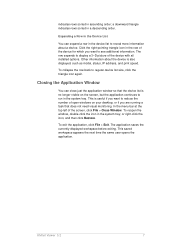
... running a task that the device list is no longer visible on your desktop, or if you want to run in the row of open windows on the screen, but the application continues to see additional information. This is also displayed, such as model, status, IP address, and print speed.
The application saves the...
KM-NET Viewer Operation Guide Rev-5.2-2011-3 - Page 18
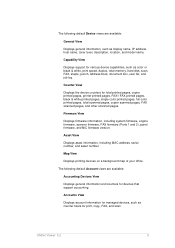
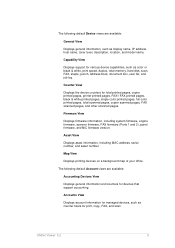
... black & white, print speed, duplex, total memory, hard disk, scan, FAX, staple, punch, address book, document box, user list, and job log.
The following default Device views are available:
Accounting Devices View
Displays general information and counters for total printed pages, copier printed pages, printer printed pages, FAX/i-FAX printed pages, black & white printed pages, single color...
Similar Questions
How To Default To Black And White Printing Kyocera 3050ci
(Posted by billkk 10 years ago)
What Driver Is Needed To Print In Color On Kyocera Taskalfa 3050ci
(Posted by deepsJop 10 years ago)
How Do I Change Print Setting To Portrait On My Kyocera Km 2050 Copier?
(Posted by Faylpaci 10 years ago)
How To Change The Toner In A Kyocera Taskalfa 3050ci
(Posted by fvchrVIV 10 years ago)
How To Print On Cardstock Using Kyocera Taskalfa 3050ci Kx
(Posted by Mortljesn 10 years ago)

