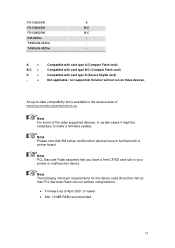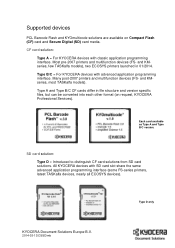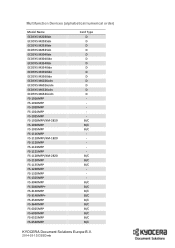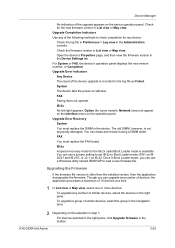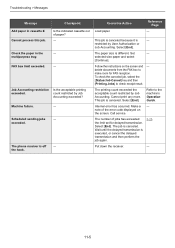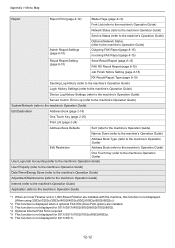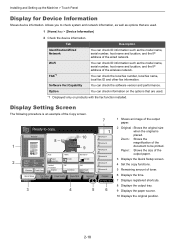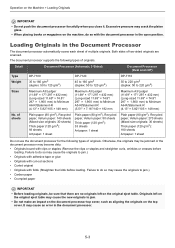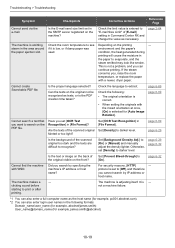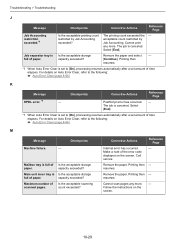Kyocera TASKalfa 3011i Support Question
Find answers below for this question about Kyocera TASKalfa 3011i.Need a Kyocera TASKalfa 3011i manual? We have 17 online manuals for this item!
Question posted by ssoness on October 28th, 2022
Machine Failure Error C6200
The person who posted this question about this Kyocera product did not include a detailed explanation. Please use the "Request More Information" button to the right if more details would help you to answer this question.
Requests for more information
Request from babatundeadereti46 on January 4th, 2023 4:50 AM
My DI Printer indicated this.
What is wrong with it?
My DI Printer indicated this.
What is wrong with it?
Current Answers
Answer #1: Posted by SonuKumar on October 28th, 2022 9:20 AM
Please respond to my effort to provide you with the best possible solution by using the "Acceptable Solution" and/or the "Helpful" buttons when the answer has proven to be helpful.
Regards,
Sonu
Your search handyman for all e-support needs!!
Answer #2: Posted by HelpHero on October 28th, 2022 2:56 AM
Read this manual page to see the error code list of the product
https://www.manualowl.com/m/Kyocera/TASKalfa-3011i/Manual/495219?page=12#manual
I hope this is helpful? PLEASE "ACCEPT" and mark it "HELPFUL" to complement my little effort. Hope to bring you more detailed answers.
Helphero
Related Kyocera TASKalfa 3011i Manual Pages
Similar Questions
Kyocera 3212i A4 & A4r Two Side Paper Jaming Problem Lgl Two Side Is Working Pl
kyocera 3212i a4 paper and a4r paper two side printing jam LGL two side printing working
kyocera 3212i a4 paper and a4r paper two side printing jam LGL two side printing working
(Posted by anilkumarramanujam 1 year ago)
I Have Machine 3212i On Customer Site Problem Is Paper Jam When I Duplex Print
Taskalfa 3212i hve problem jam 4211 occurred when I give duplex print single side is ok plz support ...
Taskalfa 3212i hve problem jam 4211 occurred when I give duplex print single side is ok plz support ...
(Posted by shabirpadder41 1 year ago)
Machine Failure C6990
machine not work give the error message machine failure c6990
machine not work give the error message machine failure c6990
(Posted by mwinjuma 9 years ago)
Kyocera Taskalfa 300i/8000i Machine Failure
Please assist in fixing machine failure error code c6610 in kyocera taskalfa 300i and 8000i.
Please assist in fixing machine failure error code c6610 in kyocera taskalfa 300i and 8000i.
(Posted by muiru000 10 years ago)
Kyocera 1028 Machine Failure
Any suggestions on what C 7990 machine failure is on my kyocera (copystar) 1028
Any suggestions on what C 7990 machine failure is on my kyocera (copystar) 1028
(Posted by McLeodcopy 11 years ago)