Kyocera FS 1128 Support Question
Find answers below for this question about Kyocera FS 1128 - MFP.Need a Kyocera FS 1128 manual? We have 1 online manual for this item!
Question posted by McLeodcopy on April 18th, 2013
Kyocera 1028 Machine Failure
Any suggestions on what C 7990 machine failure is on my kyocera (copystar) 1028
Current Answers
There are currently no answers that have been posted for this question.
Be the first to post an answer! Remember that you can earn up to 1,100 points for every answer you submit. The better the quality of your answer, the better chance it has to be accepted.
Be the first to post an answer! Remember that you can earn up to 1,100 points for every answer you submit. The better the quality of your answer, the better chance it has to be accepted.
Related Kyocera FS 1128 Manual Pages
FS-1028MFP/1128MFP Setup Guide Rev-1 - Page 2


... SMB • Installing Printer Driver • Setting TWAIN Driver • Setting WIA Driver
IMPORTANT: Please read safety information on the Operation Guide before installing this machine. and/or other company and product names contained in this guide are trademarks of Microsoft Corporation in this guide.
2 The designations ™ and ® will...
FS-1028MFP/1128MFP Setup Guide Rev-1 - Page 3


... GUIDE
3 If the machine is FS-1128MFP, the modular cord with the attached ferrite core is enclosed. Prolonged use
without sufficient clearance may cause overheating. Unpacking
1 Unpack the machine and all its included ... to 240 V AC, 50/60 Hz
CAUTION: Be sure to provide enough space around machine. When carrying the printer, always hold the right and left sides as shown.
2 Remove the ...
FS-1028MFP/1128MFP Setup Guide Rev-1 - Page 4
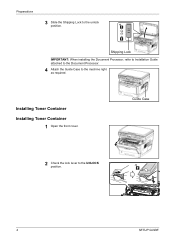
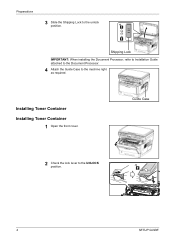
... front cover.
Shipping Lock
IMPORTANT: When installing the Document Processor, refer to Installation Guide attached to the Document Processor.
4 Attach the Guide Case to the machine right as required.
FS-1028MFP/1128MFP Setup Guide Rev-1 - Page 6
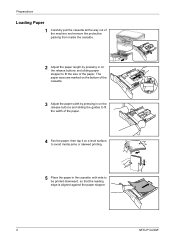
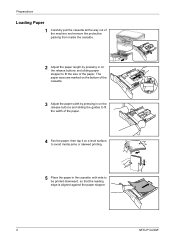
... that the leading edge is aligned against the paper stopper.
6
SETUP GUIDE Preparations
Loading Paper
1 Carefully pull the cassette all the way out of the machine and remove the protective packing from inside the cassette.
2 Adjust the paper length by pressing in the cassette, with side to fit the width of...
FS-1028MFP/1128MFP Setup Guide Rev-1 - Page 7


... the cassette securely all the way back into the machine until it stops.
These cables are sold separately.
When using the network interface, remove the cap. Preparations
Connecting Cables
1 Turn the power switch off (O).
2 Connect the machine to the PC or your network device. SETUP GUIDE
7 IMPORTANT: Do not exceed the upper limit...
FS-1028MFP/1128MFP Setup Guide Rev-1 - Page 8


this will begin replenishing the toner; The machine will take approximately 15 minutes. Preparations
Available Standard Interfaces:
Interface
Function
...the cord three times through the ferrite core.
8
SETUP GUIDE
Connecting Modular Cords (FS-1128MFP only)
1 Turn the power switch off (O).
2 Be sure to the machine and the other end into a power outlet.
4 Turn the power switch on ...
FS-1028MFP/1128MFP Setup Guide Rev-1 - Page 9


3 Connect the modular cord with the attached
ferrite core to the line jack (A) of the machine. The machine begins to
A
the telephone jack (B) of the machine.
SETUP GUIDE
9
Once the toner has been replenished, Ready to copy will begin replenishing the toner; Then, connect the modular cord to warm up. If ...
FS-1028MFP/1128MFP Setup Guide Rev-1 - Page 13
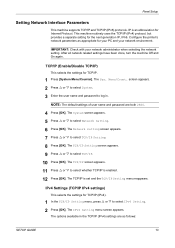
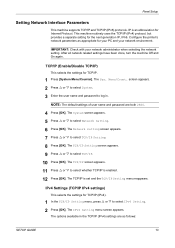
... System. 3 Enter the user name and password to select IPv4 Setting. 2 Press [OK]. Panel Setup
Setting Network Interface Parameters
This machine supports TCP/IP and TCP/IP (IPv6) protocols. This machine routinely uses the TCP/IP (IPv4) protocol, but provides a separate setting for the next generation IP, IPv6.
The TCP/IP screen...
FS-1028MFP/1128MFP Setup Guide Rev-1 - Page 17


... make settings related to security, network printing, e-mail transmission and advanced networking.
1 Run the web browser. 2 In Address or Location, enter the machine IP address as the WSD device name.
Accessing COMMAND CENTER
3 Accessing COMMAND CENTER
COMMAND CENTER refers to the internal HTML web page that category.
4 Setting Administrator Password restricts general...
FS-1028MFP/1128MFP Setup Guide Rev-1 - Page 18


...
SETUP GUIDE
SMTP is a sequence of the IPv6 address is an embedded protocol to support this machine can connect to a mail server. If you set the subnet mask to the mail server at....
Assigns the Internet Protocol address on the settings of the IP address is recommended that the machine be a times where transmission is connecting. Specifies the IPv6 prefix length of the hosts or ...
FS-1028MFP/1128MFP Setup Guide Rev-1 - Page 19
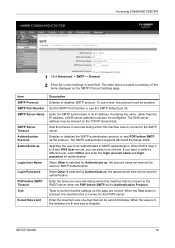
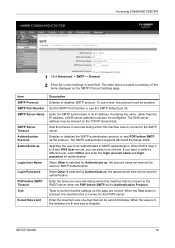
...displayed on the SMTP Protocol Settings page.
Set the SMTP Port Number or use e-mail, this machine tries to connect to 3 and iFAX User are correct.
When the Test button is selected ...Size Limit
Description
Enables or disables SMTP protocol. The DNS server address may be entered on this machine tries to connect to confirm that the settings on the TCP/IP General tab. Sets the ...
FS-1028MFP/1128MFP Setup Guide Rev-1 - Page 20
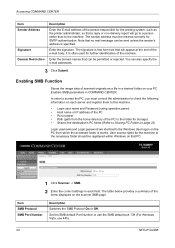
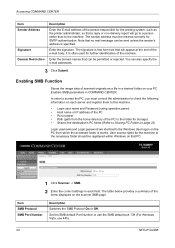
...must consult the administrator to check the following information on each server and register them to this machine.
• Login user name and Password (using operation panel) • Host name or IP...order to access the PC, you must be entered correctly for further identification of the machine. It is often used for SMTP authentication. Accessing COMMAND CENTER
Item Sender Address
Signature...
FS-1028MFP/1128MFP Setup Guide Rev-1 - Page 21
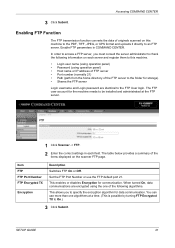
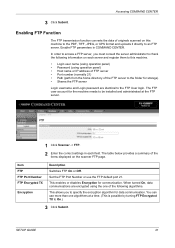
...access a FTP server, you must consult the server administrator to check the following information on this machine.
• Login user name (using operation panel) • Password (using the one algorithms...directory of the following algorithms.
This allows you to specify the encryption algorithm for the machine needs to be installed and administrated at a time. (This is possible by turning ...
FS-1028MFP/1128MFP Setup Guide Rev-1 - Page 22
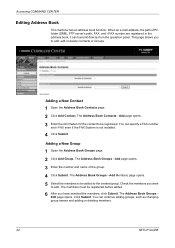
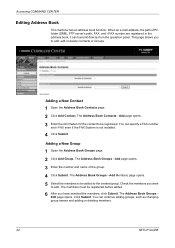
Accessing COMMAND CENTER
Editing Address Book
This machine has an address book function. Adding a New Contact
1 Open the Address Book Contacts page. 2 Click Add Contact. Add page opens. 3 Enter the information for the ...
FS-1028MFP/1128MFP Setup Guide Rev-1 - Page 23


... set up with administrator privileges.
1 On the Windows Firewall Settings dialog box, click the Exceptions tab.
IMPORTANT: To use Scan to SMB (PC) function, the machine must configure Windows Firewall exceptions. Share the folder by enabling folder sharing on drive C.
Configuring Windows Firewall (for the Scan to receive data. Creating Shared...
FS-1028MFP/1128MFP Setup Guide Rev-1 - Page 28
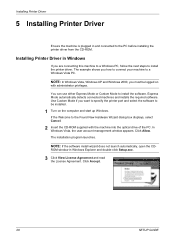
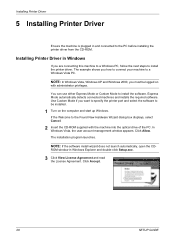
... software install wizard does not launch automatically, open the CD- Express Mode automatically detects connected machines and installs the required software. ROM window in Windows Explorer and double-click Setup.exe.
... the License Agreement. The example shows you must be installed.
1 Turn on
with the machine into the optical drive of the PC.
If the Welcome to install the software.
In ...
FS-1028MFP/1128MFP Setup Guide Rev-1 - Page 29
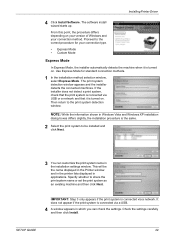
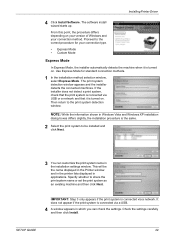
... . Then return to share the print system name or set the print system as an existing machine and then click Next. Specify whether to the print system detection window. SETUP GUIDE
29 The...• Express Mode • Custom Mode
Express Mode
In Express Mode, the installer automatically detects the machine when it is connected via a USB.
4 A window appears in which you can customize the print ...
FS-1028MFP/1128MFP Setup Guide Rev-1 - Page 31


... by the instructions in to the operating system.
This completes the printer driver installation.
If a USB connection is used, the machine is used to log in the installation software. 5 Double-click Kyocera OS X vx.x.
In addition to Easy Install, the Installation Type options include Custom Install, which allows you to specify the...
FS-1028MFP/1128MFP Setup Guide Rev-1 - Page 32


Setting TWAIN Driver
Register this machine to the TWAIN Driver.
1 Select Start button of the Windows display, All Programs, Kyocera and then TWAIN Driver Setting.
32
SETUP GUIDE This completes the printer setup procedure.
Installing Printer Driver
10... name.
11 Select the installed printer driver and click Add.
12 Select the options available for the machine and click Continue.
13 The selected...
FS-1028MFP/1128MFP Setup Guide Rev-1 - Page 33
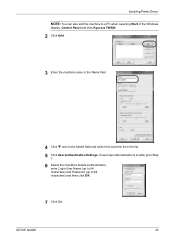
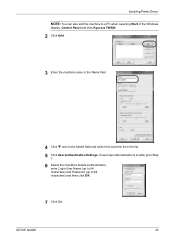
... a PC when selecting Start of the Windows
display, Control Panel and then Kyocera TWAIN.
2 Click Add.
3 Enter the machine name in the Name field.
4 Click T next to 64 characters) and then click OK.
7 Click OK.
SETUP GUIDE...Authentication, enter Login User Name (up to 64 characters) and Password (up to the Model field and select this machine from the list. 5 Click User Authentication Settings.
Similar Questions
Kyocera Fs 1128
How do you print to cassette 2 in kyocera FS 1128 without pushing a button?
How do you print to cassette 2 in kyocera FS 1128 without pushing a button?
(Posted by spaffordb 11 years ago)

