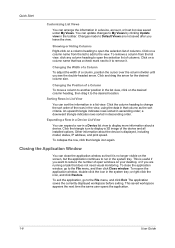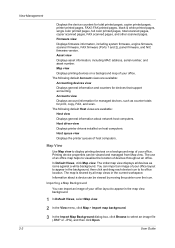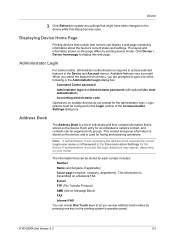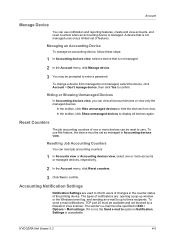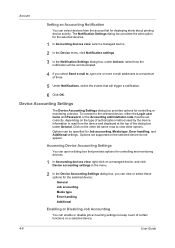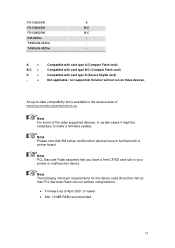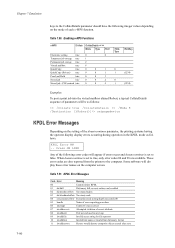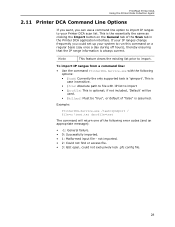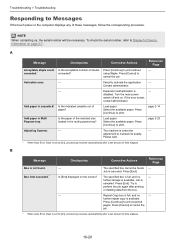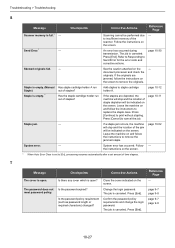Kyocera TASKalfa 3010i Support Question
Find answers below for this question about Kyocera TASKalfa 3010i.Need a Kyocera TASKalfa 3010i manual? We have 21 online manuals for this item!
Question posted by dineshravariya58 on December 30th, 2021
Adjusting Scanner Issue & Error Code C 3300
Current Answers
Answer #1: Posted by SonuKumar on December 30th, 2021 7:39 AM
https://printcopy.info/?l=en&mod=erc&brand=Kyocera&model=TASKalfa%20300i&code=C3300
Please respond to my effort to provide you with the best possible solution by using the "Acceptable Solution" and/or the "Helpful" buttons when the answer has proven to be helpful.
Regards,
Sonu
Your search handyman for all e-support needs!!
Answer #2: Posted by Technoprince123 on December 30th, 2021 8:05 AM
https://ij.manual.canon/ij/webmanual/ScanUtility/W/TS3300%20series/1.1/EN/SU/Su-error_msg_su.html
Please response if this answer is acceptable and solw your problem thanks
Related Kyocera TASKalfa 3010i Manual Pages
Similar Questions
Replaced new toner cartridge and waste tank. Getting error code F23, 092, 767.
my kyocera 180 machine is showing A 4200 error code
i have a problem in kyocera 2540 error code c 180 p. tell me solution thanks