Kyocera TASKalfa 300ci Support Question
Find answers below for this question about Kyocera TASKalfa 300ci.Need a Kyocera TASKalfa 300ci manual? We have 25 online manuals for this item!
Question posted by cmasgs on June 12th, 2014
How To Use Kyocera Taskalfa 300i Kx As A Scanner On A Mac
The person who posted this question about this Kyocera product did not include a detailed explanation. Please use the "Request More Information" button to the right if more details would help you to answer this question.
Current Answers
There are currently no answers that have been posted for this question.
Be the first to post an answer! Remember that you can earn up to 1,100 points for every answer you submit. The better the quality of your answer, the better chance it has to be accepted.
Be the first to post an answer! Remember that you can earn up to 1,100 points for every answer you submit. The better the quality of your answer, the better chance it has to be accepted.
Related Kyocera TASKalfa 300ci Manual Pages
KM-NET ADMIN Operation Guide for Ver 2.0 - Page 2


... product names herein are registered trademarks or trademarks of their respective companies. Copyright © 2009 KYOCERA MITA Corporation All rights reserved. Regarding Trademarks
• Microsoft Windows is subject to change for any problems arising from the use of this guide is prohibited. Legal Notes
Unauthorized reproduction of all or part of this...
KM-NET ADMIN Operation Guide for Ver 2.0 - Page 20


...on this way.
2-10
User Guide You must then select a console from network printing devices.
Web Server
You can enable the console again from the list each time you log on...select a console from the Administration console. Consoles
Consoles lets you chose is disabled, you cannot use it to open Services.
7 Select KMnetAdmin Service, then click Start the service.
8 Select KMnetAdmin...
KM-NET ADMIN Operation Guide for Ver 2.0 - Page 72


... exporting in the list pane. There are displayed in CSV or XML:
CSV: Only the currently displayed information is exported. Quick Filter
Use the Quick Filter to select which devices or accounts are displayed in databases and accounting applications. Click Apply when done. Exporting the Accounting Data
You can be exported and...
KM-NET ADMIN Operation Guide for Ver 2.0 - Page 88


...it to retrieve information from the Administration console. Consoles
5-14
Consoles lets you cannot use it from management.
The Disable Console button is unavailable until you move a queue ...area. To move queues between Managed Queues, and Unmanaged Queues. The Administration and Device Manager consoles cannot be disabled. To disable or enable consoles, select the Administration console...
KM-NET ADMIN Operation Guide for Ver 2.0 - Page 100


... scanner, a fax machine, and a photocopier. viii
User Guide L
List View A view that serves several functions. M
MAC (Media Access Control) Address The hardware address assigned to configure Job Release. which devices must be running programs written in their proper locations. Java
2 provides an environment for Job Release to collect information about the devices managed by Kyocera...
KM-NET Viewer Operation Guide Rev-5.2-2010.10 - Page 14


... or .JPG).
4 Click OK in the current workspace. Use any of the following the same procedure.
1 Under Default Views, select Map View.
2 Click Device > Import Map Background.
3 Click Browse to display printing devices on a background map of your office. Asset View Displays asset information, including MAC address, serial number, and asset number. Accounts View...
KM-NET Viewer Operation Guide Rev-5.2-2010.10 - Page 64


...upgrade process is turned off or loses power at a critical point during the upgrade, the device could become inoperable and require a service visit to replace damaged components. Authorization depends on the...master Login user name and Password must be blank for the logical printer used for each device. If you are no devices remaining to be blank.
7-4
User Guide
If you want to start...
KM-NET for Direct Printing Operation Guide Rev-3.2 - Page 2


...use of this product, regardless of the information herein. Regarding Trademarks
KYOCERA, KYOCERA MITA, ECOSYS and PRESCRIBE are trademarks of Kyocera Corporation. KPDL and KIR (Kyocera Image Refinement) are registered trademarks of Kyocera...Kyocera Mita cannot be configured will differ depending on the model of your printing system or multifunctional...Apple, AppleTalk, Mac, Macintosh, Mac OS and ...
Kyocera Command Center Operation Guide Rev 6.3 - Page 25


...from five levels applied when High-Compression PDF Automatic Color Detection is used at Level 1 and the monochrome mode at Level 5. Scanner > SMB
The table below provides a summary of the items displayed ...51 is set to On. Subject
You can include the model name of the printer, serial number, MAC address, host name and IP address in which the scanned data will be converted into a pre-defined ...
250ci/300ci/400ci/500ci/552ci Operation Guide Rev-1 - Page 20


... INABILITY TO USE, THE MFP. Neither the seller, nor any defects in material and workmanship for a period of one (1) year, or 300,000 copies/prints from date of one year or 300,000 copies/prints, whichever first occurs. Warranty (the United States)
250ci/300ci/400ci/500ci/552ci COLOR MULTIFUNCTIONAL PRODUCT LIMITED WARRANTY
Kyocera Mita...
250ci/300ci/400ci/500ci/552ci Operation Guide Rev-1 - Page 41


...network with a network cable (100BASE-TX or 10BASE-T)
Administrator's PC
KYOCERA COMMAND CENTER
Network settings, Scanner default settings, User and destination registration
MFP Printing
Network
Send E-mail...
Preparation before Use
Determining the Connection Method and Preparing Cables
Check the method to connect the equipment to the illustration below. Connecting a scanner to your PC...
250ci/300ci/400ci/500ci/552ci Operation Guide Rev-1 - Page 197


... originals in the network settings. When Your devices are ready to use WSD Scan, confirm that the computer used for WSD scanning and the machine is network-
Installing Driver Software (for Windows Vista)
1 Click Start and then Network in the computer.
2 Right-click the machine's icon(Kyocera:Taskalfa
XXX:XXX) and then click Install.
5
Procedure...
250ci/300ci/400ci/500ci/552ci Operation Guide Rev-1 - Page 322
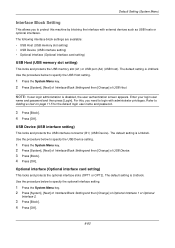
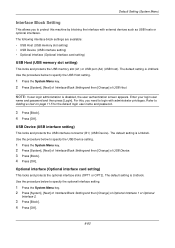
... the USB Host setting.
1 Press the System Menu key. 2 Press [System], [Next] of Interface Block Setting and then [Change] of USB Host. Use the procedure below to specify the USB Device setting.
1 Press the System Menu key. 2 Press [System], [Next] of Interface Block Setting and then [Change] of Optional Interface 1 or Optional...
500ci/400ci/300ci/250ci Operation Guide Rev-1 - Page 21


... OF THE USE OF, OR INABILITY TO USE, THE MFP. and Kyocera Mita Canada, Ltd. (both referred to as "Kyocera") warrant the Customer's new color Multifunctional Product (referred...gives the Customer specific legal rights. Kyocera shall have a 90 day Limited Warranty. Warranty
250ci / 300ci / 400ci / 500ci COLOR MULTIFUNCTIONAL PRODUCT LIMITED WARRANTY
Kyocera Mita America, Inc.
This warranty does...
500ci/400ci/300ci/250ci Operation Guide Rev-1 - Page 214


... originals scanned on this machine as files on a WSD-compatible computer. When Your devices are ready to display the screen for Windows Vista)
1 Click Start and then ...
2 Right-click the machine's icon (Kyocera:Taskalfa
XXX:XXX) and then click Install.
Procedure Using this event, press [Cancel] to use WSD Scan, confirm that the computer used for sending. connected, and WSD Scan ...
500ci/400ci/300ci/250ci Operation Guide Rev-1 - Page 364


...]. 4 Press [OK]. The default setting is disabled, the
user authentication screen appears. Use the procedure below to specify the optional interface setting.
8-100
OPERATION GUIDE The default setting...block settings are available: • USB Host (USB memory slot setting) • USB Device (USB interface setting) • Optional interface (Optional interface card setting)
USB Host (USB...
500ci/400ci/300ci/250ci Printer Driver User Guide Rev 12.23.2010.9 - Page 2


...any problems arising from the use of this product, regardless of the information herein. Models supported by the KX printer driver
TASKalfa 250ci TASKalfa 300ci TASKalfa 400ci TASKalfa 500ci
© 2010 KYOCERA MITA Corporation PCL is a trademark of Kyocera Corporation. The information in this guide may differ depending on your printing device. Regarding Trademarks
Microsoft Windows is...
500ci/400ci/300ci/250ci Printer Driver User Guide Rev 12.23.2010.9 - Page 31


...can be bypassed for printing and saving documents to PCL XL, KPDL or PDF. KX DRIVER
Device Settings
saved as PDF retain their original appearance, and can select Allow data passthrough and...not for details. Selecting this option can reduce wear on Windows, Mac OS®, and UNIX® platforms. For a document using mixed paper sizes, all pages in comparatively faster printing times. ...
500ci/400ci/300ci/250ci Printer Driver User Guide Rev 12.23.2010.9 - Page 35


... to PDF module, PDF must not be selected in the PDL Settings dialog box.
1 In Device Settings, click Kyocera logo > Plug-in.
2 Select a plug-in module from the driver. Removing a Plug-...and Source are listed first, followed by clicking Reset. KX DRIVER
2-18 Device Settings
With the check box selected, the printer driver Collate setting is used . If removed, the plug-in features do not ...
500ci/400ci/300ci/250ci Printer Driver User Guide Rev 12.23.2010.9 - Page 97
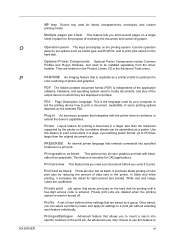
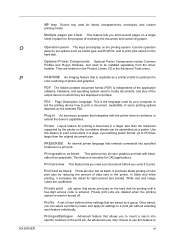
...application software, hardware, and operating system used to
vii Plug-in a large, eye-catching poster format, up to optimize the color rendering of the output device on which they are displayed or ... Once saved, you can be installed separately from the driver installer. O P
KX DRIVER
MP tray Source tray used by name and apply its settings to be assembled as a poster.
Multiple pages ...
Similar Questions
Am Using Taskalfa 3051ci Kyocera And Is Telling Me That Inner Tray Is Full Of Pa
(Posted by nazeeerhabdullahi 1 year ago)
How Do I Add An Address Book To Kyocera Taskalfa 300i
(Posted by nicottsmeln 10 years ago)
How To Setup Kyocera Taskalfa 300i As A Scanner?
(Posted by shuntiame 10 years ago)
How To Configure Kyocera Taskalfa 300i Kx Network Fax To A Computer
(Posted by searhex24 10 years ago)
Kyocera Taskalfa 300i How To Set Factory Defaults
(Posted by tonwil 10 years ago)

