Kyocera TASKalfa 300i Support Question
Find answers below for this question about Kyocera TASKalfa 300i.Need a Kyocera TASKalfa 300i manual? We have 16 online manuals for this item!
Question posted by searhex24 on January 13th, 2014
How To Configure Kyocera Taskalfa 300i Kx Network Fax To A Computer
The person who posted this question about this Kyocera product did not include a detailed explanation. Please use the "Request More Information" button to the right if more details would help you to answer this question.
Current Answers
There are currently no answers that have been posted for this question.
Be the first to post an answer! Remember that you can earn up to 1,100 points for every answer you submit. The better the quality of your answer, the better chance it has to be accepted.
Be the first to post an answer! Remember that you can earn up to 1,100 points for every answer you submit. The better the quality of your answer, the better chance it has to be accepted.
Related Kyocera TASKalfa 300i Manual Pages
KM-NET Viewer Operation Guide Rev-5.2-2010.10 - Page 22


... this dialog box was open the address book, select a device in the context menu click Device Home Page. The layout and information shown on a Network FAX. Available features vary by printing device model.
Alternatively, click the Device Home Page icon, or right-click on the device, and then in the Login section of individuals and their contact...
KM-NET Viewer Operation Guide Rev-5.2-2010.10 - Page 37


... Enable user login.
4 Select one Authentication Settings dialog can configure some MFP devices to manage user authentication and network user properties. A maximum of three dialogs can proceed through the rest of the screen, click Device > Advanced > Authentication Settings. If you select Use network authentication, the device uses the domain server to authenticate the login user. If...
KM-NET Viewer Operation Guide Rev-5.2-2010.10 - Page 58


...saving to see a list of the errors. Device Document Box Users' Custom and FAX boxes. Device Virtual Mailbox Virtual Mail Boxes, including ID, Name, and...device.
Multi-Set 6-2
Settings that define local or network authorization for group authorization, and enabling/disabling of groups. Device Network Groups Creation of groups used for accessing a device. To select source device...
FS-C2126MFP Network Fax Driver Operation Guide Rev. 3 - Page 3
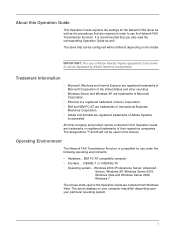
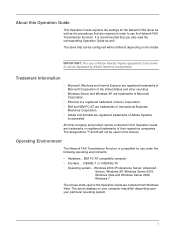
... are trademarks of Microsoft Corporation.
• Ethernet is recommended that can be configured will not be different depending on your computer may differ depending upon your particular...
About this Operation Guide
This Operation Guide explains the settings for use the Network FAX Transmission Function. Trademark Information
• Microsoft, Windows and Internet Explorer are registered...
FS-C2126MFP Network Fax Driver Operation Guide Rev. 3 - Page 4
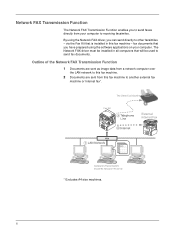
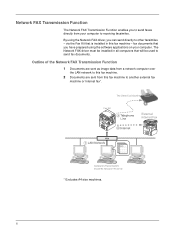
... on your computer to other facsimiles - Network FAX Transmission Function
The Network FAX Transmission Function enables you can send directly to receiving facsimiles.
ii
via the Fax Kit that is installed in all computers that you have prepared using the Network FAX driver, you to send faxes directly from this fax machine - fax documents that will be used to another...
FS-C2126MFP Network Fax Driver Operation Guide Rev. 3 - Page 5


... this Operation Guide i Trademark Information i Operating Environment i Network FAX Transmission Function ii
1
Installing the Corresponding Software
Installing the Network FAX Driver 1-1
2
Sending a Fax
Main Transmission Functions 2-2
Basic Transmission 2-5
Accessing the Printing Preferences Dialog Box 2-7
FAX Setting Tab 2-8
Default Settings Dialog Box 2-9
Various Settings...
FS-C2126MFP Network Fax Driver Operation Guide Rev. 3 - Page 7


...the machine setup has not been completed, first set up the
machine (connect cables, set -up network, etc.).
If the AutoPlay window appears, click Run setup.exe. If a warning message regarding machine ...the machine. To accept the agreement conditions, click on the power to install the Network FAX Driver. For information regarding the programs on setup.exe.
1-1 The main menu window ...
FS-C2126MFP Network Fax Driver Operation Guide Rev. 3 - Page 12


... prompts.
1-6 If a system restart message appears, restart the computer by following procedure to delete the Network FAX Driver from your computer.
1 Click on the Start in the Task Bar and then select All Programs, Kyocera, and Uninstall Kyocera Product Library to display the Uninstall Wizard.
2 Place a check in the uninstallation wizard to be deleted...
FS-C2126MFP Network Fax Driver Operation Guide Rev. 3 - Page 13
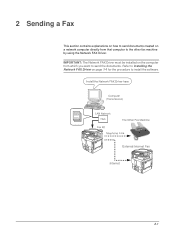
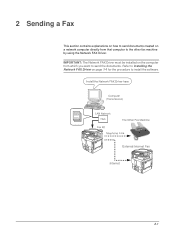
... installed on the computer from that computer to the other fax machine by using the Network FAX Driver. Refer to Installing the Network FAX Driver on page 1-1 for the procedure to install the software.
2-1 2 Sending a Fax
This section contains explanations on how to send documents created on a network computer directly from which you want to send the...
FS-C2126MFP Network Fax Driver Operation Guide Rev. 3 - Page 16
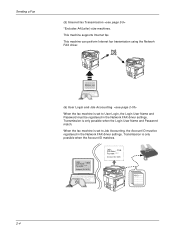
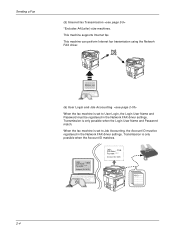
...
:
12345
Password: *****
Account ID: 5678
2-4 When the fax machine is set to User Login, the Login User Name and Password must be registered in the Network FAX driver settings.
This machine can perform Internet fax transmission using the Network FAX driver.
(6) User Login and Job Accounting
When the fax machine is set to Job Accounting, the Account...
FS-C2126MFP Network Fax Driver Operation Guide Rev. 3 - Page 17
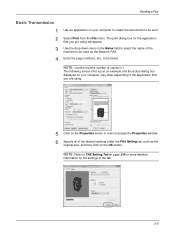
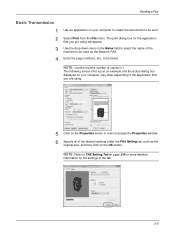
... NOTE: Confirm that the number of the desired settings under the FAX Setting tab, such as the Network FAX.
4 Enter the page numbers, etc., to be faxed.
NOTE: Refer to be used as the
original size, and ...example and the actual dialog box displayed on your computer to create the documents to FAX Setting Tab on page 2-8 for more detailed
information on the settings in order to be sent. ...
FS-C2126MFP Network Fax Driver Operation Guide Rev. 3 - Page 19
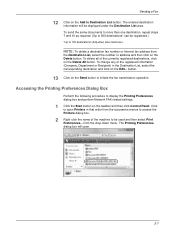
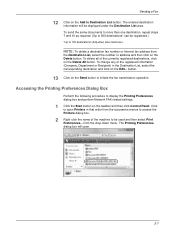
The Printing Preferences dialog box will be displayed under the Destination List area. Sending a Fax
12 Click on the Add to display the Printing Preferences dialog box and perform Network FAX related settings.
1 Click the Start button on the taskbar and then click Control Panel. To change any of the registered information (Company, Department...
FS-C2126MFP Network Fax Driver Operation Guide Rev. 3 - Page 21
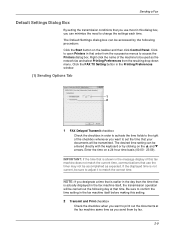
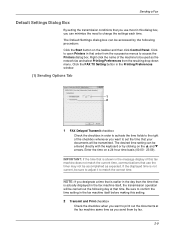
... then click Control Panel.
If the displayed time is not current, be accomplished as the network fax and select Printing Preferences from the successive menus to access the Printers dialog box. NOTE: If.... Click to open Printers in this dialog box, you can be transmitted. Sending a Fax
Default Settings Dialog Box
By setting the transmission conditions that you use the timer may not...
FS-C2126MFP Network Fax Driver Operation Guide Rev. 3 - Page 24
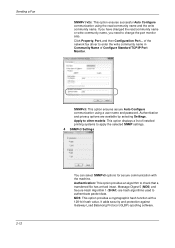
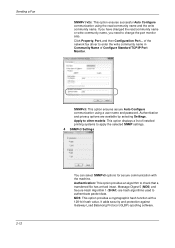
... name or write community name, you need to other models: This option displays a list of Configure Standard TCP/IP Port Monitor. Message Digest 5 (MD5) and Secure Hash Algorithm 1 (SHA1)...If you have changed the read community name and the write community name. of the network fax driver to enter the write community name in Community Name of installed printing systems to check that a...
FS-C2126MFP Network Fax Driver Operation Guide Rev. 3 - Page 27


..., you need to access the Address Selection dialog box.
2 Select the desired Address Book. If you are using SNMPv1/v2c in the network FAX driver, you need to Address Book, click on the Select from Address Book button to enter the write community name in COMMAND CENTER. If you ...
FS-C2126MFP Network Fax Driver Operation Guide Rev. 3 - Page 45


....
4 Appendix
Error Message
If an error message is not installed. Message
Check
Remedy
This driver don't correspond to Installing the Network FAX Driver on ?
For details, refer to the Is the Network FAX driver for the following remedy.
Does an error occur on the machine. Turn on the machine? Is the IP address of...
KPRINT Installation Instructions - Page 4
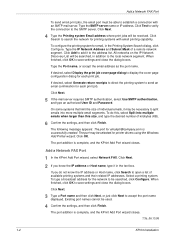
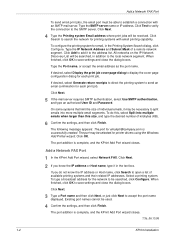
... is complete, and the KPrint Add Port wizard closes.
7.3b_06.13.08
1-4
KPrint Installation Add a Network FAX Port
To send email print jobs, the email port must be searched, in the Printing System Search dialog, click Configure.
Click OK.
To do not know the IP address or Host name, type it may be...
300i Operation Guide - Page 20
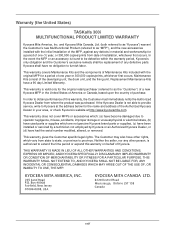
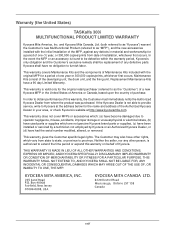
Warranty (the United States)
TASKalfa 300i MULTIFUNCTIONAL PRODUCT LIMITED WARRANTY
Kyocera Mita America, Inc. and Kyocera Mita Canada, Ltd. (both referred to as "Kyocera") warrant the Customer's new Multifunctional Product (referred to as the "Customer") of a new Kyocera MFP in the United States of America or Canada, based upon the country of the Authorized Kyocera Dealer in material and ...
300i Operation Guide - Page 40


...). Refer to SMB (PC) Setup Guide PRESCRIBE Commands Technical Reference PRESCRIBE Commands Command Reference Data Security Kit (E) Operation Guide FAX System (S) Operation Guide
2-2 Documents
KYOCERA COMMAND CENTER Operation Guide Printer Driver User Guide Network FAX Driver Operation Guide TWAIN/WIA Driver Operation Guide KM-NET for Direct Printing Operation Guide KMnet Viewer User Guide...
300i Printer Driver Operation Guide Rev 11.4 - Page 2


...Windows Vista, Windows Server 2008 and Windows 2000 environments. TrueType is a trademark of Kyocera Corporation. Adobe, Acrobat, Acrobat Reader, Photoshop and PostScript® are trademarks of ...guide may differ depending on your printing device. PCL is prohibited. Model supported by the KX printer driver
TASKalfa 300i
Copyright © 2009 KYOCERA MITA Corporation All rights reserved. All ...
Similar Questions
Kyocera Taskalfa 300i Firmware Update
kyocera taskalfa 300i firmware update
kyocera taskalfa 300i firmware update
(Posted by production89482 1 year ago)
Network Printing On A Kyocera Taskalfa 300i
how do you configure for printing on this copier if it is connected on the network
how do you configure for printing on this copier if it is connected on the network
(Posted by dmushabati 10 years ago)
How Much Does Kyocera Taskalfa 300i Cost?
how much does kyocera taskalfa 300i cost?
how much does kyocera taskalfa 300i cost?
(Posted by paulktours 11 years ago)

