Kyocera TASKalfa 300ci Support Question
Find answers below for this question about Kyocera TASKalfa 300ci.Need a Kyocera TASKalfa 300ci manual? We have 25 online manuals for this item!
Question posted by shuntiame on January 26th, 2014
How To Setup Kyocera Taskalfa 300i As A Scanner?
The person who posted this question about this Kyocera product did not include a detailed explanation. Please use the "Request More Information" button to the right if more details would help you to answer this question.
Current Answers
There are currently no answers that have been posted for this question.
Be the first to post an answer! Remember that you can earn up to 1,100 points for every answer you submit. The better the quality of your answer, the better chance it has to be accepted.
Be the first to post an answer! Remember that you can earn up to 1,100 points for every answer you submit. The better the quality of your answer, the better chance it has to be accepted.
Related Kyocera TASKalfa 300ci Manual Pages
KM-NET ADMIN Operation Guide for Ver 2.0 - Page 9


...the application directory.
1 Run the Host Agent installer from C:\KMnet Admin\hostagent\Host Agent Setup.exe.
2 On the Welcome page, click Next.
3 Continue until the installation wizard ... Kyocera network printers and most third party network printers that support the standard printer MIB
Maximum Validated Configuration Device Manager Up to 2000 managed devices, 45 managed networks, 100 device ...
KM-NET ADMIN Operation Guide for Ver 2.0 - Page 98


... device data, setting polling defaults, configuring alerts, and setting custom properties. Counter Polling A type of dynamic group addition. D
Database Assistant Kyocera ...Device Icon Setup A dialog used to one or more destination devices. Device Link A connection between devices in .
Totals are tracked in Map View.
Device Manager A console for each console. Linked devices...
KM-NET ADMIN Operation Guide for Ver 2.0 - Page 100


...Multifunction Printer (or Multifunction Peripheral) A single device that monitors the overall activity on a given
host. MIB (Management Information Base) A database that administrators can act as a printer, a scanner...all Kyocera products by each Account ID. By communicating with a manual group.
M
MAC (Media Access Control) Address The hardware address assigned to a
network device.
...
Kyocera Command Center Operation Guide Rev 6.3 - Page 11


...Scanner
This allows you to Basic > Security > User Login on page 3-12. A page printed on page 3-20.
for IPSec, refer to Advanced > Security > IPSec > Rule1 (to Advanced > Security > IEEE802.1x on page 3-53. for IEEE802.1x, refer to Rule3) on page 3-51;
Device... > General, FAX, i-FAX
This allows you to the Kyocera Mita Corporation web sites. For more information and downloads. Jobs...
250ci/300ci/400ci/500ci Twain/WIA Driver Operation Guide - Page 4
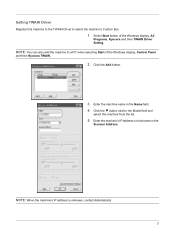
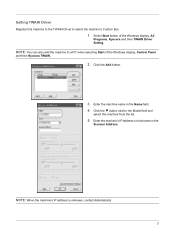
...machine's Custom Box.
1 Select Start button of the Windows display, Control Panel
and then Kyocera TWAIN.
2 Click the Add button.
3 Enter the machine name in the
Scanner Address.
NOTE: When the machine's IP address is unknown, contact Administrator.
3 NOTE: You...the button next to a PC when selecting Start of the Windows display, All
Programs, Kyocera and then TWAIN Driver Setting.
250ci/300ci/400ci/500ci/552ci Operation Guide Rev-1 - Page 40
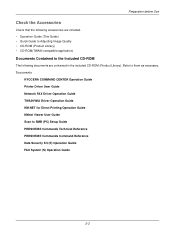
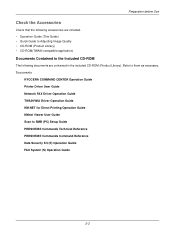
Refer to SMB (PC) Setup Guide PRESCRIBE Commands Technical Reference PRESCRIBE Commands Command Reference Data Security Kit (E) Operation Guide FAX System (S) Operation Guide
2-2 Documents
KYOCERA COMMAND CENTER Operation Guide Printer Driver User Guide Network FAX Driver Operation Guide TWAIN/WIA Driver Operation Guide KM-NET for Direct Printing Operation Guide ...
250ci/300ci/400ci/500ci/552ci Operation Guide Rev-1 - Page 41


...Connecting a scanner to your PC. TWAIN Scanning
WIA Scanning TWAIN and WIA are standardized interface for communication between software applications and image acquisition devices.
Connection...with a network cable (100BASE-TX or 10BASE-T)
Administrator's PC
KYOCERA COMMAND CENTER
Network settings, Scanner default settings, User and destination registration
MFP Printing
Network
Send E-mail...
250ci/300ci/400ci/500ci/552ci Operation Guide Rev-1 - Page 90


...Selection
2-sided >>2-sided
Duplex
100% Zoom
2 in 1 Combine
Quick Setup Status
Org./Paper/ Finishing
Color/ Image Quality
Shortcut 2
Normal 0 Density
Off Staple/Punch
Layout/Edit
Shortcut ...onto the machine for reserving
copy, and configure the copy settings.
Copies
Job No.: 000021 Scanner Setting Scanned Pages
2
Letter 100% 2-sided Top Edge Top
Status
Job Name:
Doc10102008101031
User...
250ci/300ci/400ci/500ci/552ci Operation Guide Rev-1 - Page 100
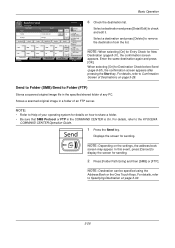
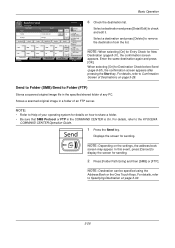
...an FTP server. Basic Operation
Ready to the KYOCERA
COMMAND CENTER Operation Guide.
1 Press the Send key. Entry
i-FAX Addr Entry
WSD Scan
Advanced Setup
08/08/2009 10:10
6 Check the destination...EEE
0006
0007
0008
FFF
GGG
HHH
III
0009 JJJ
0010
1/100
Destination Status
Quick Setup
Original/Sending Data Format
Color/ Image Quality
Destination
Address Book E-mail Addr Entry
Folder ...
250ci/300ci/400ci/500ci/552ci Operation Guide Rev-1 - Page 104


...
0006
0007
0008
FFF
GGG
HHH
III
0009 JJJ
0010
1/100
Destination Status
Quick Setup
Original/Sending Data Format
Color/ Image Quality
Destination
Address Book E-mail Addr Entry
Folder...For details, refer to Setting the Default Send Screen on the external address book, refer to KYOCERA COMMAND CENTER Operation Guide.
3 Press [OK] to register the selected destination in
the destination...
250ci/300ci/400ci/500ci/552ci Operation Guide Rev-1 - Page 124
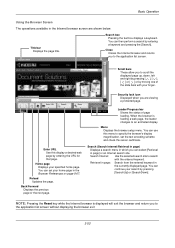
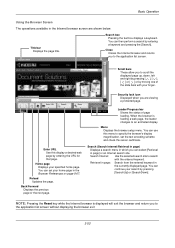
... can then perform a search by entering the URL for that page.
Menu Displays the browser setup menu. Search Internet: Use the selected search site to
the application list screen without displaying the browser exit
3-50 KYOCERA MITA
Search box Pressing the text box displays a keyboard.
When the browser is displayed will exit...
250ci/300ci/400ci/500ci/552ci Operation Guide Rev-1 - Page 160


...].
Off On Job Build
Copies Select desired binding orientation.
3 If Continuous Scan is explained below.
1 Press the Copy key.
2 Press [Advanced Setup] and then [Continuous
Scan]. Job No.:000021 Scanner Setting
Job Name:doc20080505113414
Original Size
Original Orientation
Original Image
Copies
1
User Name: ----Finishing
㪈㪉 pages
Next Copy: On Front
2-sided...
250ci/300ci/400ci/500ci/552ci Operation Guide Rev-1 - Page 197


... When Your devices are ready to display the screen for sending. Installing Driver Software (for Windows Vista)
1 Click Start and then Network in the computer.
2 Right-click the machine's icon(Kyocera:Taskalfa
XXX:XXX...software. NOTE: To use is completed.
1 Press the Send Key. connected, and WSD Scan Setup (page 8-76) is set to the computer's help or the operation guide of originals scanned...
250ci/300ci/400ci/500ci/552ci Operation Guide Rev-1 - Page 201
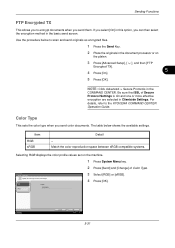
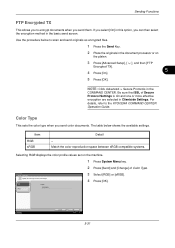
...FTP Encrypted TX
This allows you to send color images. The table below to the KYOCERA COMMAND CENTER Operation Guide. Send -
RGB sRGB
Profile: RGB FINE 1
3 Select... space between sRGB compatible systems.
Selecting RGB displays the color profile values set on
the platen.
3 Press [Advanced Setup], [ ], and then [FTP
Encrypted TX].
5
4 Press [On].
5 Press [OK]. Use the procedure ...
250ci/300ci/400ci/500ci/552ci Operation Guide Rev-1 - Page 429


... Lines 8-46 Developer Refresh 8-53 Display Brightness 8-46 Drum Refresh 8-45 Gray Adjustment 8-51 Laser Scanner Cleaning 8-53 MP Tray Cleaning 8-53, 8-54 Send/Box Density 8-45 Silent Mode 8-47 System Initialization 8-46 AppleTalk Appendix-28 Setup 2-15 Applications 8-69 Attention Indicator 1-4 Auto Image Rotation 4-37 Auto Low Power Mode 2-9 Auto Paper...
250ci/300ci/400ci/500ci/552ci Operation Guide Rev-1 - Page 435
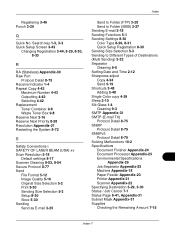
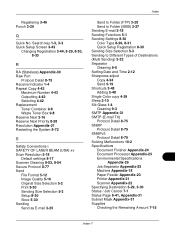
... 5-18
Default settings 8-17 Scanner Cleaning 8-53, 8-54 Secure Protocol 8-77 Send
File Format 5-12 Image Quality 5-16 Original Size Selection 5-2 Print 5-30 Sending Size Selection 5-3 Setup 8-30 Store 5-30 Sending ...26 Job Separator Appendix-25 Machine Appendix-18 Paper Feeder Appendix-23 Printer Appendix-21 Scanner Appendix-22 Specifying Destination 3-29, 3-30 Status / Job Cancel 7-1 Status Page...
500ci/400ci/300ci/250ci Operation Guide Rev-1 - Page 42
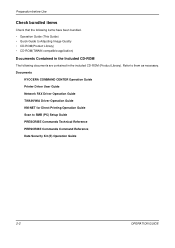
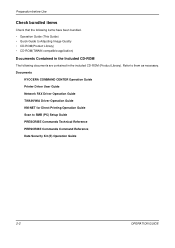
Documents
KYOCERA COMMAND CENTER Operation Guide Printer Driver User Guide Network FAX Driver Operation Guide TWAIN/WIA...following items have been bundled. • Operation Guide (This Guide) • Quick Guide to SMB (PC) Setup Guide PRESCRIBE Commands Technical Reference PRESCRIBE Commands Command Reference Data Security Kit (E) Operation Guide
2-2
OPERATION GUIDE Refer to them as necessary.
500ci/400ci/300ci/250ci Operation Guide Rev-1 - Page 95
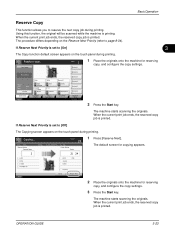
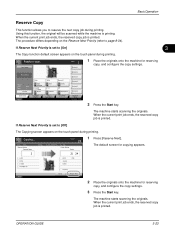
... --- When the current print job ends, the reserved copy job is printed. Copies
Job No.: 000021 Scanner Setting Scanned Pages
2
Letter 100% 2-sided Top Edge Top
Status
Job Name:
Doc10102008101031
User Name: ... Selection
2-sided >>2-sided
Duplex
100% Zoom
2 in 1 Combine
Quick Setup Status
Org./Paper/ Finishing
Color/ Image Quality
Shortcut 2
Normal 0 Density
Off Staple/Punch
Layout/Edit
...
500ci/400ci/300ci/250ci Operation Guide Rev-1 - Page 214


When Your devices are ready to use WSD Scan, confirm that the computer used for sending.
2 Place the originals in the computer.
2 Right-click the machine's icon (Kyocera:Taskalfa
XXX:XXX) and then click Install. Sending Functions
WSD Scan
WSD Scan saves images of your software. connected, and WSD Scan Setup (page 8-95) is completed...
500ci/400ci/300ci/250ci Printer Driver User Guide Rev 12.23.2010.9 - Page 2


... of Hewlett-Packard Company. Models supported by the KX printer driver
TASKalfa 250ci TASKalfa 300ci TASKalfa 400ci TASKalfa 500ci
© 2010 KYOCERA MITA Corporation Regarding Trademarks
Microsoft Windows is a trademark of Microsoft Corporation in this guide may differ depending on your printing device.
Legal Notes
Unauthorized reproduction of all or part of their respective...
Similar Questions
How To Correct A 1101 Error For A Taskalfa 300i
(Posted by pokjrobbi 9 years ago)
How To Use Kyocera Taskalfa 300i Kx As A Scanner On A Mac
(Posted by cmasgs 9 years ago)
How To Find The Ip Address Of A Taskalfa 300ci Scanner
(Posted by janebobona 10 years ago)

