Kyocera TASKalfa 300ci Support Question
Find answers below for this question about Kyocera TASKalfa 300ci.Need a Kyocera TASKalfa 300ci manual? We have 25 online manuals for this item!
Question posted by pokjrobbi on August 25th, 2014
How To Correct A 1101 Error For A Taskalfa 300i
The person who posted this question about this Kyocera product did not include a detailed explanation. Please use the "Request More Information" button to the right if more details would help you to answer this question.
Current Answers
There are currently no answers that have been posted for this question.
Be the first to post an answer! Remember that you can earn up to 1,100 points for every answer you submit. The better the quality of your answer, the better chance it has to be accepted.
Be the first to post an answer! Remember that you can earn up to 1,100 points for every answer you submit. The better the quality of your answer, the better chance it has to be accepted.
Related Kyocera TASKalfa 300ci Manual Pages
KM-NET ADMIN Operation Guide for Ver 2.0 - Page 99


... group, etc. Hostname can be used in place of errors committed by which can be connected to
damage a device, you how a device is in an IP address. Includes
IB-22, IB-21E...address to which the object is easier to correct incompatibility with a device. Diagram View A view that displays current counter information as per 10000 prints. Device Status A property that tells you must be ...
KM-NET Viewer Operation Guide Rev-5.2-2010.10 - Page 7


...does not start , and an access error message appears.
1 In the menu bar at the top left of 32 characters. A blank password is not correct, the application displays the dialog box... enter the password three times, an error message appears, and the application does not start. After you specify your first time starting the application, discovering devices, and getting familiar with your password ...
KM-NET Viewer Operation Guide Rev-5.2-2010.10 - Page 48


... select options for:
Job Accounting Media Type Error Handling Permit processing job without account ID, and Copy counter setting. To connect to the selected device, either the Login user name and Password must be set correctly, or the Accounting administrator code must be set correctly, depending on a managed device, and in the Send e-mail list...
KM-NET Viewer Operation Guide Rev-5.2-2010.10 - Page 71


... trap server and then configure the SNMP trap on the device as described in the device documentation. TCP port 162 must be available and not blocked by a firewall.
1 In the menu bar at the top left of available accounts are counted. Correct the error, and try again to halt it. The trap sends an...
KM-NET Viewer Operation Guide Rev-5.2-2010.10 - Page 72


...is from .
6 To test the connection to users about certain device or counter conditions, such as cover open, paper jam, or ... Options dialog box, click Authentication.
9-3
User Guide If necessary, correct the host name and port number and test the connection again. ...application was able to successfully connect to start , and an access error message appears.
1 In the menu bar at the top left ...
ID Register Operation Guide Rev-1 - Page 22
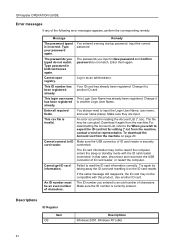
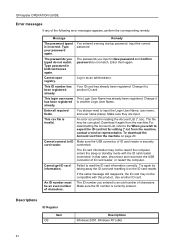
...been registered. In that case, disconnect and reconnect the USB connector of the following error messages appears, perform the corresponding remedy.
Cannot connect to read if the computer ... odd number of characters. The ID card information may be read the ID card information correctly.
Type your password again. Cannot open registry. The passwords you wish to input the ...
FS-C2126MFP Network Fax Driver Operation Guide Rev. 3 - Page 45


... on page 1-1.
For network FAX transmission, install the Fax Kit.
this product used? Does an error occur on ? Clear the error and then perform transmission.
Is the fax machine turned on the machine?
Turn on the machine? correct?
4-1 FAX connection could not be made for
connected model. Is the IP address of the...
PRESCRIBE Commands Technical Reference Manual - Rev. 4.7 - Page 94
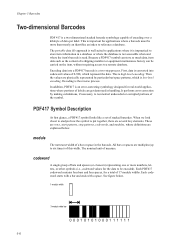
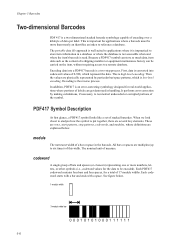
... .
1-module width
3-module wide bar
0 0 0 1 0 1 0 1 0 0 0 1 1 1 1 1 1
5-10
The nominal unit of stacked barcodes. Chapter 5 Barcodes
Two-dimensional Barcodes
PDF 417 is the reverse process. It performs error correction by particular bar/space patterns, which represent the data. See figure below . The portable data file approach is well suited to applications where it is...
PRESCRIBE Commands Technical Reference Manual - Rev. 4.7 - Page 96
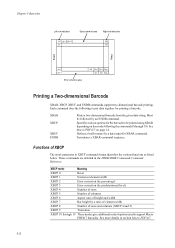
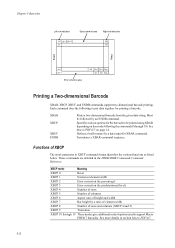
... row indicators
L0 dn-1 dn-2
R0
L1
R1
Start Stop
Lm-2 Lm-1
Error correction area
d0 Ck-1 Ck-2 Rm-2 C1 C0 Rm-1
Printing a Two-dimensional ...for printing a barcode. XBCP mode
Meaning
XBCP 0
Reset
XBCP 1
Narrowest element width
XBCP 2
Error correction (by percentage)
XBCP 3
Error correction (by predetermined level)
XBCP 4
Number of rows
XBCP 5
Number of columns
XBCP 6
Aspect...
PRESCRIBE Commands Technical Reference Manual - Rev. 4.7 - Page 111


... on the image size.
3: Through the image.
Duplex operation for
Y3
device error
0: Does not display an error message and pause 0 the job when the device error occurs.
1: Displays an error message when duplex printing is not executed because of a possible limitation.
2: Displays an error message and pause the job when running out of staples.
3: Combination of...
PRESCRIBE Commands Technical Reference Manual - Rev. 4.7 - Page 174


...Download # of Bytes Dither Matrix
ESC*m#W
Foreground Index Number ESC*v#S Color
Gamma Correction
Gamma number
ESC*t#I
Monochrome Mixed Print Model Rendering
ESC&b#M
Gray
ESC&b#M
Equivalent
...
black/white,
colors to black
Device best ESC*t#J dither
Error diffusion
ESC*t#J
Monochrome ESC*t#J device best dither
Monochrome ESC*t#J error diffusion
Cluster
ESC*t#J
ordered dither
...
Scan To SMB (PC) Setup Guide Rev-3 - Page 18
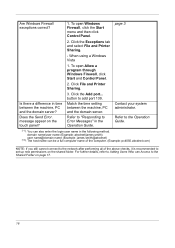
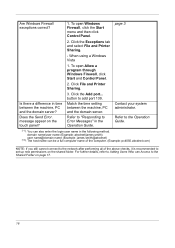
button to Error Messages" in time between the machine, PC and the domain server. message appear on the ...can also enter the login user name in the following method. Is there a difference in the Operation Guide.
Are Windows Firewall exceptions correct?
1. page 3
2. Click File and Printer Sharing.
3. Refer to "Responding to add port 139.
To open Windows Firewall,...
250ci/300ci/400ci/500ci SCAN TO SMB (PC) Operation Guide - Page 18
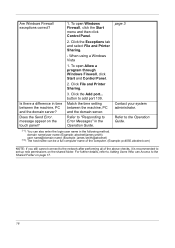
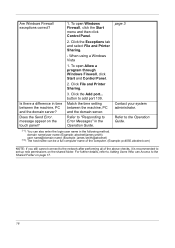
...the above checks, it is recommended to Error Messages" in the Operation Guide. Click File and Printer Sharing.
3. Does the Send Error. Contact your system administrator. domain name... details, refer to Adding Users Who can Access to add port 139. Are Windows Firewall exceptions correct?
1.
To open Allow a program through Windows Firewall, click Start and Control Panel.
2. page...
250ci/300ci/400ci/500ci/552ci Operation Guide Rev-1 - Page 197


...)
1 Click Start and then Network in the computer.
2 Right-click the machine's icon(Kyocera:Taskalfa
XXX:XXX) and then click Install.
5
Procedure Using this machine
NOTE: If the User Account Control window appears,
click Continue. When Your devices are ready to use WSD Scan, confirm that the computer used for sending.
2 Place...
250ci/300ci/400ci/500ci/552ci Operation Guide Rev-1 - Page 284


... report automatically printed.
Service personnel usually print the service status pages for the destinations with the errors.
A confirmation screen appears. The table below to print a report.
1 Press the System ...Transmitted images can also be attached to print. Network Status Page
TASKalfa xxxxx
Firmware Version
Service Status Page More detailed information is complete.
...
250ci/300ci/400ci/500ci/552ci Operation Guide Rev-1 - Page 349
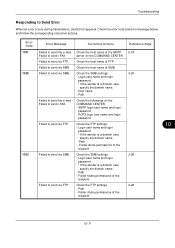
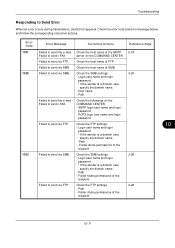
.... Failed to send via SMB. Host name - Folder share permissions of the recipient
Check the SMB settings. - Path - Error Code 1101 1102
1103
Error Message
Corrective Actions
Reference Page
Failed to send via FTP.
Folder share permissions of the
recipient
Check the FTP settings. -
Failed to send via SMB.
SMTP login ...
500ci/400ci/300ci/250ci Operation Guide Rev-1 - Page 2


... guides are explained using the machine, and keep it close to help you operate the machine correctly, perform routine maintenance and take a simple troubleshooting action as 25/25 ppm model, 30/30...40/40 ppm model and 50/40 ppm model respectively. Please read this Operation Guide, TASKalfa 250ci/300ci/400ci/500ci are referred to color image quality are supplied with the machine. We will not...
500ci/400ci/300ci/250ci Operation Guide Rev-1 - Page 214


... Panel] and press [Next].
5-30
OPERATION GUIDE
NOTE: To use is network- Sending Functions
WSD Scan
WSD Scan saves images of your software. When Your devices are ready to On in the computer.
2 Right-click the machine's icon (Kyocera:Taskalfa
XXX:XXX) and then click Install.
500ci/400ci/300ci/250ci Operation Guide Rev-1 - Page 393
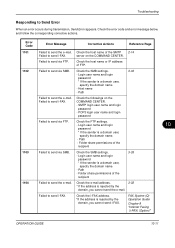
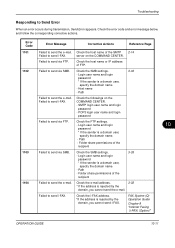
... to send the e-mail. Login user name and login
password * If the sender is rejected by the
domain, you cannot send i-FAX. Error Code 1101 1102
1103 1104
Error Message
Corrective Actions
Reference Page
Failed to send via FTP. Check the SMB settings. -
Path
3-33
Check the followings on the COMMAND CENTER. Check the...
500ci/400ci/300ci/250ci Printer Driver User Guide Rev 12.23.2010.9 - Page 2


...are used for the 5.1 driver. Models supported by the KX printer driver
TASKalfa 250ci TASKalfa 300ci TASKalfa 400ci TASKalfa 500ci
© 2010 KYOCERA MITA Corporation Legal Notes
Unauthorized reproduction of all or...User Interface screen captures shown in this guide may differ depending on your printing device.
The information in this guide is subject to change for any problems arising ...
Similar Questions
Kyocera Taskalfa 300i Firmware Update
kyocera taskalfa 300i firmware update
kyocera taskalfa 300i firmware update
(Posted by production89482 1 year ago)
Kyocera Taskalfa 300i Will Not Send Email Error Code
(Posted by Schpetz 9 years ago)
1101 Error. What Is This And How Do We Fix It?
(Posted by coloradobesthomes 10 years ago)

