Kyocera TASKalfa 300ci Support Question
Find answers below for this question about Kyocera TASKalfa 300ci.Need a Kyocera TASKalfa 300ci manual? We have 25 online manuals for this item!
Question posted by wirs on February 20th, 2014
How To Get Ip From Kyocera Taskalfa 300i Printer
The person who posted this question about this Kyocera product did not include a detailed explanation. Please use the "Request More Information" button to the right if more details would help you to answer this question.
Current Answers
There are currently no answers that have been posted for this question.
Be the first to post an answer! Remember that you can earn up to 1,100 points for every answer you submit. The better the quality of your answer, the better chance it has to be accepted.
Be the first to post an answer! Remember that you can earn up to 1,100 points for every answer you submit. The better the quality of your answer, the better chance it has to be accepted.
Related Kyocera TASKalfa 300ci Manual Pages
KM-NET ADMIN Operation Guide for Ver 2.0 - Page 7


... discovery, and system settings. The password must be installed along with Administration and Device Manager consoles or installed later using the same installer, or from the printer's operation panel.
Host Agent
Software that displays the following instructions: Please enter ... are optional and can be entered into a page that redirects the TCP/IP port and helps manage print queues.
KM-NET ADMIN Operation Guide for Ver 2.0 - Page 9


...Supported Printers Kyocera network printers and most third party network printers that support the standard printer MIB
Maximum Validated Configuration Device Manager Up to 2000 managed devices, 45 managed networks, 100 device ...
Host Agent for Print Job Manager
The Host Agent redirects the standard TCP/IP port to assign managed and unmanaged queues. For more information about configuring queues...
KM-NET ADMIN Operation Guide for Ver 2.0 - Page 18


... administrators and subscribers.
1 In the navigation area, select Mail Server.
2 Under SMTP Server, enter the server name and port number.
3 Setting for IP addresses of network printers to identify what devices are sent out, the address entered in Sender address will receive a test email.
6 Click Submit to save the e-mail settings, or click...
KM-NET ADMIN Operation Guide for Ver 2.0 - Page 35


... Help will not open.
Alerts can click Remove to delete any user.
A Details link refers you to the device's IP address or hostname for information, and e-mail alerts can only receive alerts and reports from devices. Device Manager
Note: If multiple users make simultaneous changes to a group's Map View settings, the last user to...
KM-NET ADMIN Operation Guide for Ver 2.0 - Page 39


.... The upgrade is not supported for installing the most current printer or engine firmware on the right pane toolbar.
3 Click Next.
4 ... accuracy of Multi-Set events in the form: Date, Time, Result, IP Address, Model/Group Name, Parameter to set The Log File can also...beginning page in the text box. For a list of for all devices and the Write Community does not match the one stored on the...
KM-NET ADMIN Operation Guide for Ver 2.0 - Page 44


...printer. System and Fax Firmware Authorization is provided by the SNMP Write Community.
1 Select one of minutes for each device... on each device under Device, Options, ...device. IB-2x Network Firmware Authorization ...device...device.
2 Click Next.
For group upgrades, the Admin password must match the port number entered in the wizard;
Device...on each device. If these logical printer ports must be...
KM-NET ADMIN Operation Guide for Ver 2.0 - Page 45


...will be recorded for the upgrade.
For single device upgrades, the IP address appears here.
Type
The firmware type for that device in the Select Firmware File page. Retain firmware ... settings, click Cancel. Model
The printer model being upgraded. Model should match the Confirm Selected Firmware page.
This line item only appears for single device upgrades.
For IB-2x, Type...
KM-NET ADMIN Operation Guide for Ver 2.0 - Page 49


...'s manufacturer. Counters Displays current counter totals. IP Address The numerical identifier for color printing devices. Features Polls and reports the supported hardware features.
3-27 Panel Firmware Firmware version number. Firmware Displays firmware versions for printer devices: System Firmware Printer firmware for the device. Full Color Page Count Total pages printed...
KM-NET ADMIN Operation Guide for Ver 2.0 - Page 53


...device. Not all devices.
Device Manager
4 Select items in the Available Alerts list and use the up and down arrows.
5 Click Submit. The Custom Alert created is supported only for Subscriptions. Alert Details
Alert Details allows you . This feature is now available for Kyocera printers..., they appear as Host Name, sysLocation, IP Address, Serial Number, and System Firmware. The...
KM-NET ADMIN Operation Guide for Ver 2.0 - Page 99


... for download to correct incompatibility with a device.
Inheritance A relationship by Kyocera. The network uses the address to a device. Typically, Discovery is provided in the Accounting Manager console. The manufacturer may upgrade firmware to the device.
KMnet Admin 2.0
vii
Because a change in an IP address. Dynamic Group A device group to
remember than the numbers...
KM-NET ADMIN Operation Guide for Ver 2.0 - Page 100


... A view that lets you limit the number of prints made by Kyocera.
The Host Agent must be added by each Account ID. KM...IP address, configure and test the server connection, enable or disable reprint, or set limits for Job Release to function. L
List View A view that serves several functions. MFP Multifunction Printer (or Multifunction Peripheral) A single device that organizes devices...
Kyocera Command Center Operation Guide Rev 6.3 - Page 12


... to make the settings that apply to the machine, such as the WSD device name. For more information about products: http://www.kyoceramita.com/
Basic Page
This...the IP address of the default gateway.
COMMAND CENTER Pages
Download Drivers For downloading printer drivers, etc.: http://www.kyoceramita.com/download/ Kyocera Online For more information, refer to Advanced > Protocols > TCP/IP ...
FS-C2126MFP Network Fax Driver Operation Guide Rev. 3 - Page 9


Click Information button if
you want to step 15. Proceed to open a dialog box with details about IP Address, Host Name, Printer Model (the machine's product name), Contact, Location, and Serial Number.
9 On the Printing System page, Select the printing System (the machine's
product name) and click ...
KPRINT Installation Instructions - Page 3


...your printer's IP address)/printers/lp1
If your printer is one of the person who will be used for return receipts and cover pages. KPrint email printing is only available for Kyocera printing ...and type the Address and Port number.
(If you do not know this information, ask your printer's IP address)/ipp
5 Click Next.
For successful email printing, the printing system must be done using a...
250ci/300ci/400ci/500ci/552ci Operation Guide Rev-1 - Page 197


...double-click the icon shown
on the settings, the address book
screen may appear.
When Your devices are ready to use WSD Scan, confirm that the computer used for sending.
In this event,...Vista)
1 Click Start and then Network in the computer.
2 Right-click the machine's icon(Kyocera:Taskalfa
XXX:XXX) and then click Install.
5
Procedure Using this machine as files on this machine
...
250ci/300ci/400ci/500ci/552ci Operation Guide Rev-1 - Page 426
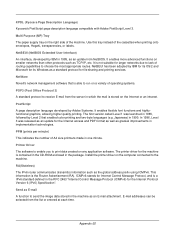
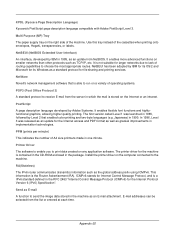
... data created on any application software.
Install the printer driver on the computer connected to receive E-mail ...The IPv6 router communicates (transmits) information such as TCP/IP, etc. It is able to run on the Internet...highlyfunctional graphics, allowing higher quality printing.
KPDL (Kyocera Page Description Language) Kyocera's PostScript page description language compatible with Adobe ...
500ci/400ci/300ci/250ci Operation Guide Rev-1 - Page 214


When Your devices are ready to use WSD Scan, confirm that the computer used for sending.
2 Place the originals in the document processor or on the task bar to On in the computer.
2 Right-click the machine's icon (Kyocera:Taskalfa
XXX:XXX) and then click Install. In this event, press [Cancel] to display the...
500ci/400ci/300ci/250ci Operation Guide Rev-1 - Page 475
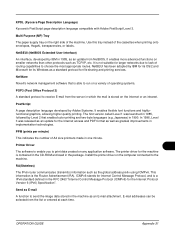
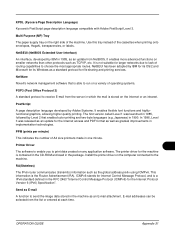
... update for the Internet Protocol Version 6 (IPv6) Specification". KPDL (Kyocera Page Description Language)
Kyocera's PostScript page description language compatible with Adobe PostScript Level 3. NetWare
Novell...IP, etc. It enables more advanced functions on any application software. The printer driver for file sharing and printing services.
Japanese) in one minute.
Install the printer...
500ci/400ci/300ci/250ci Printer Driver User Guide Rev 12.23.2010.9 - Page 2


...for the 5.1 driver. Models supported by the KX printer driver
TASKalfa 250ci TASKalfa 300ci TASKalfa 400ci TASKalfa 500ci
© 2010 KYOCERA MITA Corporation and/or other brand and product names herein...Notes
Unauthorized reproduction of all or part of Kyocera Corporation. KPDL is a trademark of this guide may differ depending on your printing device. Examples of the information herein. User ...
500ci/400ci/300ci/250ci Printer Driver User Guide Rev 12.23.2010.9 - Page 9
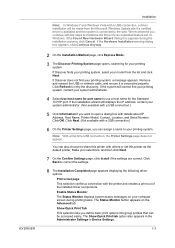
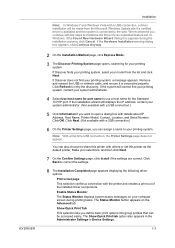
...in Device Settings.
1-3 We recommend you can be made from the list and click Next.
Print a test page This selection verifies a connection with a USB connection.)
6 On the Printer Settings... KX DRIVER
Installation
Note: In Windows 7 and Windows Vista with details about IP Address, Host Name, Printer Model, Contact, Location, and Serial Number. Make your model from the Microsoft...
Similar Questions
Kyocera Taskalfa 300i Firmware Update
kyocera taskalfa 300i firmware update
kyocera taskalfa 300i firmware update
(Posted by production89482 1 year ago)
How To Connect To Taskalfa 300ci Printer On Network
(Posted by shalev 9 years ago)
How To Print Black And White On Mac Using Kyocera Taskalfa 300ci Printer
(Posted by marienowy9 9 years ago)
How To Make Another User Id For My Kyocera Taskalfa 300ci Printer
(Posted by pekkDSte 10 years ago)
Kyocera Km-1810 How Can I Get Ip Address Of Printer
Kyocera KM-1810how can I get Ip address of Printer
Kyocera KM-1810how can I get Ip address of Printer
(Posted by farasha 12 years ago)

