Kyocera TASKalfa 300ci Support Question
Find answers below for this question about Kyocera TASKalfa 300ci.Need a Kyocera TASKalfa 300ci manual? We have 25 online manuals for this item!
Question posted by uuannap on August 22nd, 2013
Taskalfa 400ci Error Codes Cannot Use 2 Sided Original
The person who posted this question about this Kyocera product did not include a detailed explanation. Please use the "Request More Information" button to the right if more details would help you to answer this question.
Current Answers
There are currently no answers that have been posted for this question.
Be the first to post an answer! Remember that you can earn up to 1,100 points for every answer you submit. The better the quality of your answer, the better chance it has to be accepted.
Be the first to post an answer! Remember that you can earn up to 1,100 points for every answer you submit. The better the quality of your answer, the better chance it has to be accepted.
Related Kyocera TASKalfa 300ci Manual Pages
250ci/300ci/400ci/500ci/552ci Operation Guide Rev-1 - Page 29


For example, by copying two 1-sided originals onto a single sheet of paper as a 2-sided copy, it is possible to a minimum when there is no activity with the device within a set amount of time. ...a waiting state but power consumption is still reduced to lower the amount of paper used.
Your sales or service representative can provide information about recommended paper types.
The amount...
250ci/300ci/400ci/500ci/552ci Operation Guide Rev-1 - Page 30


...general machine operation. Appendix Explains how to handle error messages, paper jams and other problems. Chapter ...Also explains how to check the remaining paper and device status and how to print. Introduces the convenient optional...using document boxes. Preparation before Use Explains adding paper, placing originals, connecting the machine, and necessary configurations before first use...
250ci/300ci/400ci/500ci/552ci Operation Guide Rev-1 - Page 72


... supports the following types of two-sided originals are scanned. Failure to do so may cause the originals to jam). • Originals bound with folds (Straighten the folds before Use
Loading Originals in the Document Processor
The optional document processor automatically scans each sheet of originals.
Both sides of originals.
• Soft originals such as vinyl sheets •...
250ci/300ci/400ci/500ci/552ci Operation Guide Rev-1 - Page 73


... first). Ensure that the original width guides exactly fit the originals. Indications and their status are placed.
Put the side to be scanned (or
the first side of two-sided originals) face-up. IMPORTANT: Confirm that loaded originals do not exceed the level indicator. Original placement indicator
2 Place the originals. The gap may cause the originals to jam (see the...
250ci/300ci/400ci/500ci/552ci Operation Guide Rev-1 - Page 87


... Duplex option.
5 If you choose [Book>>2-sided], press [Book>>2sided] or [Book>> Book] of Finishing to select the setting for using two-sided/duplex copying is explained below.
1 Press the Copy key.
2 Place the originals on the platen.
3 Press [Layout/Edit] and then [Duplex].
Basic Operation
Book to One-sided
1
2
1
2
Original
Copy
Produces a 1-sided copy of Finishing.
250ci/300ci/400ci/500ci/552ci Operation Guide Rev-1 - Page 141


...
4
NOTE: You can change the default setting for a book.
Border Erase Off
Place original. Copying Functions
Border Erase to Back Page
When scanning a 2-sided original, this allows you to copy.
Item
Detail
Same as Front Page
Border Erase performed using the same setting as Front Page
Back Page
OK 10/10/2008 10:10...
250ci/300ci/400ci/500ci/552ci Operation Guide Rev-1 - Page 142
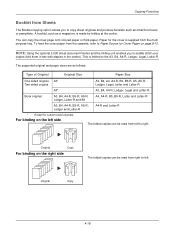
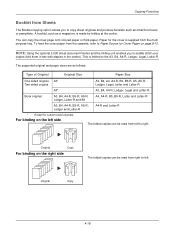
... the multi purpose tray. This is limited to copy sheet originals and produce booklets such as follows.
Type of Original
Original Size
Paper Size
One-sided original, All* Two-sided original
A3, B4, A4, A4-R, B5, B5-R, A5, A5...
The Booklet copying option allows you to right.
NOTE: Using the optional 3,000 sheet document finisher and the folding unit enables you to the A3, ...
250ci/300ci/400ci/500ci/552ci Operation Guide Rev-1 - Page 143


...
OK 10/10/2008 10:10
4 Press [1-sided>>Booklet] to 16 sheets (64 pages).
9 Press [OK].
10 Platen and press the Start key. You can saddle stitch up to produce a booklet
from top to bottom. Original
Copy
The procedure for using Booklet copying is displayed.
To use saddle stitching, press [Saddle Stitch] and then...
250ci/300ci/400ci/500ci/552ci Operation Guide Rev-1 - Page 194


... a book.
Press [# Keys] to erase borders for entry. Original Zoom Paper
: --: 100% : --- Sending Functions
Border Erase to Back Page
When scanning a 2-sided original, this allows you to send.
Place original.
Ready to erase the borders on the back page
Use the procedure below shows the available settings. Use [+] or [-] to enter the border width or press...
250ci/300ci/400ci/500ci/552ci Operation Guide Rev-1 - Page 347
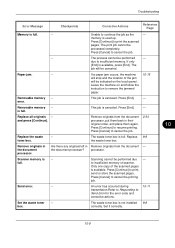
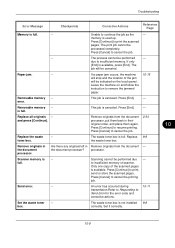
...Error for the error code and corrective actions.
10-11
Set the waste toner - Are there any originals left in their original order, and place them back in Remove originals from the document - Scanner memory is full.
Send error.
- An error...
10-9 Removable memory - Troubleshooting
Error Message
Checkpoints
Corrective Actions
Reference Page
Memory is used up.
Press [Continue] to...
250ci/300ci/400ci/500ci/552ci Operation Guide Rev-1 - Page 351
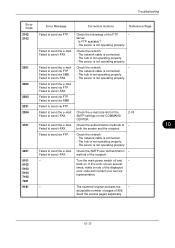
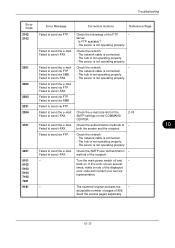
....
- The hub is not operating properly. -
Check the network. - The network cable is not operating properly. method of 999. The scanned original exceeds the
-
Failed to send i-FAX. Failed to send via FTP. server.
-
Troubleshooting
Error Code 2102 2103
2201
2202
2203 2231 2204
3101
3201 5101 5102 5103 5104 7102 720f 9181...
500ci/400ci/300ci/250ci Operation Guide Rev-1 - Page 29
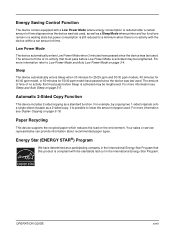
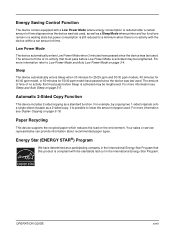
..., 45 minutes for 40/40 ppm model, or 60 minutes for 50/40 ppm model have passed since the device was last used .
For example, by copying two 1-sided originals onto a single sheet of paper as a 2-sided copy, it is possible to Low Power Mode and Auto Low Power Mode on page 3-18. For more...
500ci/400ci/300ci/250ci Operation Guide Rev-1 - Page 30


... jobs being printed or waiting to handle error messages, paper jams and other problems.
Chapter 11 -...Use Explains adding paper, placing originals, connecting the machine, and necessary configurations before first use when copying.
Chapter 9 - Management Explains user login administration and job accounting. Chapter 2 - Also explains how to check the remaining paper and device...
500ci/400ci/300ci/250ci Operation Guide Rev-1 - Page 70


... clips or staples (Remove the clips or staples and straighten curls, wrinkles or creases
before Use
Loading Originals in the Document Processor
The optional document processor automatically scans each sheet of two-sided originals are scanned. Weight Size
Capacity
45 to 160 g/m2 (duplex : 50 to 120 g/m2)
Maximum A3 to Minimum A5 Maximum...
500ci/400ci/300ci/250ci Operation Guide Rev-1 - Page 71


... such a way that the holes or perforations will be lit.
The gap may cause the originals to be scanned (or
the first side of two-sided originals) face-up. Original placement indicator
OPERATION GUIDE
2 Place the originals. IMPORTANT: Confirm that loaded originals do not exceed the level indicator.
Slide the leading edge into the document processor as...
500ci/400ci/300ci/250ci Operation Guide Rev-1 - Page 91


...: The following binding options are available.
• Binding Left: Originals with facing pages are
copied from left to Two-sided mode.
You may change paper size and reduce or enlarge copy to copy. Paper: Letter, A4 and B5. Original
Copy
The procedure for using two-sided/duplex copying is explained below.
1 Press the Copy key...
Fax System (Q) Operation Guide Rev-1 - Page 192
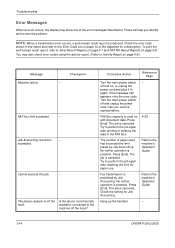
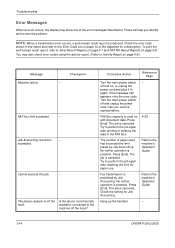
... is canceled. Check the setting for Job Accounting. Call your service representative. Turn the main power switch off the hook. Troubleshooting
Error Messages
When an error occurs, the display may also check error codes using the activity report. (Refer to Activity Report on page 5-8.)
Message Machine failure. Job Accounting restriction
-
The phone receiver is prohibited...
Fax System (Q) Operation Guide Rev-1 - Page 217
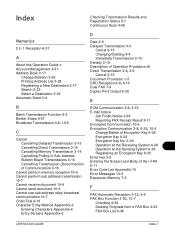
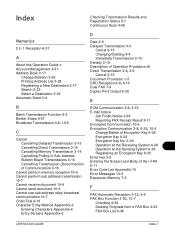
...perform sub address transmission 10-7 Cannot receive document 10-6 Cannot send document 10-6 Cannot use sub address relay broadcast communication 10-7 Chain Dial 4-10 Character Entry Method Appendix-2
...of the i-FAX 8-11 Error Code List Appendix-16 Error Messages 10-4 Expansion Memory 7-3
F
FAX Automatic Reception 3-12, 6-9 FAX Box Function 4-30, 10-7
Checking 4-34 Deleting Originals from a FAX Box ...
Fax System (S) C Operation Guide Rev-2 - Page 192
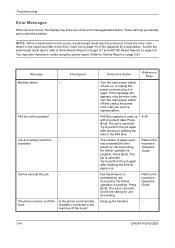
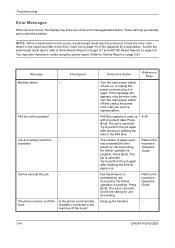
... power cord. Turn the main power switch off and on page 5-8.)
Message Machine failure. Hang up with document data. Troubleshooting
Error Messages
When an error occurs, the display may also check error codes using the activity report. (Refer to perform the job again after printing or deleting the data in the FAX Box.
4-30
The...
Fax System (S) C Operation Guide Rev-2 - Page 217
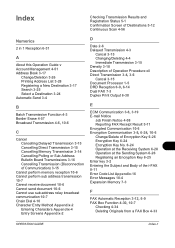
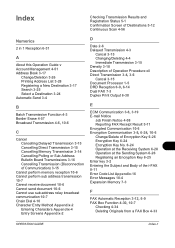
...perform sub address transmission 10-7 Cannot receive document 10-6 Cannot send document 10-6 Cannot use sub address relay broadcast communication 10-7 Chain Dial 4-10 Character Entry Method Appendix-2
...of the i-FAX 8-11 Error Code List Appendix-16 Error Messages 10-4 Expansion Memory 7-3
F
FAX Automatic Reception 3-12, 6-9 FAX Box Function 4-30, 10-7
Checking 4-34 Deleting Originals from a FAX Box ...
Similar Questions
Error Codes C7102 And C7103
How can I fix these error codes and factory reset the printers??
How can I fix these error codes and factory reset the printers??
(Posted by tmesko 3 years ago)
Taskalfa 3050ci Error Code F000 Changed Screen Complete And Engine Board No Sol
no solution please help out
no solution please help out
(Posted by nedubase 7 years ago)
Receive A Message: Cannot Use 2 Sided Original Due To A Failure
(Posted by lisaavery 9 years ago)
Kyocera Taskalfa 300ci Cannot Use 2-sided Original
(Posted by dustcrofte 10 years ago)

