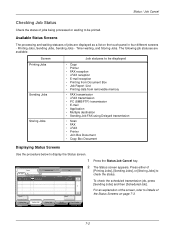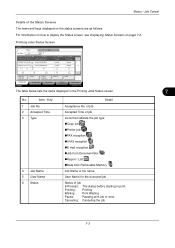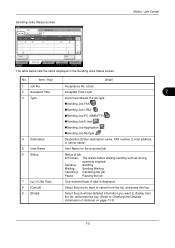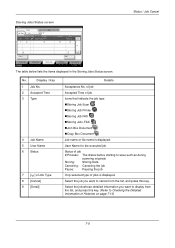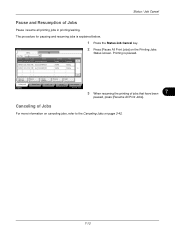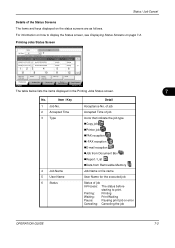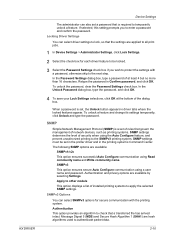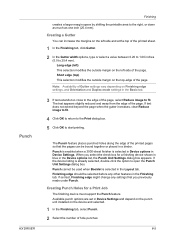Kyocera TASKalfa 300ci Support Question
Find answers below for this question about Kyocera TASKalfa 300ci.Need a Kyocera TASKalfa 300ci manual? We have 25 online manuals for this item!
Question posted by FOREnac on June 24th, 2014
Kyocera Taskalfa 300ci Print Job Cannot Cancel
The person who posted this question about this Kyocera product did not include a detailed explanation. Please use the "Request More Information" button to the right if more details would help you to answer this question.
Current Answers
Related Kyocera TASKalfa 300ci Manual Pages
Similar Questions
Stopping A Print Job
How do I stop a print job once the copying has started?
How do I stop a print job once the copying has started?
(Posted by recruiter18622 11 years ago)
Installed New Rooter. Can Print From Internet, Word, Excel. Other Print Jobs Fro
Installed new rooter. Can print from internet, and from documents that are on my computer. Cannot pr...
Installed new rooter. Can print from internet, and from documents that are on my computer. Cannot pr...
(Posted by nursesguildpb 11 years ago)
Cancel Print Job
The cancel button does not show up on the status screen to cancel my print job. How can I cancel my ...
The cancel button does not show up on the status screen to cancel my print job. How can I cancel my ...
(Posted by jwiggins4 12 years ago)
Error C2700 In Kyocera Taskalfa 300ci
could some one Help in this case i Have One Kyocera TASKalfa 300ci printer which is showing error Me...
could some one Help in this case i Have One Kyocera TASKalfa 300ci printer which is showing error Me...
(Posted by vasantha 12 years ago)