Kyocera TASKalfa 250ci Support Question
Find answers below for this question about Kyocera TASKalfa 250ci.Need a Kyocera TASKalfa 250ci manual? We have 24 online manuals for this item!
Question posted by corchrist on August 15th, 2014
What Is Admin Login For Taskalfa 250ci
The person who posted this question about this Kyocera product did not include a detailed explanation. Please use the "Request More Information" button to the right if more details would help you to answer this question.
Current Answers
There are currently no answers that have been posted for this question.
Be the first to post an answer! Remember that you can earn up to 1,100 points for every answer you submit. The better the quality of your answer, the better chance it has to be accepted.
Be the first to post an answer! Remember that you can earn up to 1,100 points for every answer you submit. The better the quality of your answer, the better chance it has to be accepted.
Related Kyocera TASKalfa 250ci Manual Pages
KM-NET ADMIN Operation Guide for Ver 2.0 - Page 13


...application allows Subscribers Only users. Alert e-mails can only receive alerts and reports from devices. Subscribers Only users do not have at least one e-mail address listed to ...created for Device Manager or Accounting Manager (if installed). KMnet Admin 2.0
2-3
Reports are polled for the selected administrator or user.
For more information on this status information. Login users ...
KM-NET ADMIN Operation Guide for Ver 2.0 - Page 21


... default, the preferred console is displayed automatically each time you select Open the default console and log on to KMnet Admin, your network printing devices. Your new preferred console is set to KMnet Admin.
2 In the navigation area, click Switch Console, then select a default console.
3 Click Switch Console, then click Set As Default...
KM-NET ADMIN Operation Guide for Ver 2.0 - Page 24


Saving Changes
KMnet Admin automatically saves changes made outside the Add Tab and Edit Tab dialog boxes (column widths, column order, ... area, the currently selected tab remains selected, but its position on for all device groups.
When you want to add a new tab, you can make these types of changes during login.
If you log on under the guest account. Any time you change .
...
KM-NET ADMIN Operation Guide for Ver 2.0 - Page 35


...Login users can log on and can subscribe to the list of all other users' previously saved changes. Subscribers Only users cannot log on and edit settings.
Adding Devices
A printing device...have access to alerts or reports.
KMnet Admin 2.0
3-13
Subscription View
Printing devices are enabled, Add Alert Subscription, Add Report Subscription, Device Manager Report, the About page, and ...
KM-NET ADMIN Operation Guide for Ver 2.0 - Page 37


...login page.
The wizard differs slightly depending on which button you select Only the following model types.
Wizard Detail
Select devices
If you send configuration parameters to any of the selected devices... list are not being managed by KMnet Admin. Show or Hide Unmanaged Devices
You can configure the settings for Kyocera devices appearing in the Supported Model list in ...
KM-NET ADMIN Operation Guide for Ver 2.0 - Page 39


... Device Manager
2 Click Multi-Set on the right pane toolbar.
3 Click Next.
4 Select the changes you want to make from the list that you acknowledge, understand, and accept the
KMnet Admin...For Schedule to the default location. Note: With New Devices displayed, the selected device or devices are removed from the login page. Firmware Upgrade is initiated using the Firmware Upgrade wizard...
KM-NET ADMIN Operation Guide for Ver 2.0 - Page 44


... text box. Note: Banner Page must be set on each logical printer.
Type your choice of minutes for each device under Device, Options, SNMP.
Authorization occurs just before the upgrade on each device.
1 Type the Admin password in the text box.
2 Click Next. Note: Authorization failures are not shown in the firmware upgrade log...
KM-NET ADMIN Operation Guide for Ver 2.0 - Page 66


...Group Polling dialog box opens.
3 Select a polling schedule:
None: Select for KMnet Admin to the device. Security is always set a schedule for no account code specified. Copy and scan ... Group Polling Schedule. Edit Device Accounting Settings
You can edit settings for jobs that have no scheduled polling. For some models, type the administrator's login and password. If accounting...
KM-NET ADMIN Operation Guide for Ver 2.0 - Page 75


...print jobs. For proper functioning of tracking usage by domain user. In contrast to device-based accounting, Print Job Manager is an optional console for the user to change...passwords. Since account codes are placeholders for most printers and multifunction printers (MFPs). Open a web browser, and navigate to KMnet Admin. The console provides real-time job monitoring, control and ...
KM-NET ADMIN Operation Guide for Ver 2.0 - Page 98


... feature that opens upon login if "Open the default console" is applied to a computer. Custom Alert Set An alert set configured by KMnet Admin. Default Console The console... by a particular printing device. Consoles An Administration feature that is constructed based on the device it is selected at the login screen.
Device Link A connection between devices in the Switch Console ...
KM-NET ADMIN Operation Guide for Ver 2.0 - Page 100


... device. K
KM Host Agent Software component that organizes devices and related data into tables. If Job Release is installed, the KM Service Manager is regularly polled and updated. Login...Sun Microsystems, Inc.
Typically, multifunction printers can be running programs written in a
cross-platform environment. which devices must be controlled using KMnet Admin.
J
Java 2 Platform or ...
KM-NET ADMIN Operation Guide for Ver 2.0 - Page 101


... is selected in the left pane of Print Job Manager that is not assigned to effectively manage those users' settings. KMnet Admin 2.0
ix You can navigate and modify KMnet Admin. New Device A device that contains the latest information about installation, system
requirements, supported models, and any known limitations or incompatibilities. Polling Group One of...
KM-NET Viewer Operation Guide Rev-5.2-2010.10 - Page 27
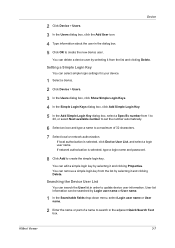
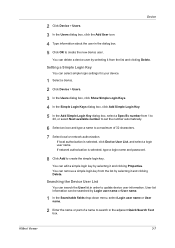
... a maximum of a name to create the simple login key.
If network authorization is selected, click Device User List, and select a login user name. User list information can select simple login settings for your device.
1 Select a device. 2 Click Device > Users. 3 In the Users dialog box, click Show Simple Login Keys. 4 In the Simple Login Keys dialog box, click Add Simple...
KM-NET Viewer Operation Guide Rev-5.2-2010.10 - Page 39


... the ID and Name assigned to display a context menu offering the same functionality.
ID card login is available when an ID card authentication kit is shown at the bottom left of your device. Right-click on the device, and then in the context menus click Advanced > Network Groups.
2 To add a group, in the...
KM-NET Viewer Operation Guide Rev-5.2-2010.10 - Page 64


.... For some print systems, the correct Login user name and Password must be set in the Device User List, with administrator privileges. Warning: If a device is displayed.
Saving the Firmware Upgrade Export...failure is completed. In the case of user name and password available on the target device. If the upgrade for that are sure you click the Upgrade button the upgrade ...
250ci/300ci/400ci/500ci/552ci Operation Guide Rev-1 - Page 373
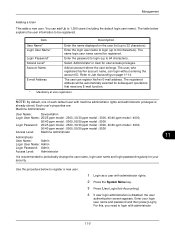
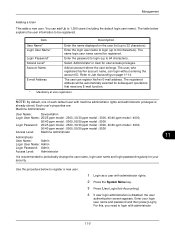
..., 40/40 ppm model : 4000,
50/40 ppm model : 5000, 55/50 ppm model : 5500
Access Level: Machine Administrator
Administrator
11
User Name:
Admin
Login User Name: Admin
Login Password: Admin
Access Level: Administrator
It is
already stored. The table below to 64 characters).
For this, you need any E-mail function.
* Mandatory at user registration.
500ci/400ci/300ci/250ci Operation Guide Rev-1 - Page 2


...25 ppm model, 30/30 ppm model, 40/40 ppm model and 50/40 ppm model respectively.
In this Operation Guide, TASKalfa 250ci/300ci/400ci/500ci are referred to them as necessary, so that you for any damage caused by the use of third party supplies... it close to load paper, basic copy, print and scan operations, and troubleshooting.
We recommend the use of TASKalfa 250ci/300ci/400ci/500ci.
500ci/400ci/300ci/250ci Operation Guide Rev-1 - Page 417
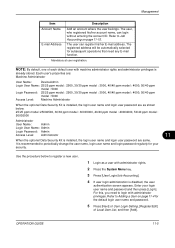
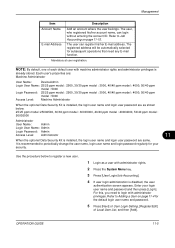
... procedure below . 25/25 ppm model :25002500, 30/30 ppm model : 30003000, 40/40 ppm model : 40004000, 50/40 ppm model : 50005000
Administrator
User Name:
Admin
Login User Name: Admin
Login Password: Admin
Access Level: Administrator
11
When the optional Data Security Kit is recommended to periodically change the user name...
500ci/400ci/300ci/250ci Printer Driver User Guide Rev 12.23.2010.9 - Page 2


... Corporation in the U.S. KPDL is a registered trademark of Kyocera Corporation. Models supported by the KX printer driver
TASKalfa 250ci TASKalfa 300ci TASKalfa 400ci TASKalfa 500ci
© 2010 KYOCERA MITA Corporation and/or other brand and product names herein are trademarks of the information... screen captures shown in this guide may differ depending on your printing device.
500ci/400ci/300ci/250ci Printer Driver User Guide Rev 12.23.2010.9 - Page 22


... name list. You can choose User login to print in user login mode.
1 In Device Settings > Administrator Settings, select User Login.
2 Select a User login option:
Use specific login user name
Prompt for login user name
The remaining User login options become available when you type a login user name that the selected Login user name is set to On at the...
Similar Questions
What Is The Admin Login Password For Taskalfa 4500i
(Posted by fraDa 10 years ago)
How Can I Check The Ip Address On The Kyocera Taskalfa 250ci?
(Posted by apierce8017 10 years ago)
Disable Color Printing In Taskalfa 250ci
I have Keocera Taskalfa 250ci in my office and I want to disable color printing and copying faciliti...
I have Keocera Taskalfa 250ci in my office and I want to disable color printing and copying faciliti...
(Posted by azim 11 years ago)
Kyocera Taskalfa 250ci Double Strike Characters
When printing in color to the Kyocera Taskalfa 250ci, the users get the double strike characters in ...
When printing in color to the Kyocera Taskalfa 250ci, the users get the double strike characters in ...
(Posted by emora 12 years ago)

