Kyocera TASKalfa 221 Support Question
Find answers below for this question about Kyocera TASKalfa 221.Need a Kyocera TASKalfa 221 manual? We have 17 online manuals for this item!
Question posted by belinha on July 26th, 2011
How Do I Change The Smtp Server For Sending Scanned Docs Via Email?
I need to change the smtp server configuration to be able to send via email the scanned documents. So, how do I change the smtp server ?
Current Answers
There are currently no answers that have been posted for this question.
Be the first to post an answer! Remember that you can earn up to 1,100 points for every answer you submit. The better the quality of your answer, the better chance it has to be accepted.
Be the first to post an answer! Remember that you can earn up to 1,100 points for every answer you submit. The better the quality of your answer, the better chance it has to be accepted.
Related Kyocera TASKalfa 221 Manual Pages
KM-NET ADMIN Operation Guide for Ver 2.0 - Page 4


...the Firmware Upgrade 3-23 Cancelling a Firmware Upgrade 3-24 Firmware Upgrade Log File 3-24 Device Properties ...3-24 Displaying Device Properties 3-25 Polling Defaults ...3-30 Alert Configuration ...3-30 Custom Properties ...3-31 Device Manager Report ...3-32 Creating a Device Manager Report 3-32 Editing Device IDs and Device Properties 3-32 Selecting a Report Template 3-33
ii
User Guide
KM-NET ADMIN Operation Guide for Ver 2.0 - Page 18


...devices are sent out, the address entered in Sender address will receive a test email.
6 Click Submit to save the e-mail settings, or click Reset to system administrators and subscribers.
SMTP Server
Defines an SMTP server...if your antivirus software may resolve the issue. Mail Server
KMnet Admin communicates with a mail server to send e-mail alerts and information to clear the settings.
...
KM-NET ADMIN Operation Guide for Ver 2.0 - Page 53


...to you. Removing Custom Properties
You can select custom printing device properties to change the order of e-mail alerts. Device Manager
4 Select items in the Available Alerts list and ...use the up and down arrows.
5 Click Submit. This feature lets you exclude device properties you do not need...
KM-NET Viewer Operation Guide Rev-5.2-2010.10 - Page 11


... where you want a new column to Default Views are saved with the device. Busy
Gray clock icon. The column will now appear in the selection list. KMnet Viewer
Quick Start
Green icon with a white broken circuit. Changes made to suit your needs. A column that column as model, status, IP address, and print speed...
Kyocera Command Center Operation Guide Rev 6.3 - Page 37


...section below provides a summary of the items displayed on page 3-29. For how to change the sender address, set to the POP3 server. Test Tests to Advanced > E-mail > POP3 > General on this page are ...Email address in Sender Address on FAX / i-FAX > i-FAX > SMTP on the POP3 page. Login Password Enter the password for connecting to the POP3 server to the attached files. POP3 Server...
Kyocera Command Center Operation Guide Rev 6.3 - Page 48


...User Guide To use the mail function, configure SMTP (Simple Mail Transfer Protocol) to connect ...change the NetBEUI printer name, change the TCP/IP Host Name.
Printer Name
Printer Name correlates with Host Name in SMTP authentication.
Authentication Protocol
Enables or disables the SMTP authentication protocol or sets POP before SMTP as
Specifies the user to the SMTP server. SMTP Server...
FS-C2126MFP Network Fax Driver Operation Guide Rev. 3 - Page 19
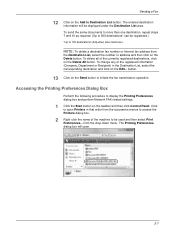
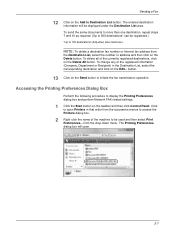
... List, select the number or address and then click on the Delete button. To send the same documents to more than one destination, repeat steps 7 and 10 as required. (Up to...Sending a Fax
12 Click on the Add to initiate the fax transmission operation. Accessing the Printing Preferences Dialog Box
Perform the following procedure to be displayed under the Destination List area. To change...
Twain/WIA Driver Operation Guide Rev-3.0 - Page 7


... box, the password entry screen appears. When you select a box, the document files in the Custom Box appear in the Custom Box of the machine. After scanning the document data, delete the data from the Box List. View
Item
Delete
Invert
Description
Change the display in the same manner.
1 Activate the TWAIN compatible application...
181/221 Print Driver User Guide - Page 67


...maximum capacity and a new job is replaced by the storage capacity of the hard disk. When sending a sensitive document to the printing system, a user must type a four-digit Access code, which is limited ...printing system memory. You can print the remaining copies from the printing system's operation panel without sending the job again from 1 to 999 copies, or select Delete to print. After the ...
Fax System (R) Operation Guide - Page 8


... only 5-5 Initiating Fax Reception From a Connected Telephone (Remote Switching 5-7
Changing the Remote Switching Number 5-7 Initiating the Reception ...5-8 Allowing the Receiving Party to Multiple Destinations (Broadcast Transmission 3-5 Sending Important Documents Before Others (Interrupt Transmission 3-7 Sending Documents at a Specified Time (Communication Using the Timer 3-8 Dialing the...
Fax System (R) Operation Guide - Page 42


... there are transmitting information from books or other types of those documents. If you are no more pages... (1) Replace the scanned document with the next one you set the next document(s) in the Document Processor, scanning will begin transmission.
2-8 Continue Scanning: Yes No
> If you want to scan more pages to manually select the correct size of the...
Fax System (R) Operation Guide - Page 67


... to press the Start key in the Memory Transmission mode.
Duplex transmission is also possible to transmit in the Document Processor and scanning them into memory in order to initiate dialing for sending duplex documents to the left and press the Duplex TX key. It is always accomplished by simply pressing the Duplex TX...
Fax System (R) Operation Guide - Page 71


... operations are repeated automatically for example, you want to transmit the same documents from a central office to multiple branch offices, this function is currently ...destination. Various Functions of this Fax
Sending the Same Documents to Multiple Destinations (Broadcast Transmission)
Broadcast Transmission allows the same documents to be transmitted using abbreviated numbers, one...
Fax System (R) Operation Guide - Page 178


... of the paper feed). Notes • It is complete. Scan from DP: *Standard size original
The asterisk (*) in the direction of duplex (2-sided) documents. (See Sending 2-Sided Documents (Duplex Transmission) on page 1-20.)
• If you want to have documents rotated for transmission. (See Rotating the Document Image for Transmission (Rotate & Transmit function) on page 3-1.)
•...
Scan System (F) B Operation Guide (Functions Edition) - Page 27


...changes to the scanner device.
Firmware update
There is not linked to the 4 digit administrator password used to access the physical scanner's network screen.
WINS Server (Pri.) To use WINS (Windows Internet Name Service) to prevent unauthorized firmware upgrades. SMTP Port Number Enter the SMTP....XXX.XXX' notation. DNS Server (Pri.)
For sending data using less than 15 ...
Scan System (F) B Operation Guide (Functions Edition) - Page 28
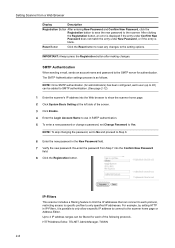
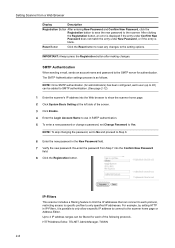
... enter a new password or change a password, set Change Password to only specified IP addresses. For example, by setting HTTP in IP-Filters, it is possible to only allow a specific IP address to connect to the setting options. SMTP Authentication
When sending e-mail, sends an account name and password to the SMTP server for each protocol, restricting access...
Scan System (F) B Operation Guide (Functions Edition) - Page 93
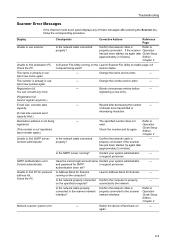
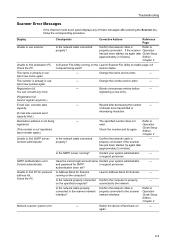
... number is already in use . Change the number and re-enter.
...device off and back on the specified computer?
Is the network cable connected properly?
The specified number does not
Refer to the scanner network interface. Is the SMTP server running on the computer? or support personnel. SMTP...(E-mail size exceeds send capacity limit.)
- Refer to find SMTP server. Check the PC...
Scan System (F) B Operation Guide (Functions Edition) - Page 94
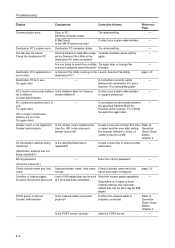
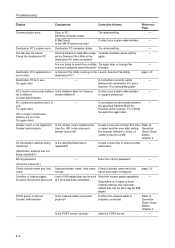
... (users) to PC:
Try retransmitting.
- Refer to send from multiple Try again later or change the
-
The file was not saved. set . Try again later.
-
list is not registered.
Try again later.)
- A connection current exists between the destination PC and a
scanner.
Scanned documents were sent. POP3 server not found. Is the network cable connected properly...
Scan System (F) B Operation Guide (Functions Edition) - Page 96


... is functioning properly. Ask system administrator or support personnel
- E024
SMTP Authentication error.
password do not match when preparing for Scanner File Utility folder Check the Scanner File Utility settings.
disk usage limit exceeded. different. Send failed.
number during send.
-
- Configuration change was lost while opening E-mail transmission. transmitted image data...
Scan System (F) B Operation Guide (Functions Edition) - Page 101


...E-mail A function to send scanned images to a TCP/IP network.
Appendix-3
TCP/IP (Transmission Control Protocol/Internet Protocol) A network protocol to deliver electronic mail over the Intranet or private intranets. TWAIN (Technology Without Any Interested Name) A technological standard for communication between servers and to send mail from a TWAIN-compliant device can be imported into...
Similar Questions
How To Configure Scan To Email On A Kyocera Taskalfa 221
(Posted by babayla 10 years ago)
Unable To Send Scanned Document
Unable to send scanned documents to my pc that's networked to it. Its a km 1650
Unable to send scanned documents to my pc that's networked to it. Its a km 1650
(Posted by itc42487 10 years ago)
How Do You Save A Scan Document To Removable Memory.
how do you save a scan document to removable memory.
how do you save a scan document to removable memory.
(Posted by smrtgy 11 years ago)

