Kyocera TASKalfa 220 Support Question
Find answers below for this question about Kyocera TASKalfa 220.Need a Kyocera TASKalfa 220 manual? We have 11 online manuals for this item!
Question posted by ashwinrb33 on November 14th, 2011
My Copies Have A Stain
In the middle of the page i get a black stain over the whole page
Current Answers
There are currently no answers that have been posted for this question.
Be the first to post an answer! Remember that you can earn up to 1,100 points for every answer you submit. The better the quality of your answer, the better chance it has to be accepted.
Be the first to post an answer! Remember that you can earn up to 1,100 points for every answer you submit. The better the quality of your answer, the better chance it has to be accepted.
Related Kyocera TASKalfa 220 Manual Pages
KM-NET ADMIN Operation Guide for Ver 2.0 - Page 3


... Adding a Report Subscription 2-4 Editing a Subscription ...2-5 Deleting a Subscription ...2-5 Copying or Moving a Subscription 2-6 Networks and Discovery ...2-6 Adding an IPv4 Network...Network Properties ...2-7 Start/Stop Discovery ...2-8 Mail Server ...2-8 Selecting E-mail Settings ...2-8 Device Communication ...2-9 Database ...2-9 Backing Up a Database ...2-9 Restoring a Database ...2-9 Web ...
KM-NET ADMIN Operation Guide for Ver 2.0 - Page 5


... Diagram View 4-4
Groups ...4-4 Adding or Editing a Printing Device Group 4-4 Adding or Editing an Account Group 4-5 Deleting a Group ...4-5 Copying a Group ...4-5 Adding or Editing an Account 4-6 Deleting an Account ...4-7 Editing a Printing Device ...4-7
Multi-Set ...4-8 Changing Accounting Settings on Multiple Devices 4-8
Set Polling Schedule ...4-8 Selecting the Polling Schedule 4-9
Edit...
KM-NET ADMIN Operation Guide for Ver 2.0 - Page 16


... the network range, not on the subnet of the navigation area, and select a user. Copied or moved subscriptions are shifted from one person to the recipient's list of subscriptions.
1 Expand the Roles and Users node of the device. Adding an IPv4 Network
IPv4 and IPv6 are also many differences. If you create...
KM-NET ADMIN Operation Guide for Ver 2.0 - Page 100


... and running for print job retention and server space.
MFP Multifunction Printer (or Multifunction Peripheral) A single device that monitors the overall activity on a print server, including user...Only account).
Managed Queue A sequence of copies made by drag and drop. Map View A view that uses SNMP to collect information about the devices managed by providing a common user interface ...
KM-NET Viewer Operation Guide Rev-5.2-2010.10 - Page 13


... by the application that cannot be removed or edited. Capability View Displays support for Accounting Devices View, Accounts View, or custom account views under My Views. Select the view you ...item or items. The modified views are available:
General View Displays general information, such as color or black & white, print speed, duplex, total memory, hard disk, scan, fax, staple, punch, ...
PRESCRIBE Commands Command Reference Manual Rev 4.8 - Page 7


... ARC 182 PAT - PiXel PLacement 214 !R! - Rotated CoLlaTion 217 RDMP - RESet 220 RESL - select RESoLution 222 RGBL - Return to Relative position specified by Angle 169 ... 250 RWRF D - [Read/Write Resource File] Delete data on external device ------- 252 RWRF F - [Read/Write Resource File] Format external device ---------- 253 RWRF L - [Read/Write Resource File] print resource file List...
PRESCRIBE Commands Command Reference Manual Rev 4.8 - Page 12
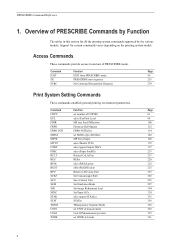
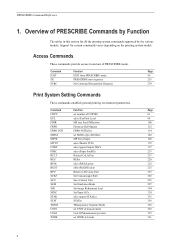
Command
Function
Page
COPY
set number of COPIES
61
EPL
select EcoPrint Level
98
FDIR
MP tray Feed DIRection
100
FRPO
Firmware...Media TYPe
172
OTRY
select paper Output TRaY
177
PSRC
select Paper SouRCe
213
RCLT
Rotated CoLlaTion
217
RES
RESet
220
RESL
select RESoLution
222
RGST
offset ReGiSTration
225
RPU
Return to Previous Unit
233
SCSZ
Set Custom paper SiZe
...
PRESCRIBE Commands Command Reference Manual Rev 4.8 - Page 230


... the printer environment in permanent memory (Refer to section HP 7550A Emulation [KC-GL] (Mode 8) of copies 1a
←
←
per page
Cassette
Cassette 1 (main cassette) (R4)a
←
Paper tray
...
1/2 inch (150 dots) Max. mands SCRC
SEM UNIT
COPY
PSRC STAK SPSZ STM SLM SRM, SPW SBM, SPL, SLPP SPO
SLS, SLPI SCS, SCPI
220 RESet
Format
RES; R (P9)
←
←
tion...
PRESCRIBE Commands Command Reference Manual Rev 4.8 - Page 408


N Notched line join, 305 Number of copies, 61
O Operation mode, 299
P Page break, 179 Page length, 320 Page orientation, 322 Page width, 326 ..., 238 TIFF rev. 4.0, 238
Raster data
ending, 96 Registration, 225 Relative position, 80, 82, 167
Resetting the printer
by emulation, 220 Resolution, 222
RGB
color balance level, 223 gamma, 223 ROP3, 332 Round cap, 266 Round line join, 305 Run-length, 239
S...
Kyocera Command Center Operation Guide Rev 6.3 - Page 24


... Full Color, Grayscale, or Black & White to forcedly switch color mode. Density This adjusts exposure (darkness) of the internal memory is an electronic document file format for copying. To scan in the ISO...document. The maximum resolution using full color or gray scale mode is selected according to copy. PDF/A Turns PDF/A-compliant format PDF/A-1a or PDF/A-1b on the back side ...
180/220 Operation Guide Rev-2 - Page 2


... our own brand.
In this Operation Guide before you for your purchase of Taskalfa 180/220. Refer to load paper, copy operations, and troubleshooting. We recommend the use of our own brand supplies. ...keep it close to the machine for easy reference. Please read this Operation Guide, Taskalfa 180/220 are supplied with the machine. We will not be liable for any damage caused by...
180/220 Operation Guide Rev-2 - Page 15


...the Customer's exclusive remedy shall be replacement of installation, whichever first occurs.
Warranty
180/220 MULTIFUNCTIONAL PRODUCT LIMITED WARRANTY
Kyocera Mita America, Inc. In order to province.
Neither the ...Dealer is valid only for the name and address of three years or 150,000 copies/prints, whichever first occurs. Kyocera shall have a 90 day Limited Warranty.
This ...
180/220 Operation Guide Rev-2 - Page 20
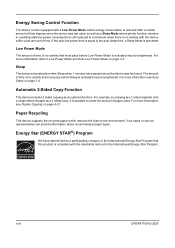
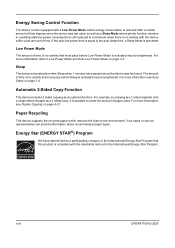
... lengthened. If the auto low power time is equal to Low Power Mode and Auto Low Power Mode on the environment. Automatic 2-Sided Copy Function
This device includes 2-sided copying as an optional function.
Low Power Mode
The amount of time of no activity that must pass before Low Power Mode is preceded...
180/220 Operation Guide Rev-2 - Page 71
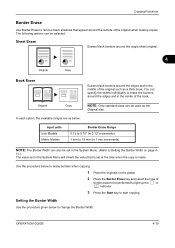
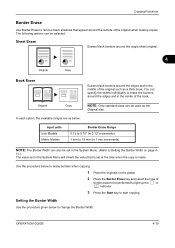
....).
The following options can be used as the
Original size. OPERATION GUIDE
4-19 Sheet Erase
Erases black borders around the single sheet original.
4
Original
Copy
Book Erase
Erases black borders around the edges and in the middle of the original such as below.
Use the procedure below to change the Border Width. You can...
180/220 Operation Guide Rev-2 - Page 86


... by pressing the numeric keys.
made and the average amount of copies
--- by pressing the Stop/Clear key.
5-8
OPERATION GUIDE Reference Page
5-23
System Menu ... the procedures listed below to copy.
System Menu
System Menu Items Description
Available settings
56.CoverageRepo Prints out a report that shows the number of toner used
(blackness ratio %) for each operation,...
180/220 Operation Guide Rev-2 - Page 152
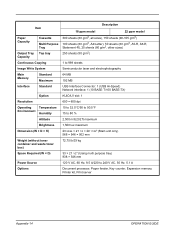
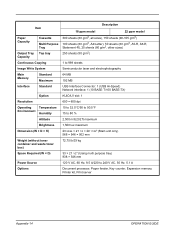
... A6-R, Statement-R), 25 sheets (80 g/m2, other sizes)
250 sheets (80 g/m2)
Continuous Copying
1 to 999 sheets
Image Write System
Semiconductor laser and electrophotography
Main Memory
Standard Maximum
64 MB 192 ...multi purpose tray) 838 × 546 mm
Power Source
120 V AC, 60 Hz, 9.5 A/220 to 240 V AC, 50 Hz, 5.1 A
Options
Document processor, Paper feeder, Key counter, Expansion memory, ...
Operation Guide - Page 2


...any damage caused by the use of our own brand supplies. We recommend the use of Taskalfa 180/220. In this Operation Guide before you start using the machine, and keep it close to ...Operation Guide is referred to as '22-ppm model', respectively. Please read this Operation Guide, TASKalfa 180 is intended to the machine for your purchase of third party supplies in good condition. ...
Operation Guide - Page 6


... activity that must pass before Low Power Mode is activated may be lengthened. Sleep Mode The device automatically enters Sleep Mode when one minute has passed since the device was last used . Optional Automatic 2-Sided Copy Function This device can provide information about recommended paper types.
Your sales or service representative can include a 2-sided...
Operation Guide - Page 90


...to A6R, postcard, Folio, 11 × 17" (Ledger) to 5 1/2 × 8 1/2" (Statement), 8K, 16K
Width that cannot be copied
0.5 to 5.5 mm
Paper feed source capacity
Cassette
300 sheets (80 g/m²), 150 sheets (90 g/m² and above)
Multi Purpose tray
100 ...2,500 m maximum
Illumination
1,500 lux maximum
Power source
120 V AC, 60 Hz, 9.5 A 220 to reflect improvements in performance.
Operation Guide - Page 98
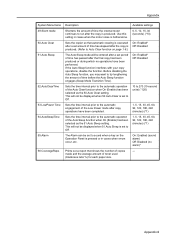
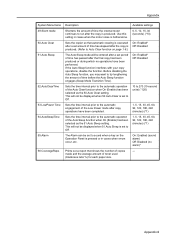
...) Off: Disabled (no operations have been completed.
Use this setting in cases when errors occur, etc. Sets the copier so that shows the number of copies made and the average amount of toner used (blackness ratio %) for each paper size. This will be set period of time has passed after the final...
Similar Questions
Can You Punch Holes With Copying On A Kyocera Taskalfa 4550ci?
(Posted by LJIM0nba 10 years ago)
How To Print A Copy Count For Kyocera Taskalfa 3500i Kx
(Posted by Jdogangieb 10 years ago)
How To Make Copies On A Kyocera Taskalfa 300ci Kx
(Posted by kiko0ss 10 years ago)
How To Send A Copy Of Photo From Taskalfa 5500i
(Posted by darAHMADI 10 years ago)
How To Download And Install Driver For Taskalfa 220 For Windows 7.
I bought a Taskalfa Printer/copier and have lsot the CD. I want help for re-intallation. A K Sharma,...
I bought a Taskalfa Printer/copier and have lsot the CD. I want help for re-intallation. A K Sharma,...
(Posted by arun2116 11 years ago)

