Kyocera TASKalfa 4550ci Support Question
Find answers below for this question about Kyocera TASKalfa 4550ci.Need a Kyocera TASKalfa 4550ci manual? We have 15 online manuals for this item!
Question posted by LJIM0nba on May 13th, 2014
Can You Punch Holes With Copying On A Kyocera Taskalfa 4550ci?
The person who posted this question about this Kyocera product did not include a detailed explanation. Please use the "Request More Information" button to the right if more details would help you to answer this question.
Current Answers
There are currently no answers that have been posted for this question.
Be the first to post an answer! Remember that you can earn up to 1,100 points for every answer you submit. The better the quality of your answer, the better chance it has to be accepted.
Be the first to post an answer! Remember that you can earn up to 1,100 points for every answer you submit. The better the quality of your answer, the better chance it has to be accepted.
Related Kyocera TASKalfa 4550ci Manual Pages
PRESCRIBE Commands Command Reference Manual Rev 4.8 - Page 217


... Europe
A4
A3
Mode = 2, US/Canada Letter-R Legal
207 PNCH
PNCH - For example, mode 1 selects 2-hole punching for European countries and mode 2 selects 4-hole punching for the country. PuNCH
Format
PNCH[ mode];
Parameter
mode:
number of punched holes:
1 = 2 (Europe) or 3 (U.S.) 2 = 4 (Europe) or 2 (U.S.) 51 = 2 (Europe) or 3 (U.S.), left 52 = 4 (Europe) or 2 (U.S.), left 61 = 2 (Europe...
PRESCRIBE Commands Command Reference Manual Rev 4.8 - Page 218
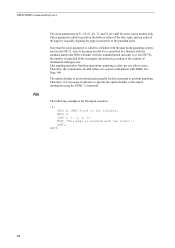
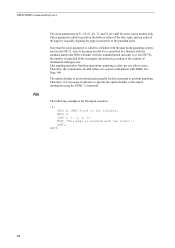
..., such as the output destination using the STAK 3; JOBT; EXIT;
208 Note that the mode parameter is specified in advance to the punched holes. STAK 3;
CMNT Stack to the country of 51, 52, 61, 62, 71, and 72 are valid for some copier models only. The option finisher is ...
KM-NET for Direct Printing Operation Guide Rev-3.2 - Page 15


...of the printing system. The following staple positions are assigned to multiple users. Makes copies hole punched.
PDF version can be confimed on the hard disk are available: Back, Booklet ...menu > Document Properties > Summary.
the number should be 1 to High Speed.
Folds copies for Direct Printing
11
The default setting is center. The following value are available: ...
PRESCRIBE Commands Technical Reference Manual - Rev. 4.7 - Page 9


...format and command parameters. PRESCRIBE also gives freedom to control device settings including selection of paper source, output stack, and...and exit PRESCRIBE.
It is the native language of the Kyocera printing systems including copiers (collectively referred to as sorting,...change fonts, position text, draw graphics, and print multiple copies of each page. This makes it easy for Set Left...
3050ci/3550ci/4550ci/5550ci Operation Guide Rev-2.2011.5 - Page 30


... the United States of America or Canada, based upon the country of one year or 300,000 copies/prints, whichever first occurs.
Warranty (the United States)
3050ci/3550ci/4550ci/5550ci MULTIFUNCTIONAL PRODUCT LIMITED WARRANTY
Kyocera Mita America, Inc. Kyocera shall have a 90 day Limited Warranty. This warranty gives the Customer specific legal rights. THIS WARRANTY...
3050ci/3550ci/4550ci/5550ci Operation Guide Rev-2.2011.5 - Page 97


...) face-up.
If there is a gap, readjust the original width guides. Ensure that the holes or perforations will be scanned last (not first).
2-47 Slide the leading edge into the document... The original placement indicator will go. Originals left on the original eject table.
Originals with punched holes or perforated lines should be placed in such a way that loaded originals do not exceed ...
3050ci/3550ci/4550ci/5550ci Operation Guide Rev-2.2011.5 - Page 118


...staples Left
2 holes Left
2 holes Top
2 holes Right
2 staples Top
2 staples Right
Saddle Stitch
3 holes Left
3 holes Top
3 holes Right
Cancel
Top Edge on page 4-6.
3 Press [Org./Paper/Finishing] and then [Staple/
Punch]. For more information...the steps as shown in the combinations below for stapling.
1 Press the Copy key. 2 Place the originals on Left]. The maximum number of
the originals, ...
3050ci/3550ci/4550ci/5550ci Operation Guide Rev-2.2011.5 - Page 119


... and punching unit. Basic Operation
Punch
Punch holes in sets of the original and corresponding punch positions are as follows. For details on paper sizes that can be punched, refer to Hole Punch Unit (Option) on page Appendix-29.
3
The orientations of finished copies in preparation for binding. The metric model provides two-hole and
four-hole punching.
3-21
Original
Copy
Orientation...
3050ci/3550ci/4550ci/5550ci Operation Guide Rev-2.2011.5 - Page 120


Basic Operation
Follow the steps as below for punching. Staple/Punch
Staple Off
Original Zoom Paper
: A4 : 100% : A4
Preview
Punch Off
Status
Add Shortcut
Copies
Top Left
Top Right
2 staples Left
2 holes Left
2 holes Top
2 holes Right
2 staples Top
2 staples Right
Saddle Stitch
3 holes Left
3 holes Top
3 holes Right
Cancel
Top Edge on Top
Original Orientation
OK 10/10/2010...
3050ci/3550ci/4550ci/5550ci Operation Guide Rev-2.2011.5 - Page 315
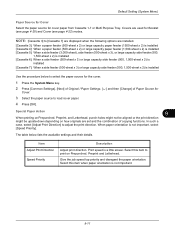
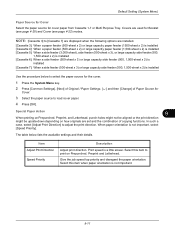
...Press [OK]. Special Paper Action
9
When printing on Prepunched, Preprint, and Letterhead, punch-holes might not be aligned or the print direction
might be upside-down depending on Prepunched,...Press [Common Settings], [Next] of Original / Paper Settings, [ ] and then [Change] of copying functions. When paper orientation is a little slower. The table below to select the paper source for
Cover...
3050ci/3550ci/4550ci/5550ci Operation Guide Rev-2.2011.5 - Page 530


... in the printer. Manual staple mode You can perform duplex copying and split copying. Also you can staple copied paper manually without any copying operation. Refer to cassette 1 can also staple or hole-punch (optional) the offset printouts.
Refer to 3,000 sheets of a printout into individual copies.
Add staples.
It can also install an optional large capacity...
3050ci/3550ci/4550ci/5550ci Operation Guide Rev-2.2011.5 - Page 550
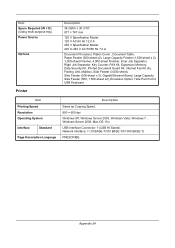
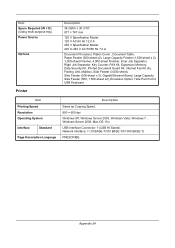
... Feeder (500-sheet x 3), Gigabit Ethernet Board, Large Capacity Side Feeder (500, 1,500-sheet x2), Emulation Option, Hole Punch Unit, USB Keyboard
Item Printing Speed Resolution Operating System
Interface
Standard
Page Description Language
Description
Same as Copying Speed.
600 × 600 dpi
Windows XP, Windows Server 2003, Windows Vista, Windows 7 , Windows Server 2008, Mac...
3050ci/3550ci/4550ci/5550ci Operation Guide Rev-2.2011.5 - Page 566


Speed Dial 3-42 Device 8-14
Canceling ...46 Not Supported Originals 2-46 Part Names 2-46 Supported Originals 2-46 Document Table Appendix-8 Double Copy 4-29 dpi Appendix-33 Duplex 3-13, 9-58 Duplex unit 12-32 Duplex Unit and Cassette... 9-83 E-mail Send as E-mail 3-24 E-mail Subject/Body Sending 6-29 Emptying the Punch Waste Box (Option)
Index
1,000-sheet Finisher (Option) 11-13 4,000-sheet Finisher ...
3050ci/3550ci/4550ci/5550ci Operation Guide Rev-2.2011.5 - Page 572


...-sheet Finisher Appendix-29 Center-Folding Unit Appendix-30 Document Processor Appendix-26 Hole Punch Unit Appendix-29 Inner Job Separator Appendix-31 Large Capacity Feeder Appendix-27... 9-105 Optional Functions 9-109 Restart Entire Device 9-91 System Initialization 9-91 System Menu 9-1 Adjustment/Maintenance 9-66 Application 9-88 Common Settings 9-2 Copy 9-41 Date/Timer 9-74 Document Box/Removable...
3050ci/3550ci/4550ci/5550ci/6550ci/7550ci Driver Guide - Page 2


...Models supported by the KX printer driver
TASKalfa 3050ci TASKalfa 3550ci TASKalfa 4550ci TASKalfa 5550ci TASKalfa 6550ci TASKalfa 7550ci
© 2011 KYOCERA MITA Corporation
KPDL is a trademark of Kyocera Corporation. This user guide and its contents... differ depending on your printing device. UNIX® is subject to change without notice. Examples of their respective companies.
3050ci/3550ci/4550ci/5550ci/6550ci/7550ci Driver Guide - Page 5


...
Staple ...6-5 Stapling a Print Job ...6-6
Punch ...6-6 Creating Punch Holes for a Print Job 6-6
Chapter 7
Imaging
Print Quality and EcoPrint ...7-1 Selecting Print Quality ...7-1 Selecting EcoPrint ...7-1
Trapping ...7-2 Gloss Mode ...7-2 Fonts ...7-2
Font Settings ...7-3 Selecting Font Settings ...7-3 Font Substitution ...7-3 Disable Device Fonts ...7-4 Graphics ...7-4 Selecting Graphics...
3050ci/3550ci/4550ci/5550ci/6550ci/7550ci Driver Guide - Page 54
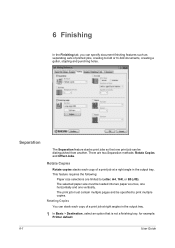
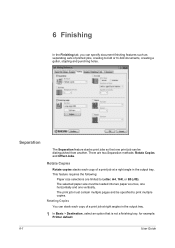
... or tri-fold documents, creating a gutter, stapling and punching holes. The print job must be specified to Letter, A4, 16K, or B5 (JIS). Rotating Copies
You can stack each copy of a print job at right angles in the output tray. There are limited to print multiple copies. 6 Finishing
In the Finishing tab, you can be...
3050ci/3550ci/4550ci/5550ci/6550ci/7550ci Driver Guide - Page 59


....
If the Finishing options are set last, Finishing edge might change any other features in the Finishing tab. Creating Punch Holes for a finishing device shown in blue in Device Settings and depend on the punch unit installed on settings in Finishing edge, which provides custom staple locations in the Finishing tab enables you previously made...
KM-NET Viewer Operation Guide Rev-5.2-2011-3 - Page 66


... Click Next.
2. The Confirmation page shows a list of the settings you have the option to open a dialog box for saving to use. The settings are copied from device. You have made . Click Finish.
The Confirmation page shows a list of the settings you have made . If the process does not complete successfully, you...
KM-NET Viewer Operation Guide Rev-5.2-2011-3 - Page 74


... boxes. Some functions may require the printing system or the network to be selected for accessing a device.
Only one group of settings can copy settings from the source device. Creating Settings From a Device
You can be restarted. Device Default Settings
Settings that define local or network authorization for each Multi-Set process.
Click Next. The...
Similar Questions
How To Make The 4500i Punch Holes In Documents That Have Already Been Copied?
How to make the 4500i punch holes in documents that have already been copied?
How to make the 4500i punch holes in documents that have already been copied?
(Posted by terryb68248 7 years ago)
How Do I Make My Taskalfa 4550ci Default To 1 Copy
(Posted by eaade 9 years ago)
Kyocera Taskalfa 4550ci Cannot Use Job Storage Feature
(Posted by theaPo 10 years ago)
Can You 3 Hole Punch A Print Job, Or Just 3 Hold Punch A Copy Job?
(Posted by dclerk 10 years ago)
Taskalfa 4550ci Excel Printing Problem.
Hi, we have TASKalfa 4550ci network conneted, and when trying to print from Excel, it gives error sa...
Hi, we have TASKalfa 4550ci network conneted, and when trying to print from Excel, it gives error sa...
(Posted by taras 12 years ago)

