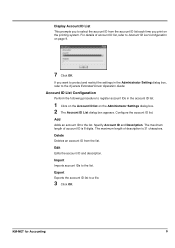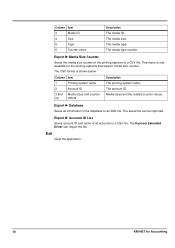Kyocera TASKalfa 180 Support Question
Find answers below for this question about Kyocera TASKalfa 180.Need a Kyocera TASKalfa 180 manual? We have 11 online manuals for this item!
Question posted by miradzy on January 20th, 2015
Error J11 On Kyocera Km 1635
Current Answers
Answer #1: Posted by techyagent on January 20th, 2015 10:49 PM
#1, but sometimes a J-11 will be indicated when the paper fails to feed from the drawer. Check the paper stops and paper guides in the drawer and make sure that they are flush against the paper, also cleaning the paper feed and pick-up rollers with a rag dampened with just plain water will help sometimes unless the rollers are completely worn out. If all this doesn't help you may have a paper feed clutch or lift motor that has failed.
Thanks
Techygirl
Related Kyocera TASKalfa 180 Manual Pages
Similar Questions
Sir,It is showing Error C - 6 in Kyocera TASKalfa 180 machine, what to do
whenever try to copy j11 error message displays
i just now try to at the time inscellation for kyocera KM 1635 GX (1) it will not accept for inscela...
Dear, there is a problem facing in km-6030, during copies it shows OPTIMIZING PERFORMANCE on screen...