Kyocera KM-1530 Support Question
Find answers below for this question about Kyocera KM-1530.Need a Kyocera KM-1530 manual? We have 13 online manuals for this item!
Current Answers
There are currently no answers that have been posted for this question.
Be the first to post an answer! Remember that you can earn up to 1,100 points for every answer you submit. The better the quality of your answer, the better chance it has to be accepted.
Be the first to post an answer! Remember that you can earn up to 1,100 points for every answer you submit. The better the quality of your answer, the better chance it has to be accepted.
Related Kyocera KM-1530 Manual Pages
KM-NET ADMIN Operation Guide for Ver 2.0 - Page 75


...accounting system that extends to desktop and workgroup devices. It integrates seamlessly into devices, Print Job Manager uses a more efficient method...user names and passwords are limited and must install KM Host Agent and configure print queues on page 6-6...and print jobs. We strongly recommend for most printers and multifunction printers (MFPs). Since account codes are provided for KMnet...
KM-NET ADMIN Operation Guide for Ver 2.0 - Page 88


... to save your changes and close the Queue Management dialog box, click OK.
11 In KM Service Manager, click Start to select a printing system in the left arrow.
3 When ... Configure Queues dialog box appears. Consoles
5-14
Consoles lets you cannot use it from network printing devices.
The application will now appear and are not displayed or tracked, however, unmanaging a queue does...
KM-NET ADMIN Operation Guide for Ver 2.0 - Page 98


....
Counter Polling A type of user-defined filters. Device Group A group of devices that is constructed based on to one device to a computer.
Device Manager Report A user-configured e-mail report comprised of... the size and label components of an
MFP for the Job Release plug-in KM Service Manager that administrators can be changed by KMnet Admin.
C
Clone Accounts An...
KM-NET ADMIN Operation Guide for Ver 2.0 - Page 100


... you import an image of programs from Sun Microsystems, Inc.
MFP Multifunction Printer (or Multifunction Peripheral) A single device that can log on a print server, including user information and print...programming language. By communicating with a manual group. If Job Release is installed, the KM Service Manager is regularly polled and updated. Developed by drag and drop. These users...
KM-NET ADMIN Operation Guide for Ver 2.0 - Page 102


... that reflects a particular set of responsibilities and permitted actions assigned to view only devices fitting a particular status qualification. the Read Community and the Write Community.
Subscribers ...the SNMPv3 printing device.
Service Status A control in the KM Service Manager that gathers only status information from the printing device, usually when an error occurs. Status ...
PRESCRIBE Commands Technical Reference Manual - Rev. 4.7 - Page 145


... 5C, KPDL 3
600 (bi-level), 600 (Contone) AGFA161
20 KM-1510 PCL 6, KPDL
600, 300
AGFA80 Fonts
21 KM-1530 PCL 6, KPDL
600, 300
AGFA80 Fonts
22 KM-1810 PCL 6, KPDL
600, 300
AGFA80 Fonts
23 KM-2030 PCL 6, KPDL
600, 300
AGFA80 Fonts
24 KM-2530 PCL 6C, KPDL 3
Fast 1200, 600, 300
AGFA161
25...
KM-NET for Clients Operation Guide Rev-3.7 - Page 5


...between computers and printing systems.
KM-NET KM-NET
MFP Printer
1.2.
Note
When the printing system is KM-NET for Clients. Features
1.1. System Requirements
KM-NET for installation.
Operation Guide...8224; Administrator rights are required for Clients operates in storage devices.
What is used locally, conform that KX Driver has already been installed before installation. ...
KM-NET for Clients Operation Guide Rev-3.7 - Page 10


... images. Click the triangular icon circled in red in greater detail.
An error occurs for fax. An error occurs for scanning. Green indicates normal status and red indicates that a problem... ready to print. The printing system is ready to print.
An error has occurred.
A paper jam has occurred.
An error occurs for Clients Status Icon Pattern 2
The printing system is ready...
KM-NET for Clients Operation Guide Rev-3.7 - Page 12


... the version information on the main screen.
The default setting is played when an error occurs. About KM-NET for Clients, you can be left activated (check box checked).
The interval can change settings for polling interval, audible (error) notification, whether you want to use the 3D virtual printing system to display the...
KM-NET for Clients Operation Guide Rev-3.7 - Page 20
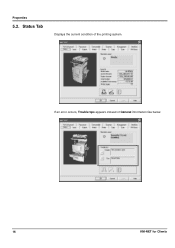
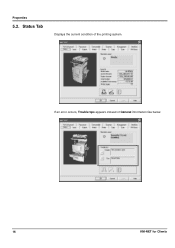
Properties
5.2. If an error occurs, Trouble tips appears instead of the printing system.
Status Tab
Displays the current condition of General information like below.
16
KM-NET for Clients
KM-NET for Clients Operation Guide Rev-3.7 - Page 28


... selected in the list. Properties
Main Item Reception settings-3
Encryption key
Sub Item
Description
Duplex printing
Select whether or not to edit the property.
24
KM-NET for Clients Reception port
Specify the reception only port. Reduced reception size Select whether the received FAX will be printed primarily at the same...
KM-NET for Clients Operation Guide Rev-3.7 - Page 30


... FAX number selected in the list. Select whether to the send result report.
Off On Error only
Select whether to attach the transmitted documents as images to record the FAX reception in the...edit the FAX number selected in a report.
Displays the list of FAX numbers currently registered.
KM-NET for Clients Enables the user to record the FAX transmission in the list. Select whether ...
KM-NET for Clients Operation Guide Rev-3.7 - Page 48


... Manager according to Job Viewer on page 46.
7.2. The Job Manager screen appears.
44
KM-NET for particular printing systems. For details about Job Viewer, refer to the following procedure.
1 Click the Job Manager
in the storage devices of the printing system.
The Job Viewer may be displayed instead for Clients Job...
KX Driver Operation Guide Rev. 1.3.1 - Page 2


...FS- 9520DN FS- Models supported by the KX printer driver
Copier/MFP Printers
KM- 1510 KM- 1530 KM- 1810 KM- 1815 KM- 1820 / FS- 1118MFP KM- 2030 KM- 2530 KM- 2550 KM- 3035 KM- 3530 KM- 4030 KM- 4035
KM- 4230 KM- 4530 KM- 5035 KM- 5230 KM- 5530 KM- 6030 KM- 6230 KM- 6330 KM- 7530 KM- 8030 FS- 1118MFP KM- FS-
Regarding Trademarks
• PCL is a registered trademark of Hewlett-Packard...
KX Driver Operation Guide Rev. 1.3.1 - Page 101
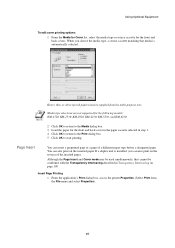
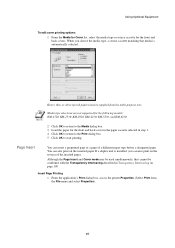
... box, access the printer Properties. (Select Print from the multi-purpose tray.
NOTE
Media type selections are not supported for the following models: KM-1510, KM-1530, KM-1810, KM-4230, KM-5230, and KM-6230.
2 Click OK to return to start printing. You can also print on the reverse of a different paper type before a designated page...
KX Driver Operation Guide Rev. 1.3.1 - Page 140


... 39 Job Settings 109 Job Storage 109, 112- 113 Jobs
temporary and permanent 119- 120
K
KM-NET for Clients
using to print saved jobs 121
KPDL 36- 38, 52 settings 76- 77
... printers 37 MP tray 56 Multiple Pages 51
N
Network Connection 1, 14 Non-Collating 106
O
Offset 91 Optional devices
installing 30
Options for cover printing 94, 97
P
Page Description Language (PDL) Settings 36 Page Insert 93- 94...
Kyocera Extended Driver 4.0 User Guide Rev-2.1 - Page 8
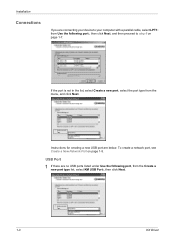
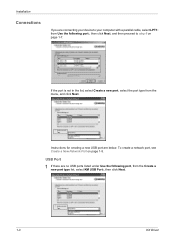
... with a parallel cable, select LPT1:
from Use the following port, from the
menu, and click Next.
6
Instructions for creating a new USB port are connecting your device to step 6 on
page 1-7.
5
If the port is not in the list, select Create a new port, select the port type from the Create a
new port...
Kyocera Extended Driver 3.x User Guide Rev-1.4 - Page 2


... is a registered trademark of Microsoft Corporation in the U.S.
Models supported by the KX printer driver
Copier/MFP Printers
KM- 1510 KM- 1530 KM- 1810 KM- 1815 KM- 1820 / FS- 1118MFP KM- 2030 KM- 2530
KM- 2550 KM- 3035 KM- 3530 KM- 4030 KM- 4035 KM- 4230 KM- 5035 KM- 5230
FS- 600 FS- 680 FS- 800 FS- 820 FS- 920 FS- 1000 FS- 1000+ FS- 1010...
Kyocera Extended Driver 3.x User Guide Rev-1.4 - Page 98
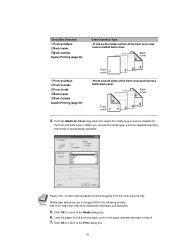
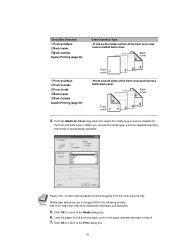
.... Back cover
Front cover
4. From the Media for Cover drop-down list, select the media type or source cassette for the following models: KM-1510, KM-1530, KM-1810, KM04230, KM-5230, and KM-6230.
5. Cover Insertion Type
• Prints on both sides of the front cover and inserts a blank back cover. Media type selections are...
IB-2x Quick Configuration Guide Rev 2.2 - Page 15


...multiple Kyocera Mita and other devices that support this standard. IB-22 Automatic Configuration
The IB-22 will interoperate with other vendor printers or copiers. KM-NET VIEWER allows advanced grouping...KM-NET VIEWER.
Encryption
Wired Equivalent Privacy (WEP) is a security protocol that is available on your network, refer to view or modify a wide variety of printer warnings or errors...
Similar Questions
Connect To The Desktop
how to introduce or connect the photocopy to the desktop for printing
how to introduce or connect the photocopy to the desktop for printing
(Posted by ermigeletaw0218 1 year ago)
Kyocera Mita Km-2030 Error Code C710
How do i fix the copier machine Kyocera mita KM-2030. It keeps on asking to call for service with th...
How do i fix the copier machine Kyocera mita KM-2030. It keeps on asking to call for service with th...
(Posted by okechukwusochima89 2 years ago)
Optimizing Performance Error In Km-6030
Dear, there is a problem facing in km-6030, during copies it shows OPTIMIZING PERFORMANCE on screen...
Dear, there is a problem facing in km-6030, during copies it shows OPTIMIZING PERFORMANCE on screen...
(Posted by cutevisper 12 years ago)

