Kyocera TASKalfa 180 Support Question
Find answers below for this question about Kyocera TASKalfa 180.Need a Kyocera TASKalfa 180 manual? We have 11 online manuals for this item!
Question posted by cmaicmike1 on March 20th, 2014
How To Replace Taskalfa 180 Drum Unit
The person who posted this question about this Kyocera product did not include a detailed explanation. Please use the "Request More Information" button to the right if more details would help you to answer this question.
Current Answers
There are currently no answers that have been posted for this question.
Be the first to post an answer! Remember that you can earn up to 1,100 points for every answer you submit. The better the quality of your answer, the better chance it has to be accepted.
Be the first to post an answer! Remember that you can earn up to 1,100 points for every answer you submit. The better the quality of your answer, the better chance it has to be accepted.
Related Kyocera TASKalfa 180 Manual Pages
PRESCRIBE Commands Command Reference Manual Rev 4.8 - Page 7


...RES - RoTate TeXt 234 RTXT - create PANTone color palette 180 PARC - in Path, Curve to Previous Position 230 RPPL... Compressed raster Data 238 RVCL - Move to Previous Unit 233 RTTX - draw PIE chart 199 PMRA - ...Write External Resource] Delete data on external device ------- 252 RWRF F - [Read/Write Resource File] Format external device ---------- 253 RWRF L - [Read/...
PRESCRIBE Commands Command Reference Manual Rev 4.8 - Page 30


...character, from 1 to combine in hexadecimal notation ($xxxx). The characters to 65535 in units where the height of characters by the ALTB E command.
If the identical table number... existing character table is terminated by specifying the region and coordinates. The ALTB S sequence is replaced with the new character table.
20 PRESCRIBE Command Reference
ALTB S - [ALlocate TaBle] Start ...
PRESCRIBE Commands Command Reference Manual Rev 4.8 - Page 45


...are the same as that of the short height. The unit of the type, flag and string parameters is determined by the UNIT command.
Function
The BARC command converts a string to print...FS-600/FS-7000/FS-9100/FS-9500 only
35 If a value not mentioned above is 1.52cm (0.6 inches, 180 dots). BARC
43 = CUSTOM CODE (Japan)1 44 = CODABAR with single or double quote marks.
Minimum value 0....
PRESCRIBE Commands Command Reference Manual Rev 4.8 - Page 47


...< space2 < space3 < space4 ≤ 200dots It is adjusted, the bars' length does not change. UNIT D; EXIT; The values can be adjusted. OCR Readable Mail without POSTNET C. Country Reply Mail with POSTNET...bars as 1.7cm.
!R! UNIT D; BARC
Type Max Characters to use the dot for the unit of the eight width and space parameters. BARC 8, Y, '123456', 180, 200; When adjusting ...
PRESCRIBE Commands Command Reference Manual Rev 4.8 - Page 87
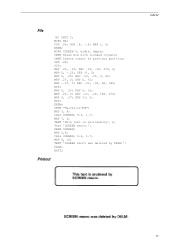
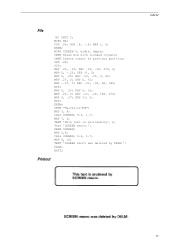
... Draws box with rounded corners; DRP %1, 0; MRP 0, .27; DRP %1, 0; EXIT; ENDM; MRP -.27, 0; MAP 7, 5;
UNIT C; SPD .05; ARC .23, .30, 270, 0; RPP; MRP .25, 0; Text 'SCREEN macro.'; TEXT 'SCREEN macro was deleted by ', L; BOX .8, -.8; ARC .23, .30, 180, 270; SFNT "Helvetica-Bd"; MRP .27, 0; ENDM; SPD .08; DRP 0, %2; RPP; PAGE; SCP; MCRO...
PRESCRIBE Commands Command Reference Manual Rev 4.8 - Page 104
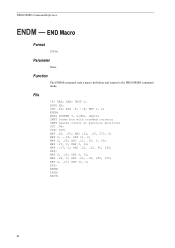
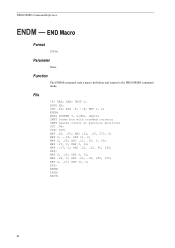
... PAGE;
MCRO BX; SCP; ARC .23, .30, 270, 0; RPP; MRP -.27, 0; ARC .23, .30, 90, 180; ENDM; File
!R! SCP; RPP; MRP .27, 0; MRP 0, .27; BOX .8, -.8; MCRO SCREEN %, width, depth; RES; ... PRESCRIBE command mode. MRP 0, .25; ARC .23, .30, 180, 270; EXIT;
94
ENDM; MRP .25, 0; UNIT C; PRESCRIBE Command Reference
ENDM - SPD .05; MRP 0, .25;...
PRESCRIBE Commands Command Reference Manual Rev 4.8 - Page 179


... across a specified distance using a specified angle. RES; CIR 1; TEXT '4'; TEXT '5'; MAP 6, 12; MRPA 2, 180;
CMNT Numbers indicate cursor movement; CIR 1; EXIT;
169
MRPA 2, 300; UNIT C; MRPA
MRPA - Move to Relative position by the UNIT command. Parameters
distance:
distance to move to a relative position specifying angle in a path construction...
PRESCRIBE Commands Command Reference Manual Rev 4.8 - Page 192


... is drawn at the ending angle of arc
start -angle, end-angle; PARC 6.5, 12.5, 1.5, 180, 270; PARC 6.5, 18, 1.5, 0, 360; in Path, draw ARC
Format
PARC x-coordinate, y-coordinate, radius, start...position to the beginning of the arc, then adds an arc to the beginning of the arc by the UNIT command; PMZP 5.0, 10.0; To draw a simple arc as specified by 0 degree; NEWP; CMNT This ...
PRESCRIBE Commands Command Reference Manual Rev 4.8 - Page 221


Parameters
x-coordinate/ y-coordinate:
coordinates as measured from the current cursor position
radius:
radius of the arc: PRRC 1, 1, 0, 180;
in the units designated by the UNIT command;
the starting and ending angles are measured in Path, at the coordinates relative to the current position, then adds the line and the arc ...
PRESCRIBE Commands Command Reference Manual Rev 4.8 - Page 240


File
!R! UNIT C; CIR .2; SCP; MRPA 2, 0; TEXT 'E'; RPP; MRPA 2, 225; MRPA 2, 315; TEXT 'NW'; PAGE; If the RPP command...to Previous Position
Format
RPP; RES; SCP; MRPA 2, 45; MRPA 2, 180; TEXT 'SE'; SCP; MRPA 2, 135; The RPP command can be used in both standard mode and path mode graphics. UNIT P; SCP; RPP; CMNT Save this position seven times; TEXT 'W'; SCP;...
PRESCRIBE Commands Command Reference Manual Rev 4.8 - Page 365


... 50 dots equals 1/6 inches. File
!R! TEXT "UOM 120; UOM 720; PAGE; UOM
UOM - FRPO N8, 1; SFNT "Helvetica-Nr", 9; BOX 100, 100;", L; UNIT D; Parameter
number:
96, 100, 120, 144, 150, 160, 180, 200, 225, 240, 288, 300, 360, 400, 450, 480, 600, 720, 800, 900, 1200, 1440, 1800, 2400, 3600, 7200
Function
The...
PRESCRIBE Commands Technical Reference Manual - Rev. 4.7 - Page 52


... EXIT; The format of the FILL command is similar to fill the path instead of the first one . UNIT C; In this case, we execute the FILL command. The only change necessary would be used. PARC 5,...and the starting point of stroking it explicitly. The rule parameter specifies the convention according to replace the GPAT command on line 3. First, we will not close it . FILL 1; ...
PRESCRIBE Commands Technical Reference Manual - Rev. 4.7 - Page 88
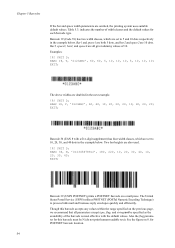
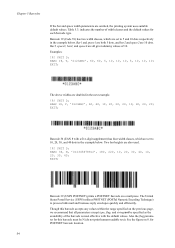
... values for POSTNET barcode location.
5-4 for each barcode type. EXIT;
BARC 36, N, '012345678912', 180, 220, 10, 20, 30, 40, 10, 20, 30, 40; Barcode 19 (Code 39... a POSTNET barcode on 8. Examples: !R! See the figure on a mail piece. Table 5.3. The United States Postal Service (USPS) utilizes POSTNET (POSTal Numeric Encoding Technique) to process bulk mail and business reply...
180/220 Operation Guide Rev-2 - Page 2


...ppm model respectively. Included Guides
The following guides are our own brand. In this Operation Guide, Taskalfa 180/220 are referred to load paper, copy operations, and troubleshooting. Refer to the machine for ...easy reference. We will not be liable for any damage caused by the use of Taskalfa 180/220. A label shown in the illustration assures that you can always use the machine in ...
180/220 Operation Guide Rev-2 - Page 15


...com/us.
If the Kyocera Dealer is authorized to furnish labor.
Warranty
180/220 MULTIFUNCTIONAL PRODUCT LIMITED WARRANTY
Kyocera Mita America, Inc. This warranty covers Maintenance ... exclusive remedy shall be replacement of the developing unit, the drum unit, the transfer belt, and the fixing unit.
Kyocera shall have a 90 day Limited Warranty. Replacement Maintenance Kits have no...
180/220 Operation Guide Rev-2 - Page 84
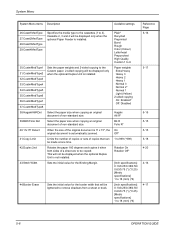
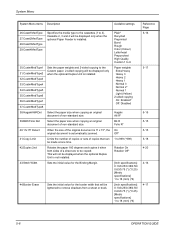
...of a sheet are to remove shadows from a sheet or book.
Rotates the paper 180 degrees and copies it when both sides of non-standard size. Sets the paper weights...18 4-20 4-16
4-17
5-6
OPERATION GUIDE Cassette 2, 3 and 4 will be displayed when the optional Duplex Unit is automatically zoomed. Select the paper size when copying an original document of the original document is 11 x 15...
180/220 Operation Guide Rev-2 - Page 85


... will not be displayed when 50.Auto Clear is set to Off.
10 to 270 (10-second units) (*120)
5-21
53.LowPower Time
Sets the time interval prior to the automatic operation of the ... alarm) Off: Disabled (no operations have been completed.
1, 5, 15, 30, 45, 60, 90, 120, 180, 240 (minutes) (*1)
5-21
54.AutoSleepTime
Sets the time interval prior to the automatic engagement of the Low Power ...
180/220 Operation Guide Rev-2 - Page 126


Troubleshooting
Symptom Printouts are wrinkled. Checkpoints
Is the paper separator of the paper feed unit dirty? Is the paper set in which the - Is the paper damp?
Corrective Actions Clean the paper separator.
paper is positioned.
8-4
OPERATION GUIDE Reference Page
7-3
Replace the paper with new paper. 2-3
Change the orientation in a proper orientation?
180/220 Operation Guide Rev-2 - Page 133
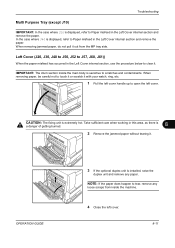
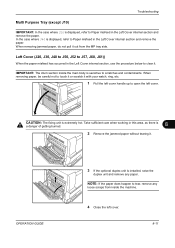
...IMPORTANT: In the case where J20 is sensitive to scratches and contaminants.
IMPORTANT: The drum section inside the machine.
4 Close the left cover. When removing paper, be careful... ring, etc.
1 Pull the left cover handle up to tear, remove any paper. CAUTION: The fixing unit is
a danger of getting burned.
8
2 Remove the jammed paper without tearing it .
Take sufficient care when...
Operation Guide - Page 2


In this Operation Guide, TASKalfa 180 is intended to help you operate the machine correctly, perform routine maintenance and take a ...for any damage caused by the use of our own brand supplies. and TASKalfa 220 as '18-ppm model'; Please read this machine. We recommend the use of Taskalfa 180/220. This Operation Guide is referred to the machine for easy reference.
Introduction...
Similar Questions
How Can I Solve Paper Jam 10 ? No Paper Are Seen In Drum Unit.
model : kyocera taskalfa 180 troble : paper jam 10 findings : no piece of paper are found in drum un...
model : kyocera taskalfa 180 troble : paper jam 10 findings : no piece of paper are found in drum un...
(Posted by budhasamdhi 9 years ago)
Kyocera Taskalfa 180 Photocopy
how to program password on taskalfa 180 photocopy machine?
how to program password on taskalfa 180 photocopy machine?
(Posted by samuelamagiti 10 years ago)
Difference Between Drum Unit And Fuser Unit
aproximate price to reeplace them. it is wordthed?
aproximate price to reeplace them. it is wordthed?
(Posted by judith26128 11 years ago)

