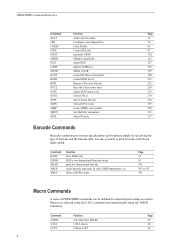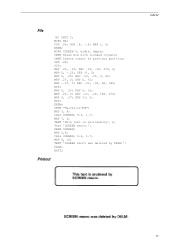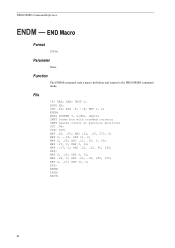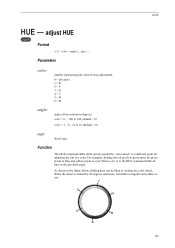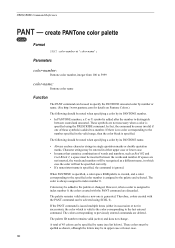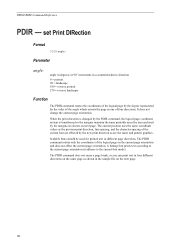Kyocera TASKalfa 180 Support Question
Find answers below for this question about Kyocera TASKalfa 180.Need a Kyocera TASKalfa 180 manual? We have 11 online manuals for this item!
Question posted by sureddi on November 23rd, 2013
Drum Cleaning
Current Answers
Answer #1: Posted by helpowlsupport on November 23rd, 2013 3:18 AM
this could be a very complex process, but sure can be made easier. here is a link to a slide show that will guide you through the steps involved in the process.
http://www.youtube.com/watch?feature=player_detailpage&v=JQEnW7NAgWs
i hope this is what you are looking for, if not then please repost your question with more details included.
please accept my answer if it helps you in any way.
thakyou :)
good day!
"@ your service, [email protected] "
Related Kyocera TASKalfa 180 Manual Pages
Similar Questions
model : kyocera taskalfa 180 troble : paper jam 10 findings : no piece of paper are found in drum un...
aproximate price to reeplace them. it is wordthed?