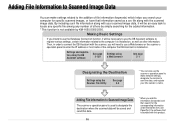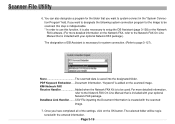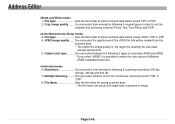Kyocera KM-5050 Support Question
Find answers below for this question about Kyocera KM-5050.Need a Kyocera KM-5050 manual? We have 25 online manuals for this item!
Question posted by happyMa on January 17th, 2014
How To Scan Save Jpeg Km-5050
The person who posted this question about this Kyocera product did not include a detailed explanation. Please use the "Request More Information" button to the right if more details would help you to answer this question.
Current Answers
Related Kyocera KM-5050 Manual Pages
Similar Questions
Kyocera Km-5050
how to change user access codes for a kyocera km-5050 copier
how to change user access codes for a kyocera km-5050 copier
(Posted by rhwkns 11 years ago)
Scanning From Kyocera Km-c2525e To A Macbook
I am using MAC OSX 10.7.5. Where can I get the Kyocera, Scanner Utility that will let me scan from ...
I am using MAC OSX 10.7.5. Where can I get the Kyocera, Scanner Utility that will let me scan from ...
(Posted by dirk71209 11 years ago)
Change Password For Scanning On Kyocera Km 3060 Kx
Hi, I tried to change the scan proprieties on Kyocera KM-3060KX. I have a user scanning on Nas dev...
Hi, I tried to change the scan proprieties on Kyocera KM-3060KX. I have a user scanning on Nas dev...
(Posted by vadam 12 years ago)