Kyocera KM-5050 Support Question
Find answers below for this question about Kyocera KM-5050.Need a Kyocera KM-5050 manual? We have 25 online manuals for this item!
Question posted by amber60838 on November 5th, 2013
Manual For The Kx5050
I need to know how to add a destination (email address) for one touch scanning to our machine?
Current Answers
Answer #1: Posted by TheWiz on November 5th, 2013 3:31 PM
This answer was accepted by the poster of the original question.
Related Kyocera KM-5050 Manual Pages
KM-NET ADMIN Operation Guide for Ver 2.0 - Page 13


...user can only receive alerts and reports from devices.
Subscribers Only users do not have at least one e-mail address listed to subscribe to Administrators, Help Desk ...in the confirmation message. Subscription View
Subscription View lets you add alert subscriptions and report subscriptions for Device Manager or Accounting Manager (if installed).
Subscriptions to view subscriptions...
KM-NET ADMIN Operation Guide for Ver 2.0 - Page 16


... have been added, the Select All button lets you add a network address of 10.10.9.0 and a subnet mask of 255.255.255.0, then devices from 10.10.9.1 through 10.10.9.254 will contain any...to the recipient's list of subscriptions.
1 Expand the Roles and Users node of the device. For example, if the network address is multihomed.
2 Select the Subnet Mask from one person to another . To create...
KM-NET ADMIN Operation Guide for Ver 2.0 - Page 23


... groups of devices, manually adding a device to a list of devices, installing the most current firmware on an office map, sending configuration parameters to view its function.
User Preferences
The first time you log on the tabs.
Move the pointer over each icon in a list or printing devices on a device or group of devices, displaying printing devices and properties...
KM-NET ADMIN Operation Guide for Ver 2.0 - Page 35


... or paper is not automatically displayed can add a device to the list of users.
You can only receive alerts and reports from devices. For example, a user can be added manually to the list of all other users' previously saved changes. Login users can subscribe to the device's IP address or hostname for automatic discovery.
A Details link...
KM-NET ADMIN Operation Guide for Ver 2.0 - Page 53


...they appear as Host Name, sysLocation, IP Address, Serial Number, and System Firmware. This feature lets you exclude device properties you do not need, and arrange the properties in the order ... add the items to set the intervals for Minor Maintenance, Medium Maintenance, and Major Maintenance. For maintenance alerts, set custom properties. Alert Details
Alert Details allows you .
Device ...
KM-NET Viewer Operation Guide Rev-5.2-2010.10 - Page 11


...you leave the view. A column that you want to reveal more information about the device is ready to suit your needs. To hide a column from the view, click any column heading to change the ...column heading name that column as model, status, IP address, and print speed.
1-5 Click the column heading to open the selection list of the device for the view by clicking Update View in the ...
KM-NET Viewer Operation Guide Rev-5.2-2010.10 - Page 18


... Selection
You can create a view of the new view, up to select multiple devices.
2 Click View > Add Manual View Using Selection.
3 Type the name of selected devices or accounts and save it under My Views and adding custom views from Accounting Devices View or Accounts View. Press Ctrl or Shift + click to 64 characters.
4 If...
KM-NET Viewer Operation Guide Rev-5.2-2010.10 - Page 24


... the information in the Address Book (Add Contact or Add Group) dialog box for... each contact or group can be edited if necessary.
1 Select a contact or group item.
2 Right-click and select Properties.
Each time a contact or group is copied, the name is changed as needed..."Copy" is added to the name.
Device 3-4
1 Double-click on an existing group...
KM-NET Viewer Operation Guide Rev-5.2-2010.10 - Page 25


...
You can be created for an Address Book.
1 In any Device view, select a printing system with an address book.
2 Click Device > Address Book.
3 In the Address Book dialog box, click One Touch Keys > Add One Touch Key.
4 In the Add One Touch Key dialog box, select settings:
Name Type a name, to printing system model. Destination Click Add. Address book information can create a list of...
KM-NET Viewer Operation Guide Rev-5.2-2010.10 - Page 31


... be created.
1 Select a device.
2 Select Device > Document Box.
3 Click on the document box in device memory, from 1 to add the new box. Alternatively, right-click on the Add box icon.
4 Specify the Name for multiple users. Automatic file deletion delay (days) When available, select the time the file is no longer needed, it from 1 to 30000...
KM-NET Viewer Operation Guide Rev-5.2-2010.10 - Page 36


... set the same notifications for an entire group of the selected device, such as IP address, e-mail settings, SNMP settings, FTP and SMB client settings, and protocol settings. Settings vary by model. plus copy, scan, and FAX settings. Settings vary by model. Device Network Settings This sets the network settings of one or more...
KM-NET for Accounting Operation Guide Rev-1.4 - Page 8


... to add printing systems here, click Cancel. Registering the Printing System
After login, the Add Printing System Wizard starts.
Notes • The printing systems marked with do not need to ...user ID or password. Login
When KM-NET for Accounting is unchecked, the Configure Media Type cannot be specified for some of the printing systems.
6
KM-NET for Accounting Searching of the printing...
KM-NET for Clients Operation Guide Rev-3.7 - Page 38


...Internet FAX Displays address data that includes email addresses. If the string matches the leading part of an address, the address will be searched against the address data in the name column. E-Mail Displays address data that includes Internet FAX addresses. FTP Displays address data that contains SMB addresses.
The entered string will be displayed in the address list. Contacts...
iTag Specification/Setup/Operation Guide Ver. 8.0 - Page 75


... Scan to PC & Send to E-Mail Addresses
Specification/Setup/Operation
This section was created to help configure the Device for use with Kyocera MFP Devices. In the Image below I have up "Scan to PC", "Send to have two KYOcapture / Enterprise Mode Devices.
Enterprise Mode enables the use of this task, using Device Manager you add the ability to EMail...
iTag Specification/Setup/Operation Guide Ver. 8.0 - Page 80


... easily Export the file to the device you can now upload and store 200,000 E-Mail Addresses.
Copyright © 2005~2007 Kyocera Mita America, Inc All Rights Reserved. Version 8.0 Page 79 They can be Imported into another Kyocera MFP. Once all E-Mail Addresses are entered in to be manually entered or imported via text...
iTag Specification/Setup/Operation Guide Ver. 8.0 - Page 81


PC list
The PC List is the replacement for the Scan To PC Destination List. Again the PC List can be manually entered or an import file can be created. Copyright © 2005~2007 Kyocera Mita America, Inc All Rights Reserved.
Version 8.0 Page 80
iTag
Specification/Setup/Operation
Device Manager -
iTag Specification/Setup/Operation Guide Ver. 8.0 - Page 92


... Display Name, the E-Mail Address and the Organization and Press the Update Device Button. Select Yes from the Update Device Prompt. Version 8.0 Page 91
Copyright © 2005~2007 Kyocera Mita America, Inc All Rights Reserved.
iTag
Specification/Setup/Operation
3. You can now follow steps one through three to add E-Mail Addresses or you can follow...
IB-40 Setup Guide - Page 1
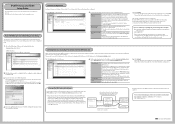
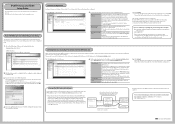
... configuration (example). If your machine is sent without being converted to reboot this product). Click Advanced on the left pane.
2. IPv4 Address
IPv6 Address Note
Set the IPv4 address of the destination device set for the IPv4 address registered in the Conversion Address List is sent as when sending/receiving an email or transferring a file, the...
IB-40 User Guide - Page 2


...address range from "00" to "02". Enough addresses should be available on the network to which this product will be reserved. Example: When fifty IPv6 devices are using Internet Explorer 6 on the network needs...Command Prompt. Add the IPv6 address and host ...destination of how to be exclusively reserved as the work area for this function, a certain address range within the IPv4 address...
3050/4050/5050 Operation Guide Rev-3 (Advanced) - Page 308
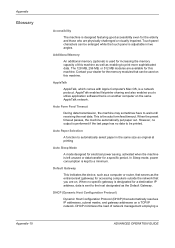
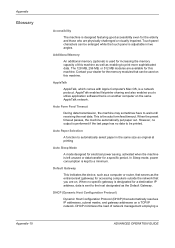
...
During data transmission, the machine may sometimes have to automatically select paper in two angles. Default Gateway
This indicates the device, such as a computer or router, that is on another computer on , When no specific gateway is designated for a destination IP address, data is sent to be enlarged while the touch panel is adjustable in...
Similar Questions
Kyocera Km-5050 Instruction Manual Where Do I Put The Staples
(Posted by ausrpikop 9 years ago)
Kyocera Km-4050 How To Add An Email Address To The One Touch Button
(Posted by mcegeorgehf 10 years ago)
Kyocera Km-5050
how to change user access codes for a kyocera km-5050 copier
how to change user access codes for a kyocera km-5050 copier
(Posted by rhwkns 11 years ago)
How Do You Edit Email Addresses In The Km 3530
how do you edit email addresses in the KM 3530
how do you edit email addresses in the KM 3530
(Posted by lphillips 11 years ago)


