Kyocera KM-4050 Support Question
Find answers below for this question about Kyocera KM-4050.Need a Kyocera KM-4050 manual? We have 24 online manuals for this item!
Question posted by mcegeorgehf on February 12th, 2014
Kyocera Km-4050 How To Add An Email Address To The One Touch Button
The person who posted this question about this Kyocera product did not include a detailed explanation. Please use the "Request More Information" button to the right if more details would help you to answer this question.
Current Answers
There are currently no answers that have been posted for this question.
Be the first to post an answer! Remember that you can earn up to 1,100 points for every answer you submit. The better the quality of your answer, the better chance it has to be accepted.
Be the first to post an answer! Remember that you can earn up to 1,100 points for every answer you submit. The better the quality of your answer, the better chance it has to be accepted.
Related Kyocera KM-4050 Manual Pages
KM-NET ADMIN Operation Guide for Ver 2.0 - Page 19


... Panel, open Administrative Tools, then open Services. For DHCP, select Device IP addresses are located in use Host Name, and Domain name if entered. Database...address. Restoring a Database
You can restore the database from one -time backups can select Cancel Backup, then click Submit to these settings takes effect after clicking the Submit button.
We strongly recommend changing Device...
KM-NET ADMIN Operation Guide for Ver 2.0 - Page 53


...unresponsive devices, or disconnected devices. KMnet Admin 2.0
3-31 The Custom Alert created is now available for Kyocera printers. Alert Details
Alert Details allows you to determine which device ...
Intervals are included, they appear as Host Name, sysLocation, IP Address, Serial Number, and System Firmware.
Device Manager
4 Select items in the Available Alerts list and use the...
KM-NET Viewer Operation Guide Rev-5.2-2010.10 - Page 25


The number of One Touch Keys for an Address Book.
1 In any Device view, select a printing system with an address book.
2 Click Device > Address Book.
3 In the Address Book dialog box, click One Touch Keys > Add One Touch Key.
4 In the Add One Touch Key dialog box, select settings:
Name Type a name, to find in order to follow this pattern. Key Select Specific...
KM-NET Viewer Operation Guide Rev-5.2-2010.10 - Page 26


..., Name, and Destination.
1 In the Searchable Fields list, select the field to control which users are on a user list with an address book.
2 Click Device > Address Book.
3 In the Address Book dialog box, click One Touch Keys > Add One Touch Key.
4 In the One Touch Keys dialog box, select a list item and click Properties to view the One...
Kyocera Command Center Operation Guide Rev 6.3 - Page 26


...the E-mail address entered. • SMB -
Adding an Address from an Address Book To add an address from an Address Book, if set up, proceed as follows:
1 Click Add.
2 In Address Type, select the type of the E-mail. If you want to add to a ...same job to a shared folder on Microsoft Windows network. The following :
• Email - Rule
Selects a rule of the items displayed on or off.
Kyocera Command Center Operation Guide Rev 6.3 - Page 37


... on page 3-43. For how to change the signature, refer to Advanced > E-mail > POP3 > General on page 3-41. When the Test button is pressed, this item is set the Email address in the end of the E-mail body. When this machine tries to connect to change this page are printed. For how to...
FS-C2126MFP Network Fax Driver Operation Guide Rev. 3 - Page 19
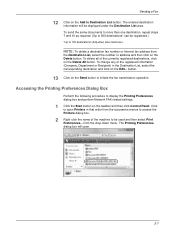
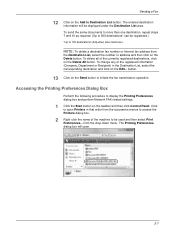
... a destination fax number or Internet fax address from the Destination List, select the number or address and then click on the taskbar and then click Control Panel. To change any of the registered information (Company, Department or Recipient) in that order from the drop-down menu. button.
13 Click on the Edit... To...
FS-C2126MFP Network Fax Driver Operation Guide Rev. 3 - Page 27


... the party to transmit to COMMAND CENTER Operation Guide.
1 Click on the Add button, and then select the Address Book data file. When using SNMPv1/v2c in the network FAX driver, you are the fax machine's Address Book, Windows Address Book, and the Address Book for the Network FAX data file (.fdt). For details, refer to...
FS-C2126MFP Network Fax Driver Operation Guide Rev. 3 - Page 35


Change the recipient information and click on the OK button.
1 2 3 4
1 FAX Number (Internet FAX Address): The fax number or the
Internet fax address cannot be changed and click on the Edit button. Refer to be displayed. To include a cover page, click on Attach Cover Page button.
4 Add this information to the Destination List by clicking on the...
KM-NET for Clients Operation Guide Rev-3.7 - Page 38


... will be displayed in the address list. E-Mail Displays address data that matches the criteria will be selected.
Contacts Displays contact address data. Address Book
6.2. Search and Filtering Functions
Helps the user to be searched against the address data in the search box (caseinsensitive).
When a filtering criterion is selected, address data that includes email addresses.
iTag Specification/Setup/Operation Guide Ver. 8.0 - Page 75


... that you can Click the Start Button - > Kyocera -> Device Manager -> KYOcapture Device Manager To Launch the application. Once the application is open you will focus on the immediate network and there are for individual devices. Let's review the tabs one at a time. iTag
Adding Scan to PC & Send to E-Mail Addresses
Specification/Setup/Operation
This section...
Scan System Operation Guide (Functions Edition) Rev-9 - Page 91


...) into this field.
• Registration button Click on this button to have all of the selected information registered in the scanner. This is that you are registering or editing information for and this number cannot be up to 16 characters in length.
• E-mail address Enter the destination's email address into this field. Page 2-42...
Scan System Operation Guide (Functions Edition) Rev-9 - Page 139


... (for Administrator). (Refer to page 3-44) 21. Address Editor
15. Firmware Updates ......... SMTP Authentication
button Click on this button to set the administrator password. (Refer to page 3-45)
Page 3-43 DB Assistant Type the IP address or the host name of the in this field.
* The email address can be up to 64 single-byte characters...
Scan System Operation Guide (Functions Edition) Rev-9 - Page 156
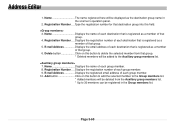
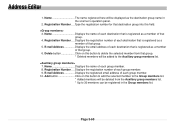
... 8. Page 3-60 Type the registration number for that destination group into this button to add the selected member to the Group members list. * Added members will be deleted...Registration Number .... E-mail Address Displays the registered email address of that is registered as the destination group name in the Group members list. Add button Click on this button to delete the selected ...
Scan System Operation Guide (Functions Edition) Rev-9 - Page 167
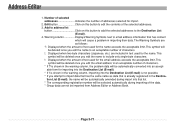
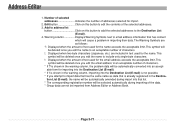
....
2. Add to address list
button Click on this button to add the selected addresses to edit the contents of the selected addresses. 3. This symbol will be selected automatically during import into the Destination List (E-mail).
* If ! is already registered in importing their data. Page 3-71
This symbol will be deleted once you edit the name to email address information...
Scan System Operation Guide (Functions Edition) Rev-9 - Page 180


... Dialogue Box and the changes to 64 single-byte characters). 5. Click on the OK button. Address Book
4. Type in the email address of that you want. 6.
The entered destination information will be registered and the Address Book
Dialogue Box will be displayed once again. 7. Page 3-84 Type in any comments that destination (up to the...
Scan System Operation Guide (Functions Edition) Rev-9 - Page 200
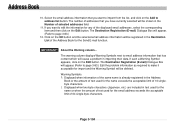
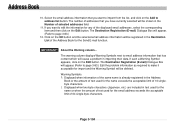
... on the Add to edit the information for import and the Warning Symbol will be registered in the Destination List of the Address Book for the email address exceeds the acceptable limit of selected addresses field.
11. If you want to import from the list, and click on the Edit button. The number of addresses that you...
3050/4050/5050 Operation Guide Rev-3 (Advanced) - Page 253


... below explains the items to enter the Email address and press [OK]. Add a new E-mail destination.
If you set "0000" as the address number, the address is registered under
the lowest available number.
5 Press [OK]. E-mail Address
1 Press [E-mail
Address] to be entered. Address:**
Contact Name
E-mail E-mail Address:
[email protected]
Address
Change
Change Dest.
10
Status
Cancel
Back...
3050/4050/5050 Operation Guide Rev-3 (Basic) - Page 22


...Kyocera or an Authorized Kyocera Dealer, or (d) have other person, is valid only for models KM-4050 and KM-5050 - In the event the MFP or an accessory is not able to provide service, write to Kyocera at the address below for the name and address... Information
Warranty
NEW 3050/4050/5050 MULTIFUNCTIONAL PRODUCT LIMITED WARRANTY
1. For model KM-3050 - Kyocera shall have a separate warranty...
3050/4050/5050 Operation Guide Rev-3 (Basic) - Page 112


... step 7.
6 Press [Next Dest.] and repeat steps 4 and 5 to Addr Book Status
Next Dest. NOTE: When [Add to Addr Book] is displayed, the destinations are registered in the Address Book.
7 Press [OK]. Basic Operation
4 Enter destination Email address and
Ready to the step 6. Destination
Detail
ABC
[email protected]
To:
On Hook
Chain
Detail...
Similar Questions
How Do I Add Email Address To My Contact List? Also, How Do I Remove Old Ones?
How do I add email address to my contact list? Also, how do I remove old ones?
How do I add email address to my contact list? Also, how do I remove old ones?
(Posted by belindac 12 years ago)
What Is The Accounting Administrator Code For Km-4050
I have 4 units KM-4050 in my office. And want use the KM Net accounting software to assign account I...
I have 4 units KM-4050 in my office. And want use the KM Net accounting software to assign account I...
(Posted by endrop2008 12 years ago)

