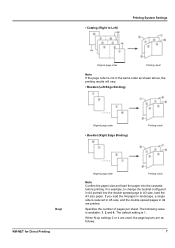Kyocera KM-4050 Support Question
Find answers below for this question about Kyocera KM-4050.Need a Kyocera KM-4050 manual? We have 24 online manuals for this item!
Question posted by pmiceli on November 3rd, 2016
Printed Sheets Very Light
Current Answers
Answer #2: Posted by elysefarber319 on November 3rd, 2016 10:11 AM
toner (gentle does it). The stuff settles and doesn't slide well if
not used and need a little help to loosen so it can fill the slot.
It is possible the laser itself is failing, or the lens is dirty, but
not as likely as some of the cartridge components are defective. Did
this problem appear as soon as the cartridge was replaced?
Related Kyocera KM-4050 Manual Pages
Similar Questions
ability to extract files pdf print sheet are separated by a group of leaves