Kyocera KM-4050 Support Question
Find answers below for this question about Kyocera KM-4050.Need a Kyocera KM-4050 manual? We have 24 online manuals for this item!
Question posted by nikri on May 22nd, 2014
Kyocera Km-4050 Photocopier How To Print Network Configuration Page
The person who posted this question about this Kyocera product did not include a detailed explanation. Please use the "Request More Information" button to the right if more details would help you to answer this question.
Current Answers
There are currently no answers that have been posted for this question.
Be the first to post an answer! Remember that you can earn up to 1,100 points for every answer you submit. The better the quality of your answer, the better chance it has to be accepted.
Be the first to post an answer! Remember that you can earn up to 1,100 points for every answer you submit. The better the quality of your answer, the better chance it has to be accepted.
Related Kyocera KM-4050 Manual Pages
KM-NET ADMIN Operation Guide for Ver 2.0 - Page 37


... group or Only the following model types, select the check boxes from the navigation area, you send configuration parameters to configure. Wizard Detail
Select devices
If you start Multi-Set from the list that are provided for Kyocera devices appearing in the Supported Model list in the toolbar.
List View or Map View displays all...
KM-NET ADMIN Operation Guide for Ver 2.0 - Page 51


... about the selected network device.
Device Manager
Updates the toner display in How to set up Traps to open a separate window: What are Traps? Note: Default polling settings are enabled, we recommend reducing the frequency of the selected devices. SNMP A user with the printing device, up Traps?
Device Properties for individual devices. Click each link to configure the trap...
KM-NET ADMIN Operation Guide for Ver 2.0 - Page 100


... controlled using KMnet Admin.
Managed Device A device that administrators can act as a printer, a scanner, a fax machine, and a photocopier. Typically, multifunction printers can use to KMnet Admin.
Developed by specific Account IDs. Login User A user account with a manual group.
J
Java 2 Platform or collection of prints made by Kyocera. Java
2 provides an environment...
KM-NET Viewer Operation Guide Rev-5.2-2010.10 - Page 37


... menu bar at the top of three dialogs can set user authentication as a device setting. KMnet Viewer
3-17 Setting User Authentication With Authentication Settings, an administrator can configure some MFP devices to select a supported MFP in the Server name text box. Network user property settings support varies by model.
1 Click to authenticate the login...
KM-NET Viewer Operation Guide Rev-5.2-2010.10 - Page 38


... can click OK to the Permit jobs with unknown IDs check box. Available numbers of the screen, click Device > Advanced > Authentication Settings. In the printer driver for a printing system.
1 In any Device view, select a printing system.
2 Click Device > Advanced > Authentication Settings. Type a valid e-mail address in the Name 2 text box. If you want to 255...
KM-NET Viewer Operation Guide Rev-5.2-2010.10 - Page 39


..., in the title at the bottom left of your device. The list of groups can be refreshed to each of the dialog box. The number of groups currently selected and the total number of the Network Groups dialog box represent the selected printing system. The columns in the list contain the ID and...
KM-NET Viewer Operation Guide Rev-5.2-2010.10 - Page 57


... to , and click Next.
Device Authentication Settings
KMnet Viewer
6-1 Setting Multiple Devices
To start the Multi-Set Wizard follow these steps:
1 In the device list, select the devices that define default behavior for TCP/IP, security and network configurations. The following options may require the printing system to be correct in the device list. Note: If local authentication...
KM-NET for Direct Printing Operation Guide Rev-3.2 - Page 2


....
Other brand and product names contained in terms of the Internet Explorer 6.0 and Microsoft Windows XP operating system environment. Kyocera Mita cannot be configured will differ depending on the model of your printing system or multifunctional printer (hereinafter referred to change without notice. Microsoft, Windows and Windows NT are registered trademarks of Novell, Inc...
KM-NET for Direct Printing Operation Guide Rev-3.2 - Page 6


... Before installing this utility, make sure that came with the printing system. Follow the instructions for Direct Printing
Installation
2.2.
The Kyocera Extended Driver is completed, you can start the KM-NET for Direct Printing by proceeding from the start menu > All Programs > Kyocera > KM-NET for Direct Printing.
2
KM-NET for installation. When the installation is provided on...
Kyocera Command Center Operation Guide Rev 6.3 - Page 17


... - You can change the number or name of the group to add. The members must be registered before added.
4 After you to the printer and networking configuration from all groups displayed on the page will be deleted.
4 Click Delete when the desired group is set to the created group. Basic > Security > Account...
Kyocera Command Center Operation Guide Rev 6.3 - Page 18


... access from each interface. Basic > Security > Device Security > Interface Block
This page allows you to the machine and networking configuration. Access from the operation panel. COMMAND CENTER Pages...is factory-set as the Administrator. Network, USB Device, USB Host, Parallel I/F, Optional I/F
Specifies whether or not to 32 (30 with the printing system on a per -protocol basis....
KM-NET for Clients Operation Guide Rev-3.7 - Page 2


... and Celeron are registered trademarks of Intel Corporation. Novell and NetWare are registered trademarks of Novell, Inc. The information in terms of Apple Computer, Inc. Kyocera Mita cannot be configured will differ depending on the model of your printing system or multifunctional printer (hereinafter referred to change without notice.
KM-NET for Clients Operation Guide Rev-3.7 - Page 7


...-ROM that the KX driver is completed, start the KM-NET for Clients by proceeding from the start menu > All Programs > Kyocera > KM-NET for Clients on the CD-ROM supplied with the printing system into the optical drive of the computer. Operation Guide
3 Installation
Install KM-NET for Clients. Installation and Startup
2. KX Driver...
KX Driver User Guide Version 5.90 - Page 2


... printing environment. Models supported by the KX printer driver
FS-820 FS-920 FS-1118MFP FS-1030D FS-2000D FS-3900DN FS-4000DN FS-6950DN FS-9130DN FS-9530DN FS-C5015N FS-C5020N FS-C5025N FS-C5030N FS-C8100DN KM-1820 KM-2540* KM-2560* KM-3040* KM-3050* KM-3060* KM-4050 * KM-5050 * KM-6030 KM-8030
KM-C2520 KM-C3225 KM-C3232 KM...
KX Driver User Guide Version 5.90 - Page 96


...printing system mode and, the type of Custom boxes is 1000. Auto Configure Device settings feature that decreases spool size and increases print speed.
Finisher Optional device for optional devices... F
Fast printing Printing mode that queries a printing system through the
network and automatically retrieves settings for stapling, folding, punching, or sorting print jobs. When...
iTag Specification/Setup/Operation Guide Ver. 8.0 - Page 75


... Mode enables the use of the Network Card. We suggest that is not in the device window. Let's review the tabs one at a time. iTag
Adding Scan to PC & Send to E-Mail Addresses
Specification/Setup/Operation
This section was created to help configure the Device for use with Kyocera MFP Devices. Once Enterprise Mode is the...
IC Link User's Manual ver. 2.8 - Page 11
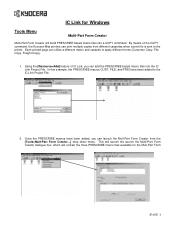
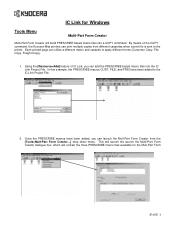
... is sent to apply different forms (Customer Copy, File Copy, Freight Copy).
1. Each printed page can print multiple copies from the [Tools>Mult-Part Form Creator...] drop down menu. Using the [Resource>Add] feature of the CCPY command, the Kyocera-Mita printers can utilize a different macro and cassette to the printer. IC Link...
3050/4050/5050 Operation Guide Rev-3 (Advanced) - Page 173
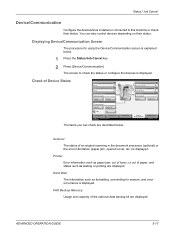
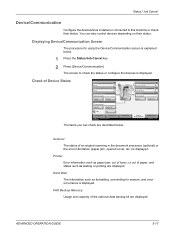
.../Communication]
The screen to this machine or check their status. ADVANCED OPERATION GUIDE
5-17
Status / Job Cancel
Device/Communication
Configure the devices/lines installed or connected to check the status or configure the devices is displayed. Format
Printing list
Device/ Communication
Paper/Supplies 10/5/2006 10:10
Scanner The status of paper, and status such as formatting...
3050/4050/5050 Operation Guide Rev-3 (Advanced) - Page 174
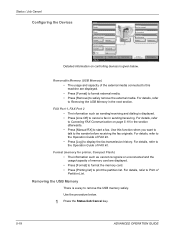
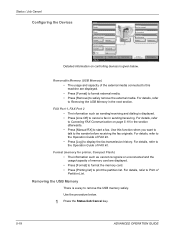
...a way to display the fax transmission history. Status / Job Cancel
Configuring the Devices
Detail
Scanner Ready. Format
Printing list
Device/ Communication
Paper/Supplies 10/5/2006 10:10
Detailed information on page 5-... are displayed. • Press [Format] to format the memory card. • Press [Printing list] to start a fax. For details, refer to the sender before receiving the fax ...
3050/4050/5050 Operation Guide Rev-3 (Basic) - Page 22


... KM-4050 and KM-5050 - In order to Kyocera at the address below for the name and address of installation or 500,000 copies/prints,, whichever occurs first. If the Kyocera ... 400,000copies/prints, whichever occurs first; The Customer may also have a separate warranty.
6. and Kyocera Mita Canada, Ltd. (both referred to as "Kyocera") warrant the Customer's new Multifunctional Product (referred...
Similar Questions
How To Print A Configuration Page For Kyocera 3500i
(Posted by meMUS 10 years ago)
How Do I Print The Configuration Screen
Our machines are moved frequently and the DOIT department needs the configuration information. How d...
Our machines are moved frequently and the DOIT department needs the configuration information. How d...
(Posted by mmp 10 years ago)
What Is The Accounting Administrator Code For Km-4050
I have 4 units KM-4050 in my office. And want use the KM Net accounting software to assign account I...
I have 4 units KM-4050 in my office. And want use the KM Net accounting software to assign account I...
(Posted by endrop2008 12 years ago)

