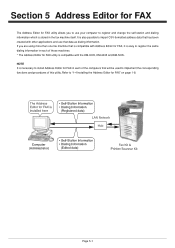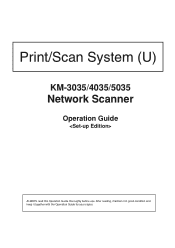Kyocera KM-4035 Support Question
Find answers below for this question about Kyocera KM-4035.Need a Kyocera KM-4035 manual? We have 23 online manuals for this item!
Question posted by lagChiawe on August 26th, 2014
How To Setup Scanning On Km-4035
The person who posted this question about this Kyocera product did not include a detailed explanation. Please use the "Request More Information" button to the right if more details would help you to answer this question.
Current Answers
There are currently no answers that have been posted for this question.
Be the first to post an answer! Remember that you can earn up to 1,100 points for every answer you submit. The better the quality of your answer, the better chance it has to be accepted.
Be the first to post an answer! Remember that you can earn up to 1,100 points for every answer you submit. The better the quality of your answer, the better chance it has to be accepted.
Related Kyocera KM-4035 Manual Pages
KM-NET ADMIN Operation Guide for Ver 2.0 - Page 75


... KM Host Agent and configure print queues on page 6-6
Opening Print Job Manager
KMnet Admin requires that you must be installed later. We strongly recommend for most printers and multifunction ... is a server-based job accounting system that extends to desktop and workgroup devices. In contrast to device-based accounting, Print Job Manager is an optional console for your server name ...
KM-NET ADMIN Operation Guide for Ver 2.0 - Page 98


.... The Accounting Manager console monitors all device counters.
Linked devices are also available for customizing the scan system of the device icons in . Conditional Default A default setting whose value may change selected device settings on the device it is applied to one or more destination devices. Device Link A connection between devices in Print Job Manager and My Print...
KM-NET ADMIN Operation Guide for Ver 2.0 - Page 100


... drag and drop.
Managed Queue A sequence of programs from Sun Microsystems, Inc.
Typically, multifunction printers can log on the print server. There are no device filters associated with a valid user name and password (i.e. K
KM Host Agent Software component that organizes devices and related data into tables. Login User A user account with a manual group. Manual...
KM-NET for Accounting Operation Guide Rev-1.4 - Page 13


...with '[ ]' in Maximum output/input means that the value is a multifunctional copier, function or media can add, rename and delete folders as you...the combo box on the upper right of each counter. KM-NET for Accounting
11 Displays the value of the sub ...is deleted, a link of the page counter, such as Copy, Print, Scan, FAX (Send), FAX (Receive) and Media (if supported). The displayed value...
KM-NET for Accounting Operation Guide Rev-1.4 - Page 14


... total copied pages. Print (Full color)
The count of scanned pages for copying.
Scan (Copy)
The count of printed pages in full color. When Media is selected, the name of each counter. Displays the maximum output/input of the media size is a multifunctional copier, function or media can be selected from the combo...
iTag Specification/Setup/Operation Guide Ver. 8.0 - Page 22


... Kyocera MFP's: 3035/4035/5035/3050/4050/5050/6030/8030, C2630/C4008/C4035E/C3232E/C3225E/C2525E/C3232/C3225/C2520 to help manage the image files size when scanning, KYOcapture 4.6 has ...configuration utility can choose to use the SharePoint Services for more details.
iTag
Specification/Setup/Operation
Document Workflow Tab Page
The Document Workflow page is installed in the workflow...
iTag Specification/Setup/Operation Guide Ver. 8.0 - Page 84


... of the MFP.
Highlight the Desired Device by clicking on the Device Name of the iTag Server and the Port Number 37169 as follows:
10. Click Update Device The MFP is now configured to work... with iTag. For the purpose of this example we will configure the KM-5035 (LAB-KM5035).
9.
Version 8.0 Page 83...
iTag Specification/Setup/Operation Guide Ver. 8.0 - Page 85
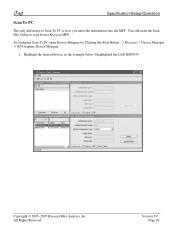
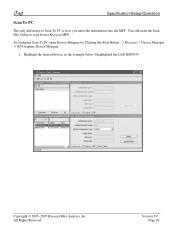
... Rights Reserved. You still need the Scan File Utility to Scan To PC is how you enter the information into the MFP. iTag
Specification/Setup/Operation
Scan To PC
The only difference to scan from a Kyocera MFP. To configure Scan To PC open Device Manager by Clicking the Start Button - > Kyocera -> Device Manager -> KYOcapture Device Manager.
1. Version 8.0 Page 84...
iTag Specification/Setup/Operation Guide Ver. 8.0 - Page 91
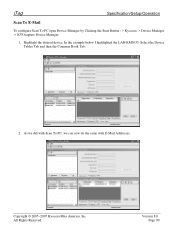
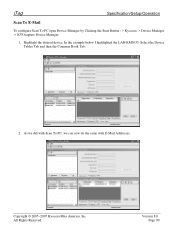
... Addresses. Copyright © 2005~2007 Kyocera Mita America, Inc All Rights Reserved. Version 8.0 Page 90 In the example below I highlighted the LAB-KM5035. iTag
Specification/Setup/Operation
Scan To E-Mail
To configure Scan To PC open Device Manager by Clicking the Start Button - > Kyocera -> Device Manager -> KYOcapture Device Manager.
1.
iTag Specification/Setup/Operation Guide Ver. 8.0 - Page 93


... Button. Version 8.0 Page 92 To configure Scan To PC open Device Manager by Clicking the Start Button - > Kyocera -> Device Manager -> KYOcapture Device Manager.
1.
Highlight the desired device, in the example below I highlighted the LAB-KM5035. Select the Device Tables Tab and then the Common Book Tab.
2. iTag
Specification/Setup/Operation
Scan To E-Mail Import and Export
As...
KX Driver Operation Guide Rev. 1.3.1 - Page 2


... FS- C8008N FS- Models supported by the KX printer driver
Copier/MFP Printers
KM- 1510 KM- 1530 KM- 1810 KM- 1815 KM- 1820 / FS- 1118MFP KM- 2030 KM- 2530 KM- 2550 KM- 3035 KM- 3530 KM- 4030 KM- 4035
KM- 4230 KM- 4530 KM- 5035 KM- 5230 KM- 5530 KM- 6030 KM- 6230 KM- 6330 KM- 7530 KM- 8030 FS- 1118MFP KM- C2630
FS- 6350TW FS- 6700 FS- 6750 FS- 6900 FS- 6950TW FS...
Kyocera Extended Driver 4.0 User Guide Rev-2.1 - Page 2


... in this guide support the Microsoft Windows XP printing environment. C830D KM- C850D KM- Models supported by the KX printer driver
Copier/ MFP
KM- 1650 KM- 1815 KM- 2050 KM- 2530 KM- 2550 KM- 3035 KM- 3530
KM- 4030 KM- 4035 KM- 4530 KM- 5035 KM- 5530 KM- 6030 KM- 6330 KM- 7530 KM- 8030
KM- C5020N FS- C850 KM- The information in this guide may differ from the use of...
Kyocera Extended Driver 4.0 User Guide Rev-2.1 - Page 104


...accepting a default name generated by sending it from the Device Settings tab.
The user can be combined with an image scanned in the PDL Settings dialog box, accessed from the computer or scanning it a custom name, under Job
name, select ... your business. Form gallery is unavailable when PCL 5e is available on KM-4530, KM-5530, KM-6230, KM-6330, and KM-7530.
Sincerely,
Phillip J.
Kyocera Extended Driver 3.x User Guide Rev-1.4 - Page 2


...given in this product, regardless of Adobe Systems Incorporated in the U.S. C830D KM- C2630 KM- Revision 1.3 We cannot be held liable for the Windows XP printing ...C850D KM- Models supported by the KX printer driver
Copier/MFP Printers
KM- 1510 KM- 1530 KM- 1810 KM- 1815 KM- 1820 / FS- 1118MFP KM- 2030 KM- 2530
KM- 2550 KM- 3035 KM- 3530 KM- 4030 KM- 4035 KM- 4230 KM- 5035 KM- 5230...
IB-2x Quick Configuration Guide Rev 2.2 - Page 15


... wide variety of printer and IB-2x settings. KM-NET VIEWER allows advanced grouping, filtering, and sorting of multiple Kyocera Mita and other devices that is the IB-22 default. Modes of ... Ad hoc mode, or Ø Multiple distinct wireless networks are supported by selecting Advanced Setup from the Configuration menu.
This is intended to provide wireless data with security equivalent to ...
Network Fax Online Manual (Revision) - Page 3


... of installation to easily and conveniently register the information that has been created with the KM-3035, KM-4035 and KM-5035. The Address Editor for sending documents directly from your computer to the Printer/Scanner... that will be converted to an image file and can select the type of the KM-C850, this machine and, once the Printer/Scanner Kit* is installed, the received documents...
Network Fax Online Manual (Revision) - Page 16
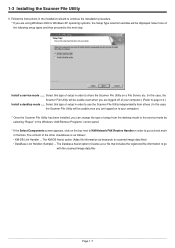
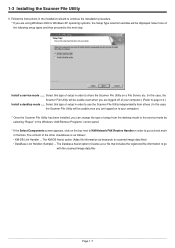
... computer.) (Refer to go with the scanned image data file)
Page 1-7 Follow the instructions in that includes the registered file information to page 3-4.)
Install a desktop mode ...... Install a service mode ....... The KM-DB Assist option (Adds file information as follows: • KM-DB Link Handler ... Select one of setup from others. (In this type of...
Network Fax Online Manual (Revision) - Page 44


... settings, click on the Further Settings button and proceed to the following .
• KM-3035/4035/5035/C850: "Section 9 Network FAX Settings (Option)" in the Fax Edition of that... to the right of this field the location of the corresponding Operation
Guide
2 Folder field
Enter in the Setup dialogue box.
5 System Connection Program field
Click on the ... button to the right of the folder in...
Similar Questions
Machine Kyocera-km-4035
When the machine Kyocera-km-4035 is turn on , a reading on the screen asks to close cover 3.
When the machine Kyocera-km-4035 is turn on , a reading on the screen asks to close cover 3.
(Posted by jebbieauki 7 years ago)
How Do You Set Up Scanner From Kyocera Km-4035 To Scan To Desktop
(Posted by crpawl 10 years ago)
How To Setup Scanning On Taskalfa 620
How to setup scanning on TaskAlfa 620
How to setup scanning on TaskAlfa 620
(Posted by RichardLeszcz 12 years ago)