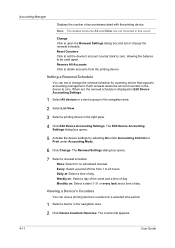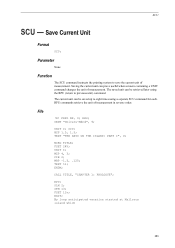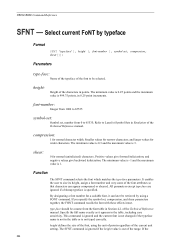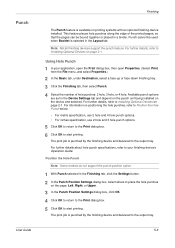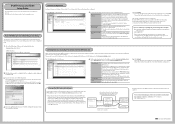Kyocera KM-3050 Support Question
Find answers below for this question about Kyocera KM-3050.Need a Kyocera KM-3050 manual? We have 25 online manuals for this item!
Question posted by laruvinga on August 18th, 2015
Changed My Drum Unit Km3050 And Its Giving A Blank Page.
The person who posted this question about this Kyocera product did not include a detailed explanation. Please use the "Request More Information" button to the right if more details would help you to answer this question.
Current Answers
Related Kyocera KM-3050 Manual Pages
Similar Questions
How Can I Solve Paper Jam 10 ? No Paper Are Seen In Drum Unit.
model : kyocera taskalfa 180 troble : paper jam 10 findings : no piece of paper are found in drum un...
model : kyocera taskalfa 180 troble : paper jam 10 findings : no piece of paper are found in drum un...
(Posted by budhasamdhi 9 years ago)
How To Change The Account Administrator Code For Kyocera Km 3050 Photocopier
How to change the account administrator code for kyocera KM 3050 Photocopier
How to change the account administrator code for kyocera KM 3050 Photocopier
(Posted by renugopalani 11 years ago)
Error Code C4200 In Km3050
when paper reaches transfer roll machine gives error c4200
when paper reaches transfer roll machine gives error c4200
(Posted by tcjpr 11 years ago)