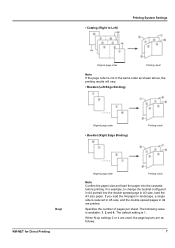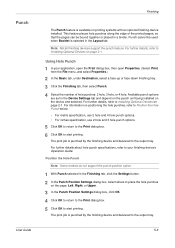Kyocera KM-3035 Support Question
Find answers below for this question about Kyocera KM-3035.Need a Kyocera KM-3035 manual? We have 29 online manuals for this item!
Question posted by mcaninchl on January 28th, 2015
Km3035 Accordian Paper
whenever we use this it is accordian the paper, what do we need to do? Is it a part that needs to be replaced? does it mean a piece of paper is stuck up in there and causing that? any suggestions?
Current Answers
Answer #1: Posted by Autodiy on January 28th, 2015 1:22 PM
download the operating guide on the link below, it will give you the information.
Www.autodiy.co.za
Related Kyocera KM-3035 Manual Pages
Similar Questions
How To Connect Scanner From My Multifunction Printer Km-2050
(Posted by halBookem 10 years ago)
Paper Stuck In Document Feeder
a small paper approx 3" x 7" is stuck in document feeder. Opened top of document feeder, but the whe...
a small paper approx 3" x 7" is stuck in document feeder. Opened top of document feeder, but the whe...
(Posted by Anonymous-96520 11 years ago)
Km-3035, Mac Os 10.7, Trays
After updating to Mac OS 10.7 no matter which tray we use the KM-3035 prints from the same tray (3)....
After updating to Mac OS 10.7 no matter which tray we use the KM-3035 prints from the same tray (3)....
(Posted by jc28123 11 years ago)
How To Colate On Km 3035
how do you find the colate function on km 3035
how do you find the colate function on km 3035
(Posted by snowpearl41 12 years ago)
How To Check The Km-3035 Toner Level Before Add Toner Message Comes On
(Posted by jeanhowell 13 years ago)