Kyocera KM-3035 Support Question
Find answers below for this question about Kyocera KM-3035.Need a Kyocera KM-3035 manual? We have 29 online manuals for this item!
Question posted by Laurirldunc on September 1st, 2014
How To Upgrade Firmware On Km 3035 Network Scanner
The person who posted this question about this Kyocera product did not include a detailed explanation. Please use the "Request More Information" button to the right if more details would help you to answer this question.
Current Answers
There are currently no answers that have been posted for this question.
Be the first to post an answer! Remember that you can earn up to 1,100 points for every answer you submit. The better the quality of your answer, the better chance it has to be accepted.
Be the first to post an answer! Remember that you can earn up to 1,100 points for every answer you submit. The better the quality of your answer, the better chance it has to be accepted.
Related Kyocera KM-3035 Manual Pages
KM-NET ADMIN Operation Guide for Ver 2.0 - Page 4


...17 Firmware Upgrade Risks ...3-17 Performing a Firmware Upgrade 3-19 Acknowledgement of Risks 3-19 Select Firmware File ...3-19 Upgrade Firmware with the Latest Firmware Files 3-21 Setting Communication Options 3-21 Authorizing a Firmware Upgrade 3-22 Confirm Upgrade Settings ...3-23 Begin the Firmware Upgrade 3-23 Cancelling a Firmware Upgrade 3-24 Firmware Upgrade Log File 3-24 Device...
KM-NET ADMIN Operation Guide for Ver 2.0 - Page 17


... Tab Select the Discovery tab to view and modify the SNMP options for the selected managed network except the network address and the subnet mask. Devices that network.
1 In the navigation area, select Networks and Discovery.
2 Select a network.
3 Click Delete Network.
4 Select Unmanage all devices on this ?
Administration
3 Type the Domain. This text box is set to any...
KM-NET ADMIN Operation Guide for Ver 2.0 - Page 39


... the wizard.
7 Confirm the accuracy of supported models, see the Supported Model list in the KMnetAdmin\log folder. Firmware Upgrade Risks
There are removed from the list when you want to configure the selected devices. If you chose to set The Log File can also view the SNMP Write Community authorization details by...
KM-NET ADMIN Operation Guide for Ver 2.0 - Page 40


... displays Erasing, Writing, or Downloading. for each device. If the new firmware version appears, the upgrade is complete.
The Firmware Upgrade Risks and Recovery Options section describes some of the device upgrade is recorded in the Device Settings tab, the upgrade is complete. Firmware Upgrade Risks and Recovery Options
Hazard: If a device is about 3 to open its Properties page...
KM-NET ADMIN Operation Guide for Ver 2.0 - Page 43


... not allowed. For this master file, the firmware upgrade does not perform a version comparison between networks and devices. A log file provides a record of multiple firmware files. If the selected firmware is unavailable, do not want to downgrade any devices with versions in the database) and the selected firmware versions. The firmware files are recorded in the log file, located...
KM-NET ADMIN Operation Guide for Ver 2.0 - Page 99


... number and type of errors committed by a
particular device per user-defined device filters. The network uses the address to each IP address is performed on devices. Diagram View A view that are added automatically as each computer or other device which can be very careful when using a firmware upgrade. DN (Distinguished Name) LDAP attribute that identifies the...
KM-NET Viewer Operation Guide Rev-5.2-2010.10 - Page 5


... Settings From a Device 6-2 Creating Settings From a File 6-2 Creating New Settings ...6-3 Overwriting Settings ...6-3
Chapter 7
Firmware Upgrade
Firmware Upgrade Risks ...7-1 Firmware Upgrade Risks and Recovery Options 7-1
Performing Firmware Upgrade ...7-2 Acknowledgement of Risks ...7-3 Selecting a Firmware Upgrade File 7-3 Confirming Selected Firmware 7-3 Verifying Upgrade Settings...
KM-NET Viewer Operation Guide Rev-5.2-2010.10 - Page 8


... Uses predefined communication settings to begin discovery. Custom Lets you select settings to the Selected network segments list. Quick Start
3 In the New password text box, type a password for printing devices. A password is a process that checks networks for a local user. By IP address Type specific IPv4 or IPv6 addresses or host names and...
KM-NET Viewer Operation Guide Rev-5.2-2010.10 - Page 36


... Advanced. The following selections appear:
Set Multiple Devices This sends configuration parameters to select devices.
2 In the menu at a time. Upgrade Firmware This wizard guides you select Send e-mail, enter one device may be selected at the top of one device may be selected at the same time. Only one device may be selected at a time. Settings...
KM-NET Viewer Operation Guide Rev-5.2-2010.10 - Page 62


...:
Right-click on IB-22. IB-2x There is complete.
In the Device toolbar, select Advanced > Upgrade Firmware. If the new firmware version appears on self-test. FAX Faxing does not operate. Firmware Upgrade
Upgrade completion indicators Any device Use any of the device upgrade is recorded in the log file as Failed. Look for the IB-2x called Boot...
KM-NET Viewer Operation Guide Rev-5.2-2010.10 - Page 63


... a Firmware Upgrade File
The Firmware Upgrade Wizard lets you access a firmware file that matches the model being upgraded. If the firmware cannot be upgraded. The Firmware Information page displays a summary of the risks. Model List
Displays the device model being upgraded.
When multiple devices are no matching devices that do not match the models for example, IB-21E Network Interface...
KM-NET Viewer Operation Guide Rev-5.2-2010.10 - Page 74


...set by each managed network printing device. Up to use the device.
Because a change device settings, such as page counts and scan counts on a device. counter polling Controls how frequently the interval counters on the device.
Devices can be very careful when using a firmware upgrade. F
firmware Device and network card firmware support the device's internal software. The...
Network Fax Online Manual (Revision) - Page 3


...
The Address Editor for FAX
This utility is an editor that has been created with the KM-3035, KM-4035 and KM-5035. Because the Scanner File Utility must be performed based upon whether you are using the Scanner File Utility on the network (referred to send documents. Address Book for sending documents directly from which is...
Network Fax Online Manual (Revision) - Page 39


..., refer to receive the fax data.
Settings in Your Computer • Install the Scanner File Utility in the computer in which the Scanner File Utility has been installed).
In addition, you want to the following. • KM-3035/4035/5035/C850: "Section 9 Network FAX Settings (Option)" in the Fax Edition of that Operation Guide
•...
Network Fax Online Manual (Revision) - Page 44


... following .
• KM-3035/4035/5035/C850: "Section 9 Network FAX Settings (Option)" in the Fax Edition of that Operation Guide • KM-2530/3530/4030: "Section 8 Network FAX Settings (Option)" in...number which was registered under the Network FAX functions and nothing will be the same as appropriate.
1 No. You can also browse for use with the scanner function. field
Enter in this field...
Network Fax Online Manual (Revision) - Page 108


... computer (where Scanner File Utility is installed) in the Network FAX Driver Maximum No.
G Miscellaneous Address Book Individual and group destination registration available (up to 3000 destinations)
Imported file format: CSV or FDT (proprietary format) Exported file format: FDT (proprietary format) Address Editor for delivery. of models other than the KM-3035/ 4035/5035...
3035/4035/5035 Operation Guide Rev-6.0 - Page 260


... the Fax Kit is used together with the optional Printer/Scanner Kit, this copier can be used as a printer or a network scanner. Since the network board is equipped, this copier can also be used as a network printer, allowing access from multiple computers. The optional printer network kit and hard disk are also available.
• Setting the...
3035/4035/5035 Operation Guide Rev-6.0 - Page 285
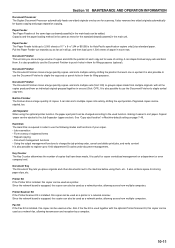
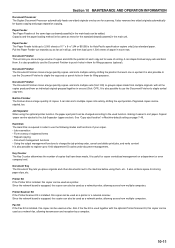
... Disk The Hard Disk is also possible to register up to 1000 department ID-codes under document management. Since the network board is installed, this copier can be used as a printer or a network scanner. Section 10 MAINTENANCE AND OPERATION INFORMATION
Document Processor The Duplex Document Processor automatically feeds one-sided originals one by...
Print/Scan System (U) Operation Guide (Setup Edition) - Page 1
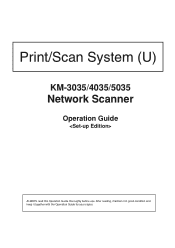
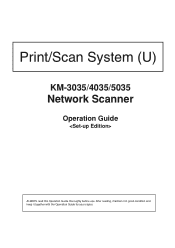
After reading, maintain it in good condition and keep it together with the Operation Guide for your copier. Print/Scan System (U)
KM-3035/4035/5035
Network Scanner
Operation Guide
ALWAYS read this Operation Guide thoroughly before use.
Scan System Operation Guide (Functions Edition) Rev-9 - Page 59


... Displays the MAC (Medium Access Control) address of the Scanner Interface Card.
• Scanner Firmware Displays the firmware version of the scanner.
• Network Firmware Displays the firmware version of the Scanner Interface Card.
• Color Profile(only available color scanners) Displays the file name of the scanner will be displayed here. The following 6 status indications can...
Similar Questions
Kyocera Km-2550 Network Scanner Asking Account Id
when we used network scanner scan to pc show copier screen account id
when we used network scanner scan to pc show copier screen account id
(Posted by asifali 12 years ago)
How To Colate On Km 3035
how do you find the colate function on km 3035
how do you find the colate function on km 3035
(Posted by snowpearl41 12 years ago)

