Kyocera KM-3035 Support Question
Find answers below for this question about Kyocera KM-3035.Need a Kyocera KM-3035 manual? We have 29 online manuals for this item!
Question posted by storpurar on March 9th, 2014
How To Install Km 3035 Network Printer
The person who posted this question about this Kyocera product did not include a detailed explanation. Please use the "Request More Information" button to the right if more details would help you to answer this question.
Current Answers
There are currently no answers that have been posted for this question.
Be the first to post an answer! Remember that you can earn up to 1,100 points for every answer you submit. The better the quality of your answer, the better chance it has to be accepted.
Be the first to post an answer! Remember that you can earn up to 1,100 points for every answer you submit. The better the quality of your answer, the better chance it has to be accepted.
Related Kyocera KM-3035 Manual Pages
KM-NET ADMIN Operation Guide for Ver 2.0 - Page 9


... Now if you want to a managed KMSTLMON port on each print server. Supported Printers Kyocera network printers and most third party network printers that support the standard printer MIB
Maximum Validated Configuration Device Manager Up to 2000 managed devices, 45 managed networks, 100 device groups, and 10 simultaneous client connections Accounting Manager Up to 2000 managed accounts, and...
KM-NET ADMIN Operation Guide for Ver 2.0 - Page 18


Stop Discovery is available whenever discovery is in progress on any of network printers to the exception list in your antivirus software may be preventing ...enter the server name and port number.
3 Setting for IP addresses of the selected networks. Adding port 25 or netadmin.exe to identify what devices are sent out, the address entered in the e-mail address line. Selecting E-mail ...
KM-NET ADMIN Operation Guide for Ver 2.0 - Page 75


...domain user. The following default user names and passwords are limited and must install KM Host Agent and configure print queues on the print server. You can choose...Hosts on page 5-12 Configuring Queues on to desktop and workgroup devices. KMnet Admin 2.0
5-1 These tasks are placeholders for most printers and multifunction printers (MFPs). 5 Print Job Manager
Print Job Manager (PJM) is...
KM-NET for Direct Printing Operation Guide Rev-3.2 - Page 6


... with the printing system into the optical drive of the printer drivers are installed. Installation
2.2. Startup
Install KM-NET for Direct Printing Follow the instructions for installation. Installation and Startup
2.1. Insert the CD-ROM that any of the computer.
Installation and Startup
2. Note Before installing this utility, make sure that came with the printing system...
KX Driver User Guide Version 5.90 - Page 3


... 3-6
Reverse Order Printing 3-7 Collating Modes 3-8
Sorter Modes 3-9
i Network Connection, Custom 1-4
Installing Optional Components 1-5 Product Library CD 1-6 Installing using the Add Printer Wizard 1-6
Chapter 2
Printer Properties
Accessing Printer Properties 2-1 Installing Optional Devices 2-1
Auto Configure 2-1 Device Options 2-2 Punch Unit Settings 2-3 Assigning Custom Boxes...
KX Driver User Guide Version 5.90 - Page 6


... depending on page 1-3 Windows XP - USB, Custom on your operating system and connection method. Network Connection, Custom on page 1-2 Vista - Windows XP and Vista - Express Installation on page 1-4
1-1
KX Driver Parallel Port (LPT) on both devices.
3
If the Windows Found New Hardware Wizard appears, click Cancel.
4 Insert the Product Library CD-ROM into...
KX Driver User Guide Version 5.90 - Page 100


... options 3-4 combinations 7-6 combined with Source 2-13 Memory 2-3 Mirror print 6-5 Monochrome printers 2-6 MP tray 3-5 Multiple pages per sheet 4-3
Index - 2
N
network cable 1-1 Non-Collating 3-10
O
Offset 5-7 - 5-8
Optimization 6-5 Optional devices, installing 2-1 Optional Printer Components
installing 1-5
P
Page Description Language (PDL) Settings 2-5 Page Insert 7-4 Page Size 3-2 Paper...
iTag Specification/Setup/Operation Guide Ver. 8.0 - Page 22


...network directory. Once watermarked, the security information travels with either images such as company logos or text such as reordering of the available components. This component uses the printer driver installed...
Document Workflow Tab Page
The Document Workflow page is installed in the server.
The following Kyocera MFP's: 3035/4035/5035/3050/4050/5050/6030/8030, C2630/C4008...
IB-23 User's Manual in PDF Format - Page 1
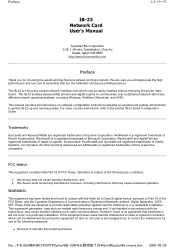
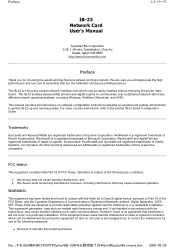
... Notice
This equipment complies with the instructions, may cause undesired operation. this device must accept any interference received, including interference that are designed to get the... with many different network operating systems, including Windows, NetWare, Macintosh, and UNIX. This equipment generates, uses and can be easily installed without removing the printer main board. file...
IB-23 User's Manual in PDF Format - Page 100
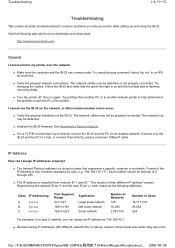
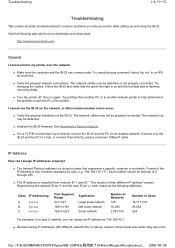
.../IP environment, try to help determine if the problem is compiled from another PC or to another network printer to directly connect the IB-23 and the PC on the network, or often communication errors occur.
„ Verify the physical installation of 0 through 255.
„ The IP address is with the PC or the...
KX Driver Operation Guide Rev. 1.3.1 - Page 5


...privileges to the printer.
Once installed, a variety of printer settings can add more components. For detailed information on installing components, see Installing Components on both
devices.
1 To install using a parallel cable. Once connected, power on page 25. When installing the printer driver, specify the connection method to install the printer driver when the printer and computer...
KX Driver Operation Guide Rev. 1.3.1 - Page 18


..., turn on both
devices.
Once the installation program launches, the License Agreement dialog box displays. NOTE
The KPrint utility must be installed in order to connect to the computer and printer using a network cable.
To install using a Network Connection:
1 Ensure the computer and printer are turned off. 2 Connect to a network printer.
Network Connection
This section describes...
KX Driver Operation Guide Rev. 1.3.1 - Page 25


Select KPrint Port: from the Create a new port: Type list, and then click Next.
11 The KPrint Add Port Wizard dialog box appears. Installation
• If the Network Printer Port Monitor dialog box appears, select Yes and click Next.
10 The Select the Printer Port dialog box appears. Select Print using LPR (Line Printer Remote) and click Next.
21
KX Driver Operation Guide Rev. 1.3.1 - Page 125


Local connection cannot be installed on it. Follow the wizard through the To reprint temporary or permanent jobs, the dedicated KM-NET Job Manager utility is required.
3 Click Add. Depending on your printer connections, select either the Local printer (for Clients communicates with your computer. NOTE NOTE
The KM-NET for Parallel Connection) or Network printer.
Click Programs...
Kyocera Extended Driver 4.0 User Guide Rev-2.1 - Page 83


... utility:
1 Click Start in Windows 2000. Job
Note: The KM-NET for Clients communicates with your computer, the KX printer driver must be used in the Windows taskbar and All Programs.
Windows 98/Me: Click Programs, Kyocera, and then KM Net for Parallel Connection) or Network printer.
2
3 Follow the wizard through the Starting Add Printing...
Kyocera Extended Driver 3.x User Guide Rev-1.4 - Page 7
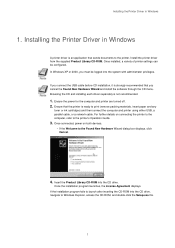
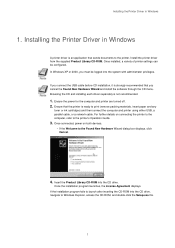
... either USB, a parallel cable, or a network cable. If the installation program fails to launch after inserting the CD-ROM into the CD drive.
Ensure the power for the computer and printer are turned off. 2. For further details on both devices.
• If the Welcome to the printer. In Windows XP or 2000, you connect the...
Kyocera Extended Driver 3.x User Guide Rev-1.4 - Page 129


... Click Programs, KYOCERA, and then KM-NET for
Parallel Connection) or Network printer.
4. After installation, follow these steps to install the software. Available printers are displayed.
123 From the CD-ROM Main Menu dialog box, select Printer Utilities, then KM-NET for
Clients to launch the KM-NET Job Manager utility:
2. Depending on your printer connections, select either the Local...
IB-2x Quick Configuration Guide Rev 2.2 - Page 10


... been configured to download the driver to the network, the printer appears in KPDL (PostScript) emulation and install the PostScript Printer Description (PPD) files.
11
Connect Windows 95/98/Me, NT 4.0, and 2000 Clients to connecting clients, then: Run the Windows Add Printer wizard, select Network printer and browse the network for Windows 95/98/Me, NT 4.0, and...
IB-2x Quick Configuration Guide Rev 2.2 - Page 11


... click the KM Network Library icon on configuring searches. 3. Double click on the desktop. Installing PPDs and Configuring the Printer
Macintosh support for printers via TCP/IP. Click Finish to the desired folder. An asterisk (*) indicates the printer will be active on the Installer program. 2. Insert the CD-ROM, open the Chooser. 3. Close the device configuration window...
Network Fax Online Manual (Revision) - Page 3


...Printer/Scanner Kit* in the Scanner File Utility. Address Book for FAX allows you want to follow the appropriate procedure and install the corresponding utility on a computer that has been created with the KM-3035, KM-4035 and KM...to receive the incoming data, it on your computer. Network FAX Driver
This software allows you install it is generally up and running on the provided CD...
Similar Questions
How To Upgrade Firmware On Km 3035 Network Scanner
(Posted by Laurirldunc 9 years ago)
Where Do I Plug The Network Cable On A Km-3035 As Printer And Scaner
(Posted by ynoda 10 years ago)
Km-3035, Mac Os 10.7, Trays
After updating to Mac OS 10.7 no matter which tray we use the KM-3035 prints from the same tray (3)....
After updating to Mac OS 10.7 no matter which tray we use the KM-3035 prints from the same tray (3)....
(Posted by jc28123 11 years ago)

