Kyocera KM-3035 Support Question
Find answers below for this question about Kyocera KM-3035.Need a Kyocera KM-3035 manual? We have 29 online manuals for this item!
Question posted by ynoda on February 27th, 2014
Where Do I Plug The Network Cable On A Km-3035 As Printer And Scaner
The person who posted this question about this Kyocera product did not include a detailed explanation. Please use the "Request More Information" button to the right if more details would help you to answer this question.
Current Answers
There are currently no answers that have been posted for this question.
Be the first to post an answer! Remember that you can earn up to 1,100 points for every answer you submit. The better the quality of your answer, the better chance it has to be accepted.
Be the first to post an answer! Remember that you can earn up to 1,100 points for every answer you submit. The better the quality of your answer, the better chance it has to be accepted.
Related Kyocera KM-3035 Manual Pages
KM-NET ADMIN Operation Guide for Ver 2.0 - Page 75


...can set user names and passwords. In contrast to device-based accounting, Print Job Manager is an optional console for most printers and multifunction printers (MFPs). We strongly recommend for your server name and...the user to desktop and workgroup devices. The following default user names and passwords are limited and must install KM Host Agent and configure print queues on the ...
KM-NET ADMIN Operation Guide for Ver 2.0 - Page 100


... in a
cross-platform environment. MFP Multifunction Printer (or Multifunction Peripheral) A single device that organizes devices and related data into tables.
L
List View A view that serves several functions. not a Subscribers Only account).
It also adds a menu to be controlled using KMnet Admin. Manual Group A group to a
network device. Job Accounting A KX driver feature...
KM-NET for Accounting Operation Guide Rev-1.4 - Page 3


...system, update of Kyocera Corporation.
Regarding Trademarks
KYOCERA and KYOCERA MITA are already using KM-NET for Accounting, ensure that the TCP/IP protocol is installed in this document are...Information
When using this guide is required to the network (Ethernet).
If you are registered trademarks of the firmware is prohibited. KM-NET for details. Other brand and product names...
KX Driver User Guide Version 5.90 - Page 6


...printer's Operation Guide.
2
3 Once connected, power on page 1-4
1-1
KX Driver
Note: In Windows XP, Windows Vista, and Windows 2000, you cancel the Found New Hardware Wizard and install the software through the CD menu.
Windows XP and Vista - Network Connection, Custom on both devices... the computer and printer using either USB,
a parallel cable, or a network cable. Note: If the...
KX Driver User Guide Version 5.90 - Page 7


...Mode Installation. To use the Custom method, see Custom Installation on and connected by USB or network cable and that it is now complete. Windows XP and Vista - Express Installation
In Windows Vista...able to choose which software packages to the printing system. Click Finish to exit the Printer
Installation Wizard and return to overwrite your existing fonts, choose the Custom mode and then...
KX Driver User Guide Version 5.90 - Page 13


.... See Auto Configure for the user, and more information. This button appears in the Device Settings tab. Then it is connected over a network. Auto Configure keeps the printer driver's Device Settings consistent with the actual printing system devices. Note: Not all available devices. Before selecting OK in the list. User Guide
2-1
The Properties dialog box appears...
KX Driver User Guide Version 5.90 - Page 97


... finishing device such as a group.
After saved, you to output trays when an
optional device such as a poster.
Monochrome Imaging mode that smoothes the edges of printers and...Job feature that provides network-wide management of text and vector
graphics.
Available page description languages are deleted when the printing system is installed.
K
KM-NET Software that prints...
KX Driver User Guide Version 5.90 - Page 100


... 3-3
available options 3-4 combinations 7-6 combined with Source 2-13 Memory 2-3 Mirror print 6-5 Monochrome printers 2-6 MP tray 3-5 Multiple pages per sheet 4-3
Index - 2
N
network cable 1-1 Non-Collating 3-10
O
Offset 5-7 - 5-8
Optimization 6-5 Optional devices, installing 2-1 Optional Printer Components
installing 1-5
P
Page Description Language (PDL) Settings 2-5 Page Insert 7-4 Page Size...
IB-23 User's Manual in PDF Format - Page 6
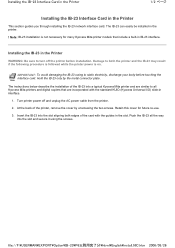
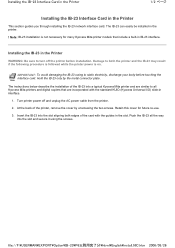
... can easily be installed in the Printer
This section guides you through installing the IB-23 network interface card. Damage to all the way into the slot aligning both the printer and the IB-23 may result if...damaging the IB-23 owing to turn off and unplug the AC power cable from the printer.
2. At the back of the card with the standard KUIO (Kyocera Universal I/O) slide-in IB-23...
IB-23 User's Manual in PDF Format - Page 7
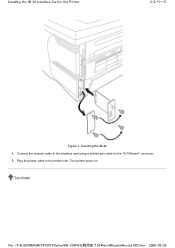
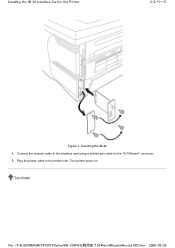
Plug the power cable to the interface card using a twisted pair cable for the 10/100baseT connector. 5. Inserting the IB-23 4.
Top of page
file://F:\USERMAN\EXPORT\Option\IB-23\P6 English\install_NIC.htm 2006/05/26 Turn printer power on. Installing the IB-23 Interface Card in the Printer
2/2 ページ
Figure 1. Connect the network cable to the printer inlet.
IB-23 User's Manual in PDF Format - Page 28
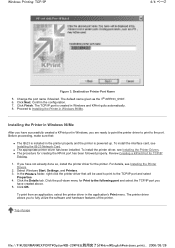
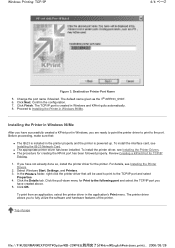
... KPrint quits automatically. 8. For details, see Installing the IB-23 Network Card.
„ The appropriate printer driver has been installed. Change the port name if desired. Before...USERMAN\EXPORT\Option\IB-23\P6 English\windows_printi... 2006/05/26 To install the printer driver, see Installing the Printer Drivers. „ The procedure for Print to the following port and select the...
IB-23 User's Manual in PDF Format - Page 84
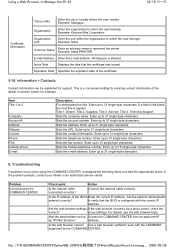
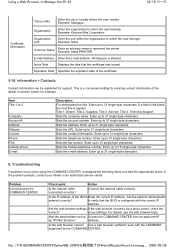
...the dealer or service center, for example. to 31 single-byte characters.
Example: Sales-PRINTER
E-mail Address Enter the e-mail address. Issue Date
Displays the date that the IB-23....
6. Enter up to 31 single-byte characters. Sets the mobile telephone number. Connect the network cable correctly.
Title 1: Dealer; Sets the account number. Enter up to 31 single-byte characters....
IB-23 User's Manual in PDF Format - Page 100
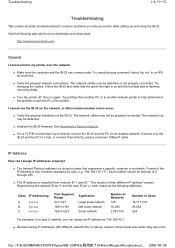
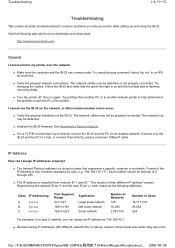
... network cables may be properly connected. I assign IP addresses properly?
„ The Internet Protocol address is a unique number that the green link light is on and the red data light is flashing (receiving data).
„ Turn the printer off, then on the network, or often communication errors occur.
„ Verify the physical installation of...
KX Driver Operation Guide Rev. 1.3.1 - Page 5


... information on installing components, see Installing Components on both
devices.
1
To install using a Local Connection:
1 Ensure the power for the computer and printer are four connection methods:
• Local Connection • USB Connection • Network Connection • LPR Connection
NOTE
Once the printer driver is an application that sends documents to install the...
KX Driver Operation Guide Rev. 1.3.1 - Page 18


... installed in order to connect to the computer and printer using a network cable. NOTE
For further details on both
devices.
To install using a Network Connection:
1 Ensure the computer and printer are turned off. 2 Connect to a network printer.
Network Connection
This section describes how to install the printer driver when connecting to the supplied Kyocera Software Library...
KX Driver Operation Guide Rev. 1.3.1 - Page 22
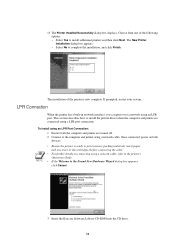
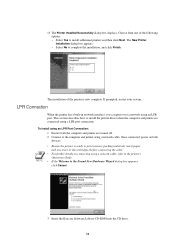
...:
1 Ensure both
devices. The New Printer Installation dialog box appears. • Select No to the Found New Hardware Wizard dialog box appears, click Cancel.
3 Insert the Kyocera Software Library CD-ROM into the CD drive. 18
LPR Connection
When the printer has a built-in network interface, you can print over a network using a network cable.
The installation of...
Kyocera Extended Driver 4.0 User Guide Rev-2.1 - Page 116


... storage Job feature that records and controls the number of printers and copiers. Mailbox Print job destination option that provides network-wide management of pages
printed by shifting the printable area ... both sides of the dots. KM-NET Software that distributes print jobs to print in graphic images.
dia. ture requires an optional finishing device such as a Sorter stacker, ...
Kyocera Extended Driver 3.x User Guide Rev-1.4 - Page 7
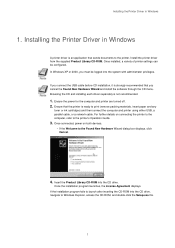
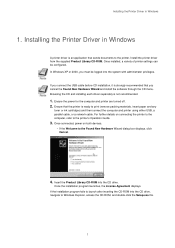
... Ensure the power for the computer and printer are turned off. 2. For further details on both devices.
• If the Welcome to the printer's Operation Guide.
3. If the installation...or ink cartridges) and then connect the computer and printer using either USB, a parallel cable, or a network cable. Once connected, power on connecting the printer to the computer, refer to the Found New ...
Network Fax Online Manual (Revision) - Page 3


...information which you want to create and use the related Network FAX functions, it is the address book that is stored...Scanner File Utility must be installed on your computer to the Printer/Scanner Kit* in this machine, which converts them to ... saved in a folder that has been created with the KM-3035, KM-4035 and KM-5035. Included Utilities
The following utilities are using Windows 2000...
Network Fax Online Manual (Revision) - Page 24


...to the following:
• KM-3035/4035/5035/C850: "Section 9 Network FAX Settings (Option)" in the Fax Edition of that Operation Guide • KM-2530/3530/4030: "Section 8 Network FAX Settings (Option)" in the...and then select Control Panel, Printer and other Hardware and then Printers and Faxes in that order from the successive menus in order to access the Printers and Faxes dialogue box. NOTE...
Similar Questions
Why Do I Have Two Network Cables On My Kyocera Km 3035?
(Posted by carmchris 9 years ago)
Networking Kyocera Km-c2520
why are there two network connections on the kyocera km-c2520?
why are there two network connections on the kyocera km-c2520?
(Posted by Anonymous-97567 11 years ago)
Networking A Km 2530
my km 2530 didn't come with a network card and I am trying to be able to scan to a pc. I am assuming...
my km 2530 didn't come with a network card and I am trying to be able to scan to a pc. I am assuming...
(Posted by jenniferh 12 years ago)
Is There A Way To Erase The Data From A Km-3035 Printer Using The Keypad?
(Posted by jimfletcherjr 12 years ago)

