Kyocera KM-3035 Support Question
Find answers below for this question about Kyocera KM-3035.Need a Kyocera KM-3035 manual? We have 29 online manuals for this item!
Question posted by KtapaCLSW on July 18th, 2014
Km-3035 Scan Error Cannot Be Registered Because Of Invalid Data.
The person who posted this question about this Kyocera product did not include a detailed explanation. Please use the "Request More Information" button to the right if more details would help you to answer this question.
Current Answers
There are currently no answers that have been posted for this question.
Be the first to post an answer! Remember that you can earn up to 1,100 points for every answer you submit. The better the quality of your answer, the better chance it has to be accepted.
Be the first to post an answer! Remember that you can earn up to 1,100 points for every answer you submit. The better the quality of your answer, the better chance it has to be accepted.
Related Kyocera KM-3035 Manual Pages
KM-NET ADMIN Operation Guide for Ver 2.0 - Page 63


... in the Accounting Manager console are registered in the navigation area. Do not use invisible Unicode or extended ASCII characters.
4 Click each menu button and change the random code.
6 Click Add Device to associate with specific printing devices. Note: Not all printing device models support account names. The Device List View Pane dialog box opens...
KM-NET Viewer Operation Guide Rev-5.2-2010.10 - Page 36


... more e-mail addresses, to the interface of the screen, click Device > Notification Settings. Settings vary by model. TCP Send Data This sends data directly to a maximum of the selected device, such as operation panel language, timer settings, and panel lock. Advanced Menu
In the Device menu, click Advanced.
Network Groups This manages certain user access...
PRESCRIBE Commands Command Reference Manual Rev 4.8 - Page 156


... Program
Format
LAPI Program type, PRESCRIBE command, function name; When storing a new PRESCRIBE command, if the specified command name has already been stored, the sending data will be invalid. After "WRED" is possible to "TEST" !R! PRESCRIBE Command Reference
LAPI -
It is changed . LAPI "PRE" , "XXXX" , "XXXXXXXX" ;[Program...
PRESCRIBE Commands Command Reference Manual Rev 4.8 - Page 272
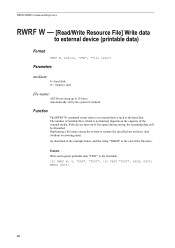
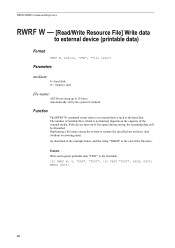
..."; WRED; If the device runs out of the external media. PAGE;
PRESCRIBE Command Reference
RWRF W - [Read/Write Resource File] Write data
to rename the specified one and save data (without overwriting data). Parameters
medium:
0 = hard disk A = memory card
file-name:
ASCII text string up to the hard disk.
!R!
Example: Write and register printable data "TEST" to...
Kyocera Extended Driver 4.0 User Guide Rev-2.1 - Page 2


...; PCL is a registered trademark of Hewlett-Packard Company. • Microsoft Windows is subject to change for MIcrosoft Windows 95/98/Me/2000 environments. C5030N FS- Models supported by the KX printer driver
Copier/ MFP
KM- 1650 KM- 1815 KM- 2050 KM- 2530 KM- 2550 KM- 3035 KM- 3530
KM- 4030 KM- 4035 KM- 4530 KM- 5035 KM- 5530 KM- 6030 KM- 6330 KM- 7530 KM- 8030
KM-
C8008N FS...
Network Fax Online Manual (Revision) - Page 3


...in a folder that has been created with the KM-3035, KM-4035 and KM-5035. You can be performed based upon whether you to easily and conveniently register the information that will be converted to an ... be running in order to receive the incoming data, it is recommended that you install it on a computer that uses your computer to register and change the self-station and dialing information ...
Network Fax Online Manual (Revision) - Page 20


... you to add a cover page to your transmission that includes such TTI (Transmitting Terminal Information) data as your company name, department name, your own name, your telephone or fax number, in...when a viable access code that is registered in the copy (or fax) machine is entered. * For more information on Restricted
Access, refer to the following: • KM-3035/4035/5035/C850: "Section
7 COPIER...
Network Fax Online Manual (Revision) - Page 24


... this checkbox when you want to save documents in the computer that was registered under the "Network FAX Registration" settings in the fax machine. * For more information on saving the data for transmitted fax documents, refer to the following:
• KM-3035/4035/5035/C850: "Section 9 Network FAX Settings (Option)" in the Fax Edition...
Network Fax Online Manual (Revision) - Page 39


...in the fax machine itself, refer to the following. • KM-3035/4035/5035/C850: "Section 9 Network FAX Settings (Option)" in ...address / Host Name" in the "Network FAX Registration" settings, register the IP address or host name of the reception sent by standard ... the required settings in which you want to receive the fax data (Server Computer). * For more detailed information on which you...
Network Fax Online Manual (Revision) - Page 44


...Registration" settings in the fax machine. * If you need to verify a registered folder number, refer to the following .
• KM-3035/4035/5035/C850: "Section 9 Network FAX Settings (Option)" in the Fax ... the folder number which you want to receive the fax data. * The folder number you 'd like to have appear in which was registered under the Network FAX functions and nothing will be the ...
Network Fax Online Manual (Revision) - Page 68
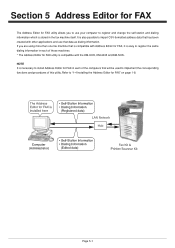
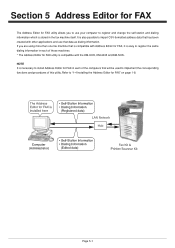
Refer to import CSV-formatted address data that has been created with other applications and use your computer to register and change the self-station and dialing information ... for FAX in each of those machines. * The Address Editor for FAX utility is compatible with the KM-3035, KM-4035 and KM-5035. Page 5-1 It is also possible to "1-4 Installing the Address Editor for FAX" on page 1-8....
3035/4035/5035 Operation Guide Rev-6.0 - Page 241
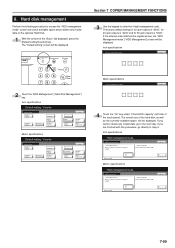
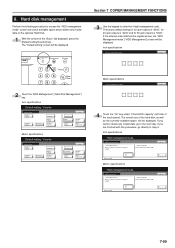
... Adjustment
Metric specifications
Default setting / Counter
Default setting Copy default
Machine default
Document Management
Language
Bypass setting
Register orig. If you are finished with this procedure, go to step 6. If you want to delete any invalid data on the optional Hard Disk.
1 With the content of the "Basic" tab displayed, press the [Default...
3035/4035/5035 Operation Guide Rev-6.0 - Page 242
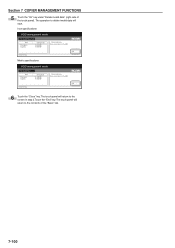
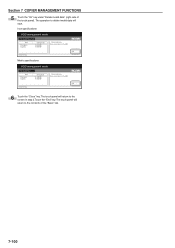
..." key. Default setting
Close On
Metric specifications
HDD management mode
HDD management
Item Free space Capacity
Setting mode
18, 569 MB 19, 092 MB
Delete invalid data. Inch specifications
HDD management mode
HDD management mode
Item
Free Space Capacity
Setting mode
18, 569 MB 19, 092 MB
Delete...
Data Security Kit A Operation Guide - Page 11


Precautions for Security Kit installation • The re-copy function is now prohibited. • The Delete Invalid Data menu is installed by the Format Hard Disk menu.
Machine default
6 Press the Close key.
1-9 Security Kit Installation Procedures
Step 1: Operation preparation
Security Kit installation ...
Print/Scan System (U) Operation Guide (Setup Edition) - Page 6
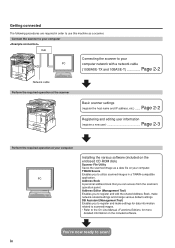
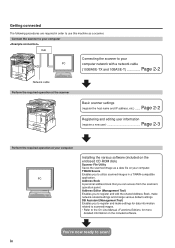
... host name and IP address, etc.) ....... DB Assistant (Management Tool) Enables you to the On-Line Manual for data information related to scanned images. • Refer to register and edit the shared Address Book, make network-related settings and change various default settings. You're now ready to your computer PC
Installing the...
Print/Scan System (U) Operation Guide (Setup Edition) - Page 26


... folder. • If you are using the Database Assist option, the file information that you just registered will be saved together with the scanned image data file into the designated folder.
* If you want to change the scan settings as a csv file and that you want to use the Database Connection function once again...
Scan System Operation Guide (Functions Edition) Rev-9 - Page 52


... the scanner to the computer. See page 2-45
Page 2-3 See page 2-12
Set the administration password
Contains explanations on registering the destination computer for sending email (scanned data) from the scanner to the computer. Register the destination computer
Contains explanations on the administration password that are possible using the WebPage Functions interface. See page...
Scan System Operation Guide (Functions Edition) Rev-9 - Page 120


... is not necessary. * If the entered password does not match the registered one, an error will occur and you want to receive the data. * If the Scanner File Utility is NOT running in the computer ... on page 3-10 and start up the utility.
2.
It can then be unable to save the scanned data into the scanner.
3. The original that purpose, etc. Set the original that you want to continue...
Scan System Operation Guide (Functions Edition) Rev-9 - Page 199


Address Book
• Checking the information to be imported and registering it in the Address Book Check the contents of the csv file that you have selected to import before you register that data in the Destination List of the Address Book for the Send E-mail function.
11
10
12
Warning column
Page 3-103
Scan to FTP Operation Guide - Page 1
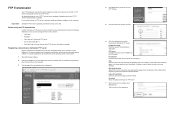
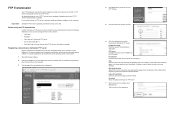
...data is available. FTP Transmission
The FTP transmission converts the data of originals scanned on the keyboard.
3 The top page of the web page function is displayed.
4 Click [Destination List] under "Scan to FTP" Setting.
5 Click the number to register... name and the password in transmission. When setting [Yes], register Login Account Name and Password below. As upload destinations, up...
Similar Questions
How To Scan Using Kyocera Km 3035 To Xp Using Usb Port
(Posted by kycoqwe 10 years ago)
Km-3035, Mac Os 10.7, Trays
After updating to Mac OS 10.7 no matter which tray we use the KM-3035 prints from the same tray (3)....
After updating to Mac OS 10.7 no matter which tray we use the KM-3035 prints from the same tray (3)....
(Posted by jc28123 11 years ago)
How To Colate On Km 3035
how do you find the colate function on km 3035
how do you find the colate function on km 3035
(Posted by snowpearl41 12 years ago)
Scan Error
Sometimes when I scan, my machine says there's an error "Settings." Is this something I am doing wro...
Sometimes when I scan, my machine says there's an error "Settings." Is this something I am doing wro...
(Posted by brewster7367 12 years ago)

