Kyocera TASKalfa 255 Support Question
Find answers below for this question about Kyocera TASKalfa 255.Need a Kyocera TASKalfa 255 manual? We have 8 online manuals for this item!
Question posted by brewster7367 on October 7th, 2011
Scan Error
Sometimes when I scan, my machine says there's an error "Settings." Is this something I am doing wrong or do I need IT service or company service?
Current Answers
There are currently no answers that have been posted for this question.
Be the first to post an answer! Remember that you can earn up to 1,100 points for every answer you submit. The better the quality of your answer, the better chance it has to be accepted.
Be the first to post an answer! Remember that you can earn up to 1,100 points for every answer you submit. The better the quality of your answer, the better chance it has to be accepted.
Related Kyocera TASKalfa 255 Manual Pages
KM-NET Viewer Operation Guide Rev-5.2-2010.10 - Page 15
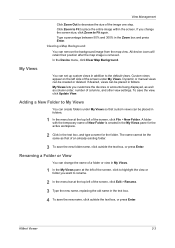
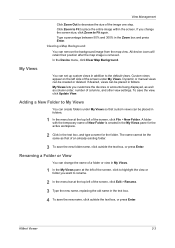
... under My Views. KMnet Viewer
2-3 Custom views appear on the left of columns, and other view settings. The name cannot be the same as column order, number of the screen, click File > New... Folder. Clearing a Map Background
You can be created or deleted.
In the Device menu, click Clear Map Background. A folder with the temporary name of the image one step.
If...
KM-NET Viewer Operation Guide Rev-5.2-2010.10 - Page 33


...A maximum of 255 virtual mailboxes can be deleted at a time.
1 Click to confirm. The Virtual Mailbox dialog box opens. 3 Select a virtual mailbox from the list. 4 Click Delete Mailbox, then click Yes to select a device from the device list. 2 Select Device > Virtual Mailbox... Mailboxes
You can delete a virtual mailbox from hard disk memory. If a password was set, type the
password.
KM-NET Viewer Operation Guide Rev-5.2-2010.10 - Page 35


...3-15 Device Notification Settings
The...255 virtual mailboxes is supported.
1 Select a device.
2 Select Device > Virtual Mailbox. The Virtual Mailbox dialog box opens.
3 Click New Mailbox.
4 Enter a new ID, name, new password, confirm the password, and click OK. To send e-mail notifications TCP port 25 must be available and not blocked by a firewall or virus scanner. The Notification Settings...
KM-NET Viewer Operation Guide Rev-5.2-2010.10 - Page 38


Type a valid e-mail address in the device list. The default is 32 characters.
9 You can select the Permit jobs with unknown IDs check box. In the menu bar at the top of seconds range from 5 to 255.
7 Select the LDAP encryption from the LDAP server. The Authentication Settings dialog box opens.
2 At the bottom...
KM-NET Viewer Operation Guide Rev-5.2-2010.10 - Page 48


... used by default when the dialog box is read from the device and displayed at the top of options. Device Accounting Settings
The Device Accounting Settings dialog box provides options for Job Accounting, Media Type, Error Handling, Permit processing job without account ID Copy counter setting
Enabling or Disabling Job Accounting
You can enable or disable Job...
KM-NET Viewer Operation Guide Rev-5.2-2010.10 - Page 49


... for copying Job accounting for printing Job accounting for scanning Job accounting for the following errors:
Print report on illegal account error Print report on exceeded counter limit From each desired Counter... you can select how to handle the job when an error has occurred.
1 In the Device Accounting Settings dialog box, click Error Handling. If you do not want to save any of...
KM-NET Viewer Operation Guide Rev-5.2-2010.10 - Page 51


...device at the bottom of the settings you want to save your settings to a file, click Save to a file with information about print, copy, scan and FAX counts. If the process completes successfully, the properties or settings...saved in Settings, if the check box labeled Overwrite settings on one category of the errors. You have made . Clear this check box to the destination device. Click ...
KM-NET Viewer Operation Guide Rev-5.2-2010.10 - Page 55


... the number of seconds the server should attempt to 5 retries. Login Settings
The Login section lets you set the port number from 0 to establish SNMP communication with the printing device. Select an interval, a day or date, and time of prints, copies, fax, scans, page sizes, duplex pages, and pages per sheet. Communication Timeout
Enter...
KM-NET Viewer Operation Guide Rev-5.2-2010.10 - Page 59


... of .CSV. Click Close. If the process does not complete successfully, you can click Edit settings to open a dialog box for saving to see a list of the errors. Make your settings to a file, click Save to the destination device. Overwriting Settings
You can click Details to a log file. If the process completes successfully, the properties...
KM-NET Viewer Operation Guide Rev-5.2-2010.10 - Page 74


... A variable used to keep track of anything that must establish it can be easily changed in firmware has the potential to
damage a device, you change device settings, such as page counts and scan counts on devices. Devices can be
organized into the address bar of a Web
browser.
The home
page can be accessed by typing the...
Kyocera Command Center Operation Guide Rev 6.3 - Page 11


Device/Printer > APL.Filter Parameters
This allows you to Basic > Defaults > Address Book > Groups on page 3-10.
Counters > Scanned Pages
Provide information of the number of the jobs in each paper size and color (Monochrome, Mono Color, and Full Color). For more information, refer to verify the settings made on the Basic and the...
FS-C2126MFP Network Fax Driver Operation Guide Rev. 3 - Page 45


this product used? FAX connection could not be made for
connected model.
Clear the error and then perform transmission.
Check the product name of the machine Check the port setting in the set in the Network FAX driver Network FAX driver properties. For network FAX transmission, install the Fax Kit.
Message
Check
Remedy
This driver...
255/305 Print Driver Guide - Page 2


... companies. User Interface screen captures shown in this product, regardless of this guide may differ depending on your printing device. Regarding Trademarks
Microsoft®, Windows®, Windows Vista®, Windows XP®, Windows Server®, Word®, Powerpoint® is a trademark of Adobe Systems, Incorporated. Models supported by the KX printer driver
TASKalfa 255...
255/305 Print Driver Guide - Page 19


... can set to print.
2 In Device Settings, click Auto Configure.
Note: The default setting for Windows XP Service Pack 2 is for the Windows Firewall to be changed to allow communication between the printing system and your computer. When a change is detected, the driver is unavailable to keep the printer driver consistent with the new settings. Enabling...
255/305 Print Driver Guide - Page 61
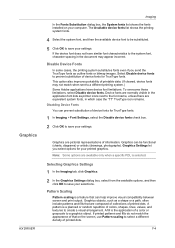
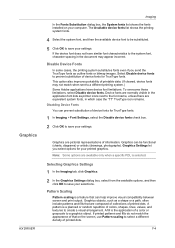
... available options, and then click OK to the system font, character spacing in which case the "TT" TrueType icon remains. If the device font does not have device font limitations. Graphics Settings let you send the TrueType fonts as a shape or a path, often include patterns and fills that can help improve visual compatibility...
255/305 Operation Guide - Page 44


... as address numbers and user IDs by number.
Attention: Lights or blinks when an error occurs and a job is accessing the fax memory or USB memory (generalpurpose item). Numeric keys.
Displays buttons for configuring machine settings.
Memory: Blinks while the machine is stopped. Preparation before Use > Part Names
Operation Panel
Displays the System Menu...
255/305 Operation Guide - Page 100


...Various Functions
2-sided/Book Original
Select the type and orientation of the original document top edge to scan correct direction.
* Requires the document processor. ** This function is displayed when [2-sided (Binding ...[ ] or [ ] to scroll up and down.
3-36
GB0055_00 GB0081_01 Book
Set when using a book original such as a magazine or book that is bound on the left or right.
2-sided...
255/305 Operation Guide - Page 196


... Originals on the Driver Software Installation screen, the installation is set to [On] in the network settings.
When Your devices are ready to the computer's help or the operation guide of originals scanned on this machine as files on operating the computer, refer to use WSD Scan, confirm that the computer used for Windows 7)
Using WSD...
255/305 Operation Guide - Page 234
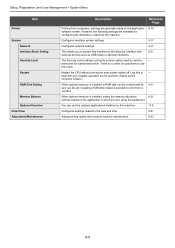
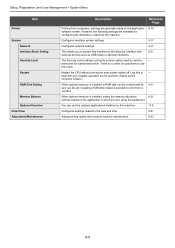
... using the equipment. Use this machine by service -
You can be set. There is no need for maintenance work. deal with any unstable operation by the machine. (Same as USB hosts or optional interfaces.
9-21
The Security Level setting is primarily a menu option used by blocking the interface with external devices such as the computer restart.)
When...
255/305 Operation Guide - Page 316


... your Service Representative. -
10-20
Responding to Authentication Server Connection Error
If an error occurs when connecting to Error Messages
Error Code
0007
-
4201
4701
5101
5102
5103
5104
7101
7102
7103
720f
9181
-
registered correctly? machine respond?
Reference Page
- Symptom
Corrective Actions
Reference Page
Cannot connect to authentication Set machine...
Similar Questions
How To Overcome The Welcome Screen Kyocera Taskalfa 420i Photocopy Machine
how to overcome the welcome screen kyocera taskalfa 420i photocopy machine
how to overcome the welcome screen kyocera taskalfa 420i photocopy machine
(Posted by ardymedia7 4 years ago)
How To Setup Kyocera Taskalfa 255 To Scan On Windows 7
(Posted by emozpiles 10 years ago)
Kyocera Taskalfa 300i/8000i Machine Failure
Please assist in fixing machine failure error code c6610 in kyocera taskalfa 300i and 8000i.
Please assist in fixing machine failure error code c6610 in kyocera taskalfa 300i and 8000i.
(Posted by muiru000 10 years ago)
Taskalfa 255 Error Message
I have the folowing message on the display of my taskalfa 255: "System error turn the main power s...
I have the folowing message on the display of my taskalfa 255: "System error turn the main power s...
(Posted by ktfort65 12 years ago)

