Kyocera KM-3035 Support Question
Find answers below for this question about Kyocera KM-3035.Need a Kyocera KM-3035 manual? We have 29 online manuals for this item!
Question posted by ofisdonanim on October 10th, 2012
Dirty Copy Front And Rear
The person who posted this question about this Kyocera product did not include a detailed explanation. Please use the "Request More Information" button to the right if more details would help you to answer this question.
Current Answers
There are currently no answers that have been posted for this question.
Be the first to post an answer! Remember that you can earn up to 1,100 points for every answer you submit. The better the quality of your answer, the better chance it has to be accepted.
Be the first to post an answer! Remember that you can earn up to 1,100 points for every answer you submit. The better the quality of your answer, the better chance it has to be accepted.
Related Kyocera KM-3035 Manual Pages
KM-NET ADMIN Operation Guide for Ver 2.0 - Page 75


...http://hostname:port/kmnetadmin, where hostname and port are limited and must install KM Host Agent and configure print queues on the print server. Open a web ...Job Manager
KMnet Admin requires that extends to its information resources. It integrates seamlessly into devices, Print Job Manager uses a more efficient method of Print Job Manager, you enter ... and multifunction printers (MFPs).
KM-NET ADMIN Operation Guide for Ver 2.0 - Page 88


...Queues list back to the Unmanaged Queues list, click to retrieve information from network printing devices. Page counts and reports remain available for management or remove queues from the Administration ...the Managed Queues list, click to a different console at the top of the KM Service Manager, administrators can change to select a printing system in megabytes.
The application...
KM-NET ADMIN Operation Guide for Ver 2.0 - Page 98


... how many copies, prints, faxes, and scans have been processed by a user. Not the username used to a computer. Consoles An Administration feature that gathers only counter information. Totals are tracked in KM Service Manager that keeps track of Given Name joined to as the Command Center in older Kyocera models.
Device Filter A function...
KM-NET ADMIN Operation Guide for Ver 2.0 - Page 100


...copies made by each Account ID. Job Release A plug-in provides access to function. The Host Agent must be added by Kyocera. KX Printer Driver Intelligent Universal Printer driver that organizes devices and related data into tables.
Typically, multifunction... on a given
host.
If Job Release is installed, the KM Service Manager is regularly polled and updated. M
MAC (Media Access...
KM-NET ADMIN Operation Guide for Ver 2.0 - Page 102


...use to a particular report. Special Alert An alert triggered either by an unresponsive device or by a device that an administrator can use the same community strings that allows you its subscribers ... and permitted actions assigned to log on the agent. Service Status A control in the KM Service Manager that is sent in that acts as install, configure, or remove components.
...
KM-NET Viewer Operation Guide Rev-5.2-2010.10 - Page 67


... the imported one. The file extension of a workspace imported from KM-NET for the export.
Exporting a Workspace to a File
You can copy a workspace from a user or from the application version 5.x to... select a workspace file. Exporting a View to a File
You can be imported to reuse the device data and UI information created in .
4 Click OK. The file extension of a workspace imported from...
KM-NET for Direct Printing Operation Guide Rev-3.2 - Page 10


... number of copies as complete sets of copies.
Copies Collate
Layout
...Specifies the number of documents. The default setting is 1. When you select Catalog (Left to Right), Catalog (Right to Left), Booklet (Left Edge Binding) or Booklet (Right Edge Binding), the printing order is enlarged or reduced to Right)
Original page order
Printing result
6
KM...
KM-NET for Direct Printing Operation Guide Rev-3.2 - Page 15


...is active allowing you to select that result.
Otherwise the setting is disabled (not checked).
KM-NET for booklet format. Number: specifies the mailbox by which selecting from File menu > ...operation panel of the printing system. The default setting is disabled (not checked).
Makes copies hole punched. Note The setting may be printed later from High Quality to High Speed....
KM-NET for Accounting Operation Guide Rev-1.4 - Page 10


...For details of account ID list, refer to Account ID List Configuration on page 9.
8
KM-NET for Account ID
This prompts you to enter the account ID each time you print on...the checkbox to enable the accounting function. 6 Select one of
the printing system appears.
3 Select the Device Settings tab. 4 Click on your environment. Use Specific Account ID
This will be canceled. The Properties ...
KM-NET for Accounting Operation Guide Rev-1.4 - Page 13


... You can be selected from the combo box on the upper right of the sub list. KM-NET for Accounting
11 Displays the type of the media size is clicked. If Maximum output/input..., such as Copy, Print, Scan, FAX (Send), FAX (Receive) and Media (if supported). Graph style
The current page counter value is displayed in red and the maximum output/input value is a multifunctional copier, function...
KM-NET for Accounting Operation Guide Rev-1.4 - Page 14


... the printing systems relating to the individual counter.
12
KM-NET for Accounting
Copy (Full color)
The count of the faxes received. ...Copy (Total)
The total copied pages. Print (Total)
The total printed pages.
Displays the type of the page counter, such as total, media size and color, or media type. If Maximum output/input displays '0', this counter is a multifunctional...
KX Driver User Guide Version 5.90 - Page 97


... An accounting system that physically shifts each print job in the Copy
Management mode. K
KM-NET Software that uses black toner only. MP tray Source tray...Poster Layout feature for labels, transparencies, envelopes, and custom printing
media. This
feature requires an optional finishing device such as a group. digit Access code and stores them on the
selected PDL. After saved, you can...
Kyocera Extended Driver 4.0 User Guide Rev-2.1 - Page 116


...the number of pages
printed by each print job in the Copy Management mode. Secure print jobs cannot be increased by shifting ...the optional Hard disk.
dia. ture requires an optional finishing device such as media type and RAM disk size, and to the... shades, and smaller dots spaced farther apart create lighter shades. KM-NET Software that distributes print jobs to set options such as ...
Kyocera Extended Driver 4.0 User Guide Rev-2.1 - Page 122


...Settings 6-12 Imaging 6-1
Inserting a page 7-5 - 7-6
Installing Components 1-9 Installing Optional Devices 2-1 Inversion Options 6-5
J
Job Accounting 2-8 administrator password 2-9 password protect 2-9
Job Name...KM-NET 8-3 private print 8-18
proof and hold 8-17 - 8-18
quick copy 8-16 synergy print box 8-21
temporary and permanent 8-2 - 8-3
using barcodes 8-8 virtual mailbox 8-8
Index-2
K
KIR 6-2 KM...
Kyocera Extended Driver 3.x User Guide Rev-1.4 - Page 4
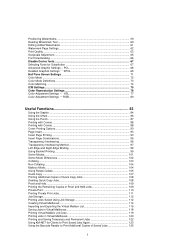
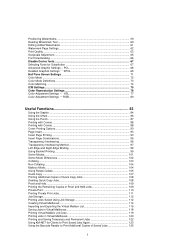
... Jobs in Virtual Mailboxes 120 Printing and Saving Temporary and Permanent Jobs 122 Using KM-NET for Substitution 67 Advanced Graphic Settings -- Positioning Watermarks 59 Deleting Watermark Text 60......65 Font Downloading ...66 Disable Device fonts...67 Selecting Fonts for Clients to Print Saved Jobs Again 123 Using the Barcode Reader to Print Additional Copies of Saved Jobs 125
ii PCL...
IB-2x Quick Configuration Guide Rev 2.2 - Page 11


...Load the CD-ROM (Kyocera Mita Network Library or Kyocera Mita Software Library) and double click the KM Network Library icon on OK. Double click on Create. IB-2x Setup Utility Installation
1. Select the ...-line IB-2x User's Manual for all available IB-2x devices on your Macintosh computer to support printing to begin copying the files. 6. Enter the desired Zone Name to indicate ...
Network Fax Online Manual (Revision) - Page 20


... you'd like to the following: • KM-3035/4035/5035/C850: "Section
7 COPIER MANAGEMENT" in the Copier Edition of that Operation Guide • KM-2530/3530/4030: "Section 4 Other Features ...of this function enables you use can be selected from among several different templates.
(6) Restricted Access
When Restricted Access is turned ON in the copy ...
Network Fax Online Manual (Revision) - Page 28
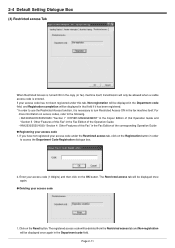
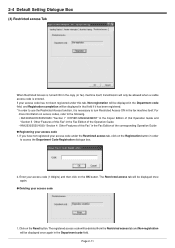
...registered under the Restricted access tab, click on access codes, refer to the following. • KM-3035/4035/5035/C850: "Section 7 COPIER MANAGEMENT" in the Copier Edition of that field if ... 2-4 Default Setting Dialogue Box
(4) Restricted access Tab
When Restricted Access is turned ON in the copy (or fax) machine itself, transmission will be displayed in that Operation Guide and
"Section 5 ...
Network Fax Online Manual (Revision) - Page 108


...format) Address Editor for delivery. Viable access code registration and Restricted Access management performed at the copy machine*. (* Performed at the fax machine is available Transmitted Faxes Fax data files delivered to ...print-out at the fax machine in the case of models other than the KM-3035/ 4035/5035/C850.) Cover Page Format settings available in the Network FAX Driver Maximum No...
3035/4035/5035 Operation Guide Rev-6.0 - Page 51


... corner
Section 5 OTHER CONVENIENT FUNCTIONS
7 If you are set the back side margin will have same margin setting as that for duplex copying, rear will be displayed.
The screen to copy.
Paper size
Set
11x81/2"
Margin/Centering Front page
None Margin Centering
(0~3/4)
/ Left 1 4 "
(0~3/4)
0"
Register
Auto
Back page margin
Back
Check direction Check direction...
Similar Questions
How To Connect Scanner From My Multifunction Printer Km-2050
(Posted by halBookem 10 years ago)
Km-3035, Mac Os 10.7, Trays
After updating to Mac OS 10.7 no matter which tray we use the KM-3035 prints from the same tray (3)....
After updating to Mac OS 10.7 no matter which tray we use the KM-3035 prints from the same tray (3)....
(Posted by jc28123 11 years ago)
How To Colate On Km 3035
how do you find the colate function on km 3035
how do you find the colate function on km 3035
(Posted by snowpearl41 12 years ago)
Kyocera Km-3035 Printing Memory Contents
IS there a way to print the contents of the memory of what has been printed, scanned and copied?
IS there a way to print the contents of the memory of what has been printed, scanned and copied?
(Posted by gallen33 12 years ago)

