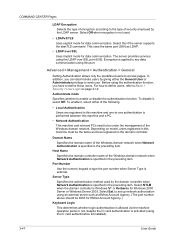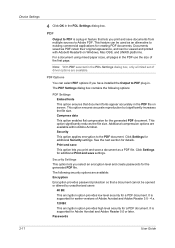Kyocera KM-2560 Support Question
Find answers below for this question about Kyocera KM-2560.Need a Kyocera KM-2560 manual? We have 20 online manuals for this item!
Question posted by johnmakandege on December 9th, 2011
Scanning To Window 2008 Server
I was using server 2003 and changed to server 2008 but when I scan I get error. What might be the porblem?
Current Answers
Answer #1: Posted by freginold on January 7th, 2012 11:06 AM
Did the location of any of your folders change? Or did the permissions for folders change? Check the folder properties of your scan destination and make sure the correct permissions and security settings are still in place.
Related Kyocera KM-2560 Manual Pages
Similar Questions
Kx Drivers Does Not Recognize Km-2560
all the kx drivers i downloaded are not driving my km-2560 OEM 2H0254026 and i need to use it for pr...
all the kx drivers i downloaded are not driving my km-2560 OEM 2H0254026 and i need to use it for pr...
(Posted by ericsonjohn247 1 year ago)
How To Connect Scanner From My Multifunction Printer Km-2050
(Posted by halBookem 10 years ago)