Kyocera KM-2560 Support Question
Find answers below for this question about Kyocera KM-2560.Need a Kyocera KM-2560 manual? We have 20 online manuals for this item!
Question posted by smwaipaya on March 19th, 2014
How To Remove Fuser In Kyocera Taskalfa 300i
The person who posted this question about this Kyocera product did not include a detailed explanation. Please use the "Request More Information" button to the right if more details would help you to answer this question.
Current Answers
There are currently no answers that have been posted for this question.
Be the first to post an answer! Remember that you can earn up to 1,100 points for every answer you submit. The better the quality of your answer, the better chance it has to be accepted.
Be the first to post an answer! Remember that you can earn up to 1,100 points for every answer you submit. The better the quality of your answer, the better chance it has to be accepted.
Related Kyocera KM-2560 Manual Pages
KM-NET ADMIN Operation Guide for Ver 2.0 - Page 7


...domain. Job Release
An application that lets user print jobs from Add or Remove Programs.
Consoles
Administration
A console for managing user accounts/roles, user subscriptions...'s operation panel.
Accounting Manager
A console for monitoring all counters in your network printing devices. 1 Installation
This guide has installation information for KMnet Admin, its related components, and...
KM-NET ADMIN Operation Guide for Ver 2.0 - Page 9


... run the Host Agent installation program, a maintenance page appears letting you repair or remove Host Agent features.
Select one of the following options:
Repair
KMnet Admin 2.0
1-3... Kyocera network printers and most third party network printers that support the standard printer MIB
Maximum Validated Configuration Device Manager Up to 2000 managed devices, 45 managed networks, 100 device ...
KM-NET ADMIN Operation Guide for Ver 2.0 - Page 16


....
Administration
To delete all subscriptions, select Alert Subscription or Report Subscriptions to remove all networks at once. To delete a selected subscription, expand Alert Subscription or Report Subscriptions and select a subscription or device group.
5 Click Delete Subscription, then Yes, to any device with an IP address from the list. To create a new user, see...
KM-NET ADMIN Operation Guide for Ver 2.0 - Page 26


... Add Tab dialog box, click Import.
3 Select one of the default tabs from the tab, select it . Device Manager
3 Click the up and down arrows to the right of the Tab Position table to position the new tab...the tab and click the right arrow. Use the Shift and Ctrl keys to select multiple items.
5 To remove a column from the list.
4 Click OK to return to the Add Tab dialog box. You can ...
KM-NET ADMIN Operation Guide for Ver 2.0 - Page 27
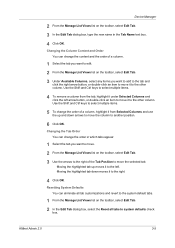
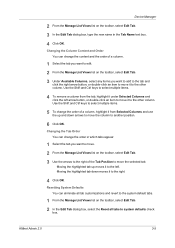
Device Manager
2 From the Manage List Views list on the toolbar, select Edit Tab. 3 In the Edit Tab dialog box, type the new name... tab down arrows to move the column to another position.
6 Click OK.
Use the Shift and Ctrl keys to select multiple items.
4 To remove a column from Selected Columns and use the up moves it to the left arrow button, or double-click an item to move the selected tab...
KM-NET ADMIN Operation Guide for Ver 2.0 - Page 28


... Group For a dynamic group, you to remove.
2 From the Manage List Views list on the toolbar, select Delete Tab.
3 Click OK. delete group Deletes the selected device group (but the new setting is a global... The number of the deleted one, then the tab directly to all device groups.
If there are more devices than there are :
Switch Console Allows you can change the group name and ...
KM-NET ADMIN Operation Guide for Ver 2.0 - Page 29


... the Add Group dialog box opens. To add more than one group to another does not remove that has devices manually assigned to a dynamic group. This is the parent group to the new group.
...4 In the Manual Group dialog box, name the new group in the navigation area:
If All Devices is a device group that device from the parent List View to a manual group by drag and drop. If a manual group ...
KM-NET ADMIN Operation Guide for Ver 2.0 - Page 31


... link icon. Create map link / Create Link Creates a link between printing devices on the current map background. Remove Device Removes selected device(s) from Map View. Clear Background Removes the current map background and returns Map View to view the button name. Remove map link / Remove Link Removes a link. Move pointer over each button to the default white background. If...
KM-NET ADMIN Operation Guide for Ver 2.0 - Page 53


... Firmware. When custom properties are based on all properties are alerts for maintenance, for unresponsive devices, or disconnected devices. KMnet Admin 2.0
3-31 The available information includes device properties such as a separate group under the Device Settings tab. Removing Custom Properties
You can assign custom properties to the Selected Properties list.
This feature is...
KM-NET ADMIN Operation Guide for Ver 2.0 - Page 75


... Job Manager (PJM) is a server-based job accounting system that extends to desktop and workgroup devices. Since account codes are placeholders for the user to change assigned default passwords.
1 To open...must install KM Host Agent and configure print queues on the print server.
You can set user names and passwords. These tasks are provided for most printers and multifunction printers (...
KM-NET ADMIN Operation Guide for Ver 2.0 - Page 88


.... Page counts and reports remain available for management or remove queues from the Administration console. User Guide Consoles
5-14...KM Service Manager, administrators can enable the console again from management. Unmanaged queues exist on to select a printing system in the right list, then click the left pane under Unmanaged Queues.
2 To move a queue from network printing devices...
KM-NET ADMIN Operation Guide for Ver 2.0 - Page 98


...accounts and accounting settings from one or more destination devices. The Accounting Manager console monitors all device counters. D
Database Assistant Kyocera software tool for customizing the scan system of an... can use to as the Command Center in KM Service Manager that administrators can change selected device settings on to one device to a computer. Totals are managed or unmanaged...
KM-NET ADMIN Operation Guide for Ver 2.0 - Page 100


...KM Host Agent Software component that serves several functions. Required for developing application software and deploying it in to KMnet Admin. not a Subscribers Only account).
MFP Multifunction Printer (or Multifunction Peripheral) A single device...a
network device. Developed by KMnet Admin. Manual Group A group to collect information about the devices managed by Kyocera. Map View...
KM-NET ADMIN Operation Guide for Ver 2.0 - Page 102


... by KMnet Admin.
Status Polling A type of properties for managing IP network devices, including printing devices. sysLocation A user-defined property that reflects a device's physical location in the printing devices are configured on to KMnet Admin.
Service Status A control in the KM Service Manager that an administrator can use the same community strings that are not...
KM-NET for Accounting Operation Guide Rev-1.4 - Page 10


...the accounting function. 6 Select one of the usage patterns below, depending on page 9.
8
KM-NET for Accounting
Prompt for Account ID and Validate
This is used with several account IDs....of
the printing system appears.
3 Select the Device Settings tab. 4 Click on the printer icon and click Properties. Configuring the Kyocera Extended Driver
Perform the following procedure to register...
KX Driver User Guide Version 5.90 - Page 97


...jobs to the printing system with a four- Kyocera image refinement Imaging feature that sends secure print jobs to output trays when an
optional device such as a Sorter stacker, Document finisher, or... set of user defined driver settings that prints one copy of text and vector
graphics.
K
KM-NET Software that uses black toner only.
O
Offset jobs Finishing mode that will call a...
2560/3060 Operation Guide (Basic Edition) - Page 16


...occurs first; Kyocera shall have had the serial number modified, altered, or removed.
5. In ...2560/3060 MULTIFUNCTIONAL PRODUCT LIMITED WARRANTY
1. This warranty does not cover Maintenance Kits or the components of Maintenance Kits, which consist of the Authorized Kyocera Dealer in your area, or check Kyocera's Website at www.kyoceramita.com./us.
4. xiv
OPERATION GUIDE For model KM-2560...
2560/3060 Printer Driver User Guide Rev 12.13 - Page 2


... in the U.S. The information in this guide may differ depending on your printing device. Regarding Trademarks
Microsoft Windows is a registered trademark of Microsoft Corporation in this guide... All other countries. Models supported by the KX printer driver
KM-2560 KM-3060
Copyright © 2010 KYOCERA MITA Corporation All rights reserved. Legal Notes
Unauthorized reproduction of all...
2560/3060 Printer Driver User Guide Rev 12.13 - Page 25


... specify user and department names, select the default unit of Measurement You can remove the administrator password.
1 In Device Settings, click Administrator.
2 In the Enter Password dialog box, type the ... settings:
Custom page size setting in the Page Sizes dialog box in Department text box.
Device Settings
2 In the Password dialog box, enter a password, using at least 4 and no...
2560/3060 Printer Driver User Guide Rev 12.13 - Page 31


... Output to PDF module, PDF must not be selected in the PDL Settings dialog box.
1 In Device Settings, click Kyocera logo > Plug-in.
2 Select a plug-in module from the driver. KX DRIVER
2-14
Removing a Plug-in
You can change the driver's Basic tab so that Media type and Source are listed first, followed...
Similar Questions
Kx Drivers Does Not Recognize Km-2560
all the kx drivers i downloaded are not driving my km-2560 OEM 2H0254026 and i need to use it for pr...
all the kx drivers i downloaded are not driving my km-2560 OEM 2H0254026 and i need to use it for pr...
(Posted by ericsonjohn247 1 year ago)
Kyocera Taskalfa 300i Firmware Update
kyocera taskalfa 300i firmware update
kyocera taskalfa 300i firmware update
(Posted by production89482 1 year ago)
Kyocera Km-2560
My kyocera KM-2560 displays an error message: "An error has occured.CFB32"What I must do to solve th...
My kyocera KM-2560 displays an error message: "An error has occured.CFB32"What I must do to solve th...
(Posted by idembeservices2019 2 years ago)
Taskalfa 300i Shows Error F245. How To Correct It?
Taskalfa 300i shows error F245. How to correct it?
Taskalfa 300i shows error F245. How to correct it?
(Posted by rahulk21 7 years ago)
How Do You Remove Touch Screen Panel On Kyocera 2560 Copier
(Posted by handkch 9 years ago)

