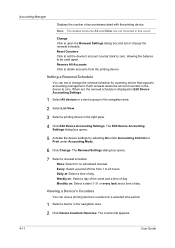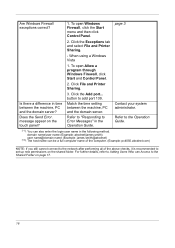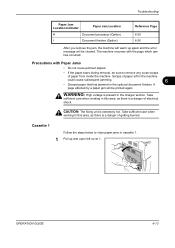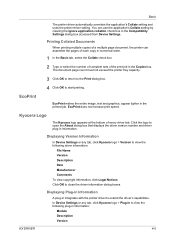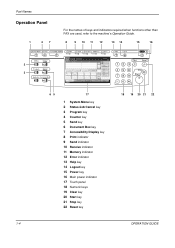Kyocera KM-2560 Support Question
Find answers below for this question about Kyocera KM-2560.Need a Kyocera KM-2560 manual? We have 20 online manuals for this item!
Question posted by 3deesjohnson on November 4th, 2015
Error Message C900
When ever i open and closed the cover to copy , i have this message error c900..pls help me how to solve it.Thanks,David
Current Answers
Answer #1: Posted by TechSupport101 on November 4th, 2015 4:19 AM
Hi. See page 8 of the PRESCRIBE Commands Technical Reference Manual here https://www.helpowl.com/manuals/Kyocera/KM2560/94402 for a list of error messages.
Related Kyocera KM-2560 Manual Pages
Similar Questions
Kyocera Km-2560
My kyocera KM-2560 displays an error message: "An error has occured.CFB32"What I must do to solve th...
My kyocera KM-2560 displays an error message: "An error has occured.CFB32"What I must do to solve th...
(Posted by idembeservices2019 2 years ago)
Fax Rx Result Report--error Occurred. Kyocera 2560. How Do I Fix It. I Get 50
I get 50+ a day of these reports. They are generated on their own. How do I fix this problem. I have...
I get 50+ a day of these reports. They are generated on their own. How do I fix this problem. I have...
(Posted by Stjoederm12 9 years ago)
How To Connect Scanner From My Multifunction Printer Km-2050
(Posted by halBookem 10 years ago)
Scanner Error Message
When setting up a new computer for scanning, I got an error message 1102. What does this mean and ho...
When setting up a new computer for scanning, I got an error message 1102. What does this mean and ho...
(Posted by cindys31151 10 years ago)
My Kyocera Km 1820 Won't Scan And Then Displayed Error C3200 Please Help Me.
please help me to repair the error code c3200 kyocera 1820
please help me to repair the error code c3200 kyocera 1820
(Posted by Anonymous-49918 12 years ago)