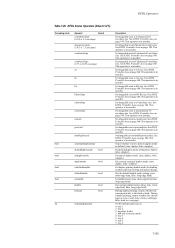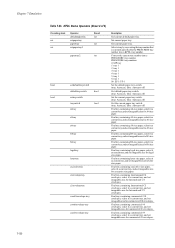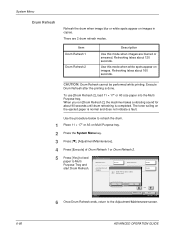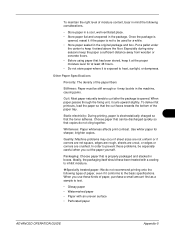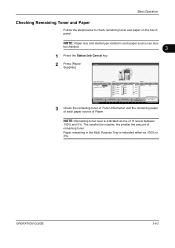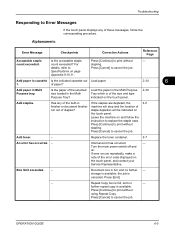Kyocera KM-2560 Support Question
Find answers below for this question about Kyocera KM-2560.Need a Kyocera KM-2560 manual? We have 20 online manuals for this item!
Question posted by dinikleme on December 10th, 2013
Why Does Not Get The Paper From Any Of The Trays Or Multi Tray?
The person who posted this question about this Kyocera product did not include a detailed explanation. Please use the "Request More Information" button to the right if more details would help you to answer this question.
Current Answers
Related Kyocera KM-2560 Manual Pages
Similar Questions
Long Pink Line On Copies When I Scan A Document And Copy From The Top Tray
(Posted by linda58489 8 years ago)
How To Print From Usb Drive To Kyocera Km-4050 From Paper Tray 2
(Posted by Tefr 10 years ago)
Doesn't Copy. It Replays That Doesn't Have Paper In Multi Paper
(Posted by lezhacademicentertechnical 10 years ago)
Paper Tray Fail
ihave km 5035 it says tray1 its out of order what can ido to solve the problem?
ihave km 5035 it says tray1 its out of order what can ido to solve the problem?
(Posted by praygodmrema 10 years ago)
Paper Tray Rollover
When the first tray ofplain letter paper runs out, we don't want itto rollover to the second paper t...
When the first tray ofplain letter paper runs out, we don't want itto rollover to the second paper t...
(Posted by susanl 12 years ago)