Kyocera KM-2560 Support Question
Find answers below for this question about Kyocera KM-2560.Need a Kyocera KM-2560 manual? We have 20 online manuals for this item!
Question posted by praygodmrema on October 5th, 2013
Paper Tray Fail
ihave km 5035 it says tray1 its out of order what can ido to solve the problem?
Current Answers
There are currently no answers that have been posted for this question.
Be the first to post an answer! Remember that you can earn up to 1,100 points for every answer you submit. The better the quality of your answer, the better chance it has to be accepted.
Be the first to post an answer! Remember that you can earn up to 1,100 points for every answer you submit. The better the quality of your answer, the better chance it has to be accepted.
Related Kyocera KM-2560 Manual Pages
KM-NET ADMIN Operation Guide for Ver 2.0 - Page 36


... displayed. As an example, this information by clicking Refresh.
The options for all printing devices at once. The device paper is a paper jam in Needs Attention mode. Critical There is low. The device is open the printing device's Home Page (older Kyocera models), Command Center (newer Kyocera models), or the home page of the navigation buttons...
KM-NET ADMIN Operation Guide for Ver 2.0 - Page 75


... be programmed into the KMnet Admin framework. These tasks are limited and must install KM Host Agent and configure print queues on to KMnet Admin. Since account codes are ... are provided for KMnet Admin that extends to desktop and workgroup devices. We strongly recommend for most printers and multifunction printers (MFPs). The console provides real-time job monitoring, control...
KM-NET ADMIN Operation Guide for Ver 2.0 - Page 100


... Multifunction Printer (or Multifunction Peripheral) A single device that lets you limit the number of programs from Sun Microsystems, Inc. viii
User Guide which devices must be added by KMnet Admin. Job Accounting A KX driver feature that uses SNMP to a
network device. If Job Release is installed, the KM Service Manager is regularly polled and updated. Managed Device A device...
KM-NET ADMIN Operation Guide for Ver 2.0 - Page 102


... IP network devices, including printing devices.
SNMP Simple Network Management Protocol. The standard TCP/IP protocol for every print job. T
Tab A set of ordered columns containing ...device's physical location in the KM Service Manager that allows you its subscribers and the groups it is due for scheduled maintenance.
sysLocation A user-defined property that acts as a paper...
KM-NET Viewer Operation Guide Rev-5.2-2010.10 - Page 11


... of a column, position the cursor over the column divider until you see additional information. a downward triangle indicates rows sorted in ascending order; Release the mouse button.
This icon means the device is approaching error status. Left-click, and then drag the arrow left -click on the desired column name. To hide a column...
KM-NET Viewer Operation Guide Rev-5.2-2010.10 - Page 27
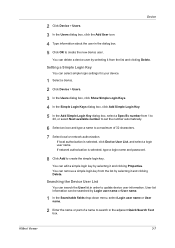
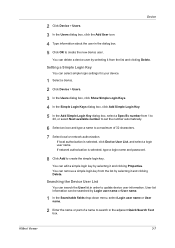
... can search the User list in order to a maximum of a name to search in the dialog box. 5 Click OK to create the simple login key.
If network authorization is selected, click Device User List, and select a login user name. Searching the Device User List
You can delete a device user by selecting it from 1 to...
PRESCRIBE Commands Command Reference Manual Rev 4.8 - Page 188


...;
178 OTRY 2; PAGE 1 On printers with the pages in the correct order. !R! EXIT; EXIT; PAGE; PRESCRIBE Command Reference
File
!R! PAGE 2 PAGE 2 next, and so on printers with two paper trays this file will be delivered to the face-up tray with only one paper tray this file will be delivered face-down as usual, page 1 first...
PRESCRIBE Commands Command Reference Manual Rev 4.8 - Page 230


... of font C5/2/3)
6 lpi (U0/1)
←
←
10 cpi (Spacing of copies 1a
←
←
per page
Cassette
Cassette 1 (main cassette) (R4)a
←
Paper tray
Face-down (R0)a ←
←
Paper size
Cassette size (R2)a ←
←
Top margin
1/2 inch (150 dots) 0 (A1/2)
←
Left margin
Left logical
0 (A3/4)
←
Right margin
Right...
PRESCRIBE Commands Command Reference Manual Rev 4.8 - Page 345


... option job separator (or the DF-610 subtray) 62 = face-up tray with two paper trays this file will be delivered to its face-down tray. PAGE 1 On printers with the applicable option device. PAGE; PAGE; PAGE 3 But on printers with the pages in reverse order, page 3 on , stacking in effect until changed by another STAK...
KM-NET for Direct Printing Operation Guide Rev-3.2 - Page 14


... printing system.
10
KM-NET for Direct Printing Note If you remove this dialog box. The following media sources are available: Auto, Multi Purpose Tray, Cassette1, Cassette2, ...Cassette3, Cassette4, Cassette5, Cassette6 and Envelope Feeder. The default setting is Auto.
Specifies the paper supply cassette. Note The setting...
KM-NET for Direct Printing Operation Guide Rev-3.2 - Page 15


... Auto. Transparency Flattenering function can be 1 to 255. KM-NET for booklet format. Folds copies for Direct Printing
11... the hard disk are available: Auto, Face Up Tray, Face Down Tray, Finisher Tray (Face Down) and VMB. Note The setting is... Staple Punch
PDF Password Quality
Detailed Settings
Specifies the paper output destination.The following destinations are assigned to multiple ...
Kyocera Command Center Operation Guide Rev 6.3 - Page 23


...characters can be fed continuously from . Printer > System > APL.Filter
This page allows you configure paper trays by option.
Font
Specifies the fonts used for saving the printing costs. Up to 5(High) [...high saving, lighter printing] when EcoPrint Mode is Off.
Type
Displays the paper type for each input tray. Paper can be specified. The default setting is On. Up to 15 single...
PRESCRIBE Commands Technical Reference Manual - Rev. 4.7 - Page 241
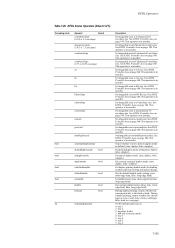
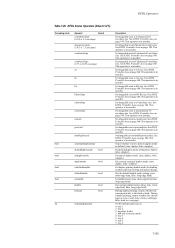
... KPDL Printable Area on page 140.
This operator is even or odd. (true: front or odd page, false: back or even page)
Set the default paper tray as default. (true: duplex, false: simplex)
Get default duplex mode setting (true: duplex, false: simplex)
Set/cancel duplex mode. (true: duplex, false: simplex)
Get current...
PRESCRIBE Commands Technical Reference Manual - Rev. 4.7 - Page 242
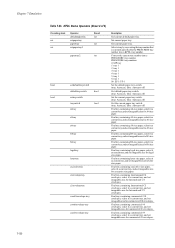
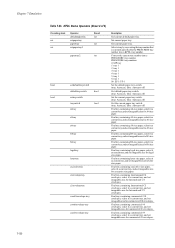
... area for letter size paper. Get current paper tray. Find tray containing legal size paper, select it as current tray, and set imageable area for B6 size paper. PRESCRIBE tray numbers 0: MP tray 1: tray 1 2: tray 1 3: tray 1 4: tray 1 5: tray 1 6: tray 1 99: EF-1/UF-1
Set the default paper tray switch. (true: Autocass, false: Autocass off)
Get default paper tray switch. (true: Autocass, false...
PRESCRIBE Commands Technical Reference Manual - Rev. 4.7 - Page 247


... by the user when selecting the output stack. Execute the procedure for the entire page. (default: null)
Indicate the dictionary associated with a currently available input device (paper tray) using the number assigned to each. Normally null;
This parameter is specified here, #copies in the finisher for the current output...
KX Driver User Guide Version 5.90 - Page 2


...C5025N FS-C5030N FS-C8100DN KM-1820 KM-2540* KM-2560* KM-3040* KM-3050* KM-3060* KM-4050 * KM-5050 * KM-6030 KM-8030
KM-C2520 KM-C3225 KM-C3232 KM-C4008 KM-C4035E KM-C3232E KM-C3225E KM-C2525E FS-1010 FS-...FS-9500DN FS-9520DN KM-1530 KM-1650 KM-1815 KM-2030 KM-2050 KM-2530 KM-2550 KM-3035 KM-3530 KM-4030 KM-4035 KM-4530 KM-5035 KM-5530 KM-6330 KM-7530 KM-C830 KM-C850 KM-C2630
*Not supported in...
KX Driver User Guide Version 5.90 - Page 96


...panel to boxes that stores print jobs in the printed job. C
Cassette Input paper tray. Custom box jobs are set up evenly on the
printing system mode and, ... queries a printing system through the
network and automatically retrieves settings for optional devices, and memory.
Auto Configure Device settings feature that accurately reproduces
what is 1000. B
Booklet Layout mode that...
KX Driver User Guide Version 5.90 - Page 97


... trays when an
optional device such as a Sorter stacker, Document finisher, or Mailbox is the language used for printing a document in a print job.
This
feature requires an optional finishing device such... a multiple copy job and then stores the
remaining copies on the Hard disk.
K
KM-NET Software that records and controls the number of some printing options depends on the
selected...
2560/3060 Operation Guide (Advanced Edition) - Page 299
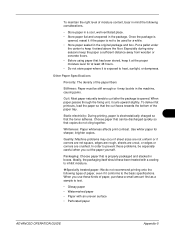
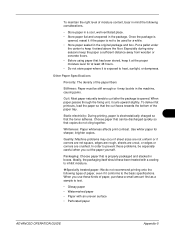
.... Once the package is
opened, reseal it if the paper is exposed to curl after the package is opened. Quality: Machine problems may buckle in boxes.
Especially during rainy seasons keep the paper a sufficient distance away from wooden or concrete floors. • Before using paper that the curl faces towards the bottom of the paper tray.
Similar Questions
Kx Drivers Does Not Recognize Km-2560
all the kx drivers i downloaded are not driving my km-2560 OEM 2H0254026 and i need to use it for pr...
all the kx drivers i downloaded are not driving my km-2560 OEM 2H0254026 and i need to use it for pr...
(Posted by ericsonjohn247 1 year ago)
How Do I Program A Fax Number Into My Km-5035?
(Posted by christineb48631 8 years ago)
How To Print From Usb Drive To Kyocera Km-4050 From Paper Tray 2
(Posted by Tefr 10 years ago)
Why Does Not Get The Paper From Any Of The Trays Or Multi Tray?
(Posted by dinikleme 10 years ago)
Paper Tray Rollover
When the first tray ofplain letter paper runs out, we don't want itto rollover to the second paper t...
When the first tray ofplain letter paper runs out, we don't want itto rollover to the second paper t...
(Posted by susanl 12 years ago)


