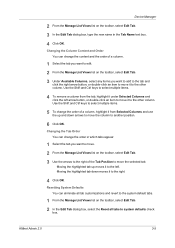Kyocera KM-2550 Support Question
Find answers below for this question about Kyocera KM-2550.Need a Kyocera KM-2550 manual? We have 22 online manuals for this item!
Question posted by ICSSARL on September 28th, 2021
We Want To Buy The Framware For Km2550ci
Current Answers
Answer #1: Posted by Troubleshooter101 on September 28th, 2021 3:59 PM
https://www.kyoceradocumentsolutions.de/de/support/downloads.name-L2RlL2RlL21mcC9UQVNLQUxGQTQ1NTFDSQ==.html
Thanks
Please respond to my effort to provide you with the best possible solution by using the "Acceptable Solution" and/or the "Helpful" buttons when the answer has proven to be helpful. Please feel free to submit further info for your question, if a solution was not provided. I appreciate the opportunity to serve you!
Troublshooter101
Answer #2: Posted by SonuKumar on September 29th, 2021 1:01 AM
http://kyocera.drivercan.com/driver/2033865/
or
How do I update my Kyocera firmware?
Update from the phone manually
From the Home screen, tap Apps > Settings > About phone > System updates.
Tap Check for update. The device will check for available updates.
If prompted, tap to download and install updates.
Please respond to my effort to provide you with the best possible solution by using the "Acceptable Solution" and/or the "Helpful" buttons when the answer has proven to be helpful.
Regards,
Sonu
Your search handyman for all e-support needs!!
Related Kyocera KM-2550 Manual Pages
Similar Questions
My KM-2550 won't turn on after move. No power indicator
how to scan on km-c2230 iI want a simple way like printer to pc