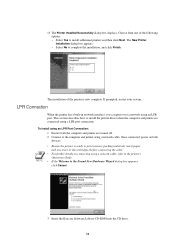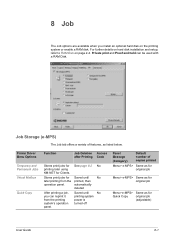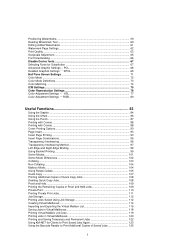Kyocera KM-2550 Support Question
Find answers below for this question about Kyocera KM-2550.Need a Kyocera KM-2550 manual? We have 22 online manuals for this item!
Question posted by jesseroxie on December 21st, 2015
Kyocera Photocopy ...and Driver.
How can one revert Kyocera photocopy and printing Number of the page to the previous printing or to the previous photocopy numbered either to the manufacturing stage?
Current Answers
Related Kyocera KM-2550 Manual Pages
Similar Questions
How To Connect Scanner From My Multifunction Printer Km-2050
(Posted by halBookem 10 years ago)
How Do You Install Driver For Km-2550 Onto A Windows 7 Os
(Posted by PAULMUSEEJLM 11 years ago)