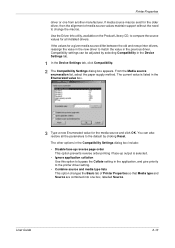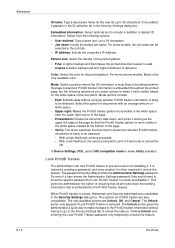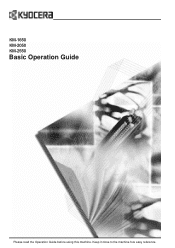Kyocera KM-2550 Support Question
Find answers below for this question about Kyocera KM-2550.Need a Kyocera KM-2550 manual? We have 22 online manuals for this item!
Question posted by nassar on January 26th, 2014
Need A Scaner Utilyty Driver Km 2550
Current Answers
Answer #1: Posted by cooltechagent on January 27th, 2014 6:28 AM
http://www.kyoceradocumentsolutions.eu/index/service/dlc.false.driver.KM2550._.EN.html#WIN7
Select OS and download the driver. It includes the utility.
Thanks,
CoolAgent
Related Kyocera KM-2550 Manual Pages
Similar Questions
How do you delete all files from the hard drive on the Kyocera KM-2550 before returning it?
My KM-2550 won't turn on after move. No power indicator