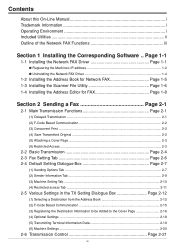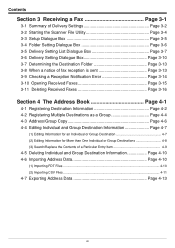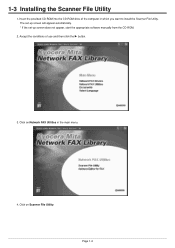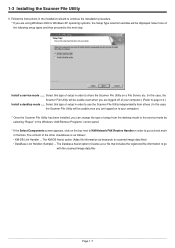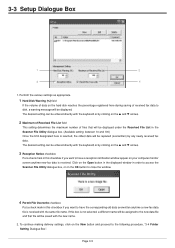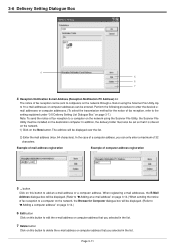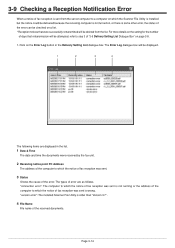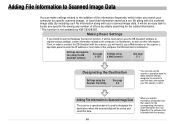Kyocera KM-2550 Support Question
Find answers below for this question about Kyocera KM-2550.Need a Kyocera KM-2550 manual? We have 22 online manuals for this item!
Question posted by Douyadagi on November 25th, 2013
Cannot Find Kyocera 2550 Scanner File Utility
The person who posted this question about this Kyocera product did not include a detailed explanation. Please use the "Request More Information" button to the right if more details would help you to answer this question.
Current Answers
Related Kyocera KM-2550 Manual Pages
Similar Questions
Kyocera Km-2050 Scanner File Utility How To Change Destination
(Posted by draplulu 10 years ago)
How Do I Download And Install The Scanner File Utility For C2525e?
how do I download and install the scanner file utility for C2525e?
how do I download and install the scanner file utility for C2525e?
(Posted by timrice 11 years ago)
Km -2550 Scanner Suddenly Cannot Connect To Computer
Scanner had been functioning perfectly. I changed the router and now it is sporatic in recognizing t...
Scanner had been functioning perfectly. I changed the router and now it is sporatic in recognizing t...
(Posted by disso2 11 years ago)
How Do I Clear The Scanner Memory On The Kyocera Km-2550?
The screen is showing the memory is full.
The screen is showing the memory is full.
(Posted by bhall76414 12 years ago)