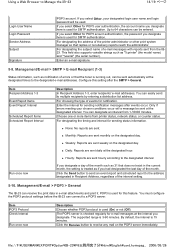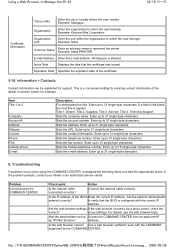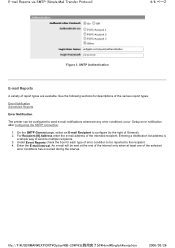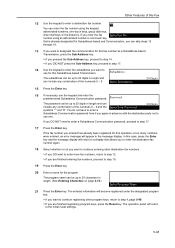Kyocera KM-2550 Support Question
Find answers below for this question about Kyocera KM-2550.Need a Kyocera KM-2550 manual? We have 22 online manuals for this item!
Question posted by beverlydrake10 on April 22nd, 2013
Entering Fax & E-mail Addresses From My Computer To The Kyocera Cs 2250 Ci Kx
I have a computer at the front desk of our office. Need to be able to load fax numbers into the Kyocera CS 2550 ci KX located at the back of the office
Current Answers
Related Kyocera KM-2550 Manual Pages
Similar Questions
How To Set Up A Fax Folder Receiver On The Desktop From Kyocera Mita Km 2550?
How make a incoming fax folder on comp desktop windows 7?
How make a incoming fax folder on comp desktop windows 7?
(Posted by ellrich28 9 years ago)
How To Enter A New Email Address In Kyocera Taskalfa 221
(Posted by JIMausti 10 years ago)
Entering Fax Numbers Via Internet
How do I enter the fax numbers in our CS 3050ci printer/copier?
How do I enter the fax numbers in our CS 3050ci printer/copier?
(Posted by hospice 12 years ago)
Kyocera 2550 Not Receiving Faxes
KYOCERA 2550 ISN'T RECEIVING FAXES; DO WE NEED TO CLEAR MEMORY TRANSMISSION; IF SO HOW DO YOU DO THA...
KYOCERA 2550 ISN'T RECEIVING FAXES; DO WE NEED TO CLEAR MEMORY TRANSMISSION; IF SO HOW DO YOU DO THA...
(Posted by sandra63378 12 years ago)