Kyocera KM-2550 Support Question
Find answers below for this question about Kyocera KM-2550.Need a Kyocera KM-2550 manual? We have 22 online manuals for this item!
Question posted by r3b3lrock3r24 on April 6th, 2012
How To Use Fax
how can i send a fax long distance?
Current Answers
There are currently no answers that have been posted for this question.
Be the first to post an answer! Remember that you can earn up to 1,100 points for every answer you submit. The better the quality of your answer, the better chance it has to be accepted.
Be the first to post an answer! Remember that you can earn up to 1,100 points for every answer you submit. The better the quality of your answer, the better chance it has to be accepted.
Related Kyocera KM-2550 Manual Pages
KM-NET ADMIN Operation Guide for Ver 2.0 - Page 23


...sets of properties presented as sets of ordered columns on an office map, sending configuration parameters to multiple devices. Edit Tab Edit an existing List View tab. You change the tab ...locally or through the use List View.
Set Rows per Page Set the number of devices and their properties to all device functions through a network. 3 Device Manager
List View
Device Manager lets you ...
KM-NET ADMIN Operation Guide for Ver 2.0 - Page 29


... a dynamic group.
KMnet Admin 2.0
3-7 If a manual group is a device group that device from its original group. This is located in the navigation area. Note: Dragging a device from the parent List View to edit.
2 In the navigation area toolbar, click Edit Group. Devices cannot be added by use filters.
From the Add Group dialog box, you...
KM-NET ADMIN Operation Guide for Ver 2.0 - Page 36


... Attention mode. Select All
Click Select All to use. To display additional devices, click one of another manufacturer's device. Status Filter
You can manually update this setting would support Polling and SNMP Communications settings for all printing devices at once. Any Alerts Displays all displayed printing devices.
As an example, it would support changing Polling...
KM-NET ADMIN Operation Guide for Ver 2.0 - Page 39


... setting, then click Next.
5 Schedule Multi-Set to run by clicking on the link.
Note: With New Devices displayed, the selected device or devices are potential risks associated with the selected firmware file. Firmware Upgrade is initiated using the Day, Month, and Year lists. Click Next.
6 Select an authorization method. Note: Path may differ...
KM-NET ADMIN Operation Guide for Ver 2.0 - Page 44


.... System and Fax Firmware Authorization is provided by the SNMP Write Community.
1 Select one of Job String must match the port number entered in the text box.
2 Click Next.
Note: Banner Page must be set to use for IB-2x firmware is controlled by the Admin password set on each device. Device Manager
1 In...
KM-NET ADMIN Operation Guide for Ver 2.0 - Page 51


... an error occurs. Read Community Type the printing device's Read Community name for individual devices. Note: Default polling settings are used for all options. Timeout Type the time the server should wait for Multiple Devices
Device Properties options lets you should use both methods. Device Properties for the printing device to respond to enable polling options.
The Properties...
KM-NET ADMIN Operation Guide for Ver 2.0 - Page 87


...and that the Server Host name or IP address is correct.
If the connection is also used to configure Job Release. The default value is 512 MB. The minimum setting is 0 MB... The Queue Management dialog box opens.
3 Click Configure. Print Job Manager
KM Service Manager
Administrators can use the components in KM Service Manager to create or change it possible for the specified number of ...
KM-NET ADMIN Operation Guide for Ver 2.0 - Page 94


... through #30 out of a system condition that is on the Completed Jobs toolbar to inform you can use the components in KM Service Manager to create or change from the list.
To open the KM Service Manager, click Start > Programs > KM HostAgent > KM Service Manager. Queue Management
In the Queue Management dialog box of the...
KM-NET ADMIN Operation Guide for Ver 2.0 - Page 97


...and prepare reports. Application Program Interface (API) A language and message format used between an application program and the operating system (or some printing device models, that uses a particular device. Administration Console that support Accounting Manager. For example, a printer communicates with each device by account. The Accounting Manager console lets
you can define the four...
KM-NET Viewer Operation Guide Rev-5.2-2010.10 - Page 8


... options:
On your local network, a specific IP address, or a range of 32 characters. Quick Start
3 In the New password text box, type a password for adding devices:
Express Uses predefined communication settings to the Selected network segments list. A password is selected in the local network. This process can be performed manually for Adding...
KM-NET Viewer Operation Guide Rev-5.2-2010.10 - Page 21


3 Device
The Device menu is used for different types of the device itself, and the Asset number which may differ depending on the hard disk, memory card, optional ROM, and in the context menu click Properties. Settings may be assigned by your selected device. The Panel message box shows the information currently displayed on the device, and...
KM-NET Viewer Operation Guide Rev-5.2-2010.10 - Page 23


...they are no longer needed .
4 Click OK to open the Group Settings dialog box.
Device
FAX Number Internet FAX Address You can create One Touch Keys to let you access address book entries by selecting ...Group. This information is required.
3 Enter other information that is useful when the device sends out notifications of certain types of events, for Contacts and add them to the address book...
KM-NET Viewer Operation Guide Rev-5.2-2010.10 - Page 45


.... The counter report has a user-specified name, and can be sent to send the report can be specified.
The information shown includes the model name of printing devices. In Accounting Devices View, select a managed device.
2 In the Account menu, select View Devices for a view. Counter Reports
Counter reports provide detailed information drawn from this information...
KM-NET Viewer Operation Guide Rev-5.2-2010.10 - Page 48


...devices.
1 In Accounting Devices View, right-click on a managed device, and in the Device Accounts dialog box.
2 For the selected device you select Send e-mail, enter one or more e-mail addresses to open by the selected device...accounts Base unit of authorization method used by clicking the Device Accounting Settings icon in the context menu, click Device Accounting Settings. To connect to ...
KM-NET Viewer Operation Guide Rev-5.2-2010.10 - Page 55


..., a day or date, and time of prints, copies, fax, scans, page sizes, duplex pages, and pages per sheet. Use the reset page in Communication Settings. Note: In older models, set if at specific intervals to use HTTP for device communication. The available range is from the device home page. Select SSL to take effect. KMnet...
IB-23 User's Manual in PDF Format - Page 34


...directly to the printer from within an e-mail application (rather than by printing).
„ Sending E-mail Directly from an E-mail Application
Create an E-mail Address for the Printer
The following ...be e-mailed to a remote printer, such as over the Internet, using only the Windows Add Printer wizard and send print jobs to faxing. E-mail printing is disabled on the IB23's internal webpage.
1....
IB-23 User's Manual in PDF Format - Page 82
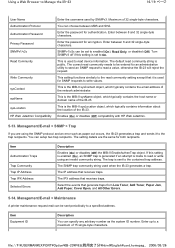
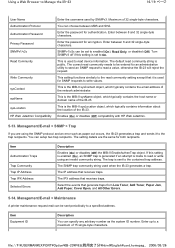
...out occurs, the IB-23 generates a trap and sends it is public. Item Equipment ID
Description
You can be sent periodically to a specified address.
Using a Web Browser to Manage the IB-23
16...(On), an SNMP trap is generated if an attempt is sent to read device information. The correct read or write using the SNMP protocol and an error such as the system ID number.
Management/E-...
Network Fax Online Manual (Revision) - Page 48
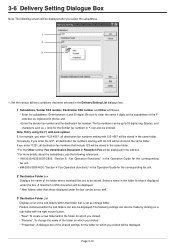
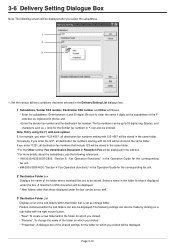
... corresponding fax unit.
• KM-2530/3530/4030: "Section 4 Fax Operation (functions)" in the Delivery Setting List dialogue box.
1 Subaddress, Sender FAX number, Destination FAX number and Other edit boxes
• Enter the subaddress: Enter between 4 and 20 digits.
Spaces, and characters such as registered in the edit box. * For more details about the subaddress, use...
Fax System (L) Operation Guide - Page 215


... telephone number provided may not be a 900 number or any other electronic device, including FAX machines, to send any person to use a computer or other number for which charges exceed local or long-distance transmission charges.) In order to program this information into your FAX machine, you should complete the following steps:(Insure that you have questions...
Basic Guide - Page 7


...have determined as its compliance with International Energy Star Program standards:
Low Power Mode
The device automatically enters Low Power Mode after 30 minutes (16 and 20 ppm models) or ... Sleep Mode. Duplex Mode
The Energy Star Program encourages the use and the reduction of the environmental pollution that multifunction devices come equipped with the standards laid out in a waiting state...
Similar Questions
How To Set Up A Fax Folder Receiver On The Desktop From Kyocera Mita Km 2550?
How make a incoming fax folder on comp desktop windows 7?
How make a incoming fax folder on comp desktop windows 7?
(Posted by ellrich28 10 years ago)
How To Use Fax With Answering Machine On 1 Telephone Line.
How to use fax on taskalpha 250 ci with answering machine on one phone line. Do we need a special an...
How to use fax on taskalpha 250 ci with answering machine on one phone line. Do we need a special an...
(Posted by lisacat22 12 years ago)
I Need To Program Frequently Used Fax Numbers Into This Model. Help!
(Posted by tigernursingsd 12 years ago)

