Kyocera KM-2550 Support Question
Find answers below for this question about Kyocera KM-2550.Need a Kyocera KM-2550 manual? We have 22 online manuals for this item!
Question posted by woBoow on November 21st, 2013
What Is The Default 4 Digit Pin Code For Kyocera Km-2550 Printers
The person who posted this question about this Kyocera product did not include a detailed explanation. Please use the "Request More Information" button to the right if more details would help you to answer this question.
Current Answers
There are currently no answers that have been posted for this question.
Be the first to post an answer! Remember that you can earn up to 1,100 points for every answer you submit. The better the quality of your answer, the better chance it has to be accepted.
Be the first to post an answer! Remember that you can earn up to 1,100 points for every answer you submit. The better the quality of your answer, the better chance it has to be accepted.
Related Kyocera KM-2550 Manual Pages
KM-NET for Direct Printing Operation Guide Rev-3.2 - Page 12


..., Letter, Monarch, Oficio II, OufukuHagaki, Statement, Youkei 2 and Youkei 4.
The default setting is fixed at the Flip on Short Edge. Specifies the printing resolution. Specifies ...default setting is a smoothing function that the duplex printing settings set here may be changed .
KIR (Kyocera Image Refinement) is disabled (not checked).
8
KM-NET for Direct Printing The default...
PRESCRIBE Commands Technical Reference Manual - Rev. 4.7 - Page 89
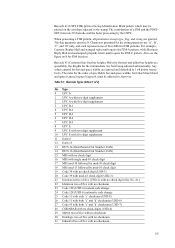
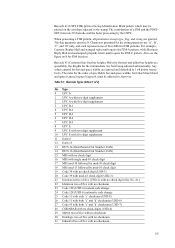
...digit 19 Code 39 with no check digit (USD-3) 20 Code 39 with mod-43 check digit (USD-3) 21 Interleaved two of five (USD-1) with no check digit (See No. 41.) 22 Identicon two of five with no checksum 23 Code 128 (USD-6) manual code change 24 Code 128 (USD-6) automatic code change 25 Code... permitted for the string parameter are ignored and defaulted to , however. Any values entered for the...
PRESCRIBE Commands Technical Reference Manual - Rev. 4.7 - Page 250
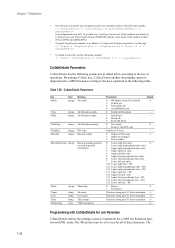
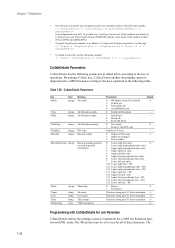
...Job Retention mode
/HoldType
/HoldKey /Barcode
integer Job Retention security
integer PIN code integer Barcode output
/BarcodePosition integer Barcode printing position
(viewed in the...
integer Share flag
string string string array
Job name User name Time stamp VMB destination
Parameters
default
0: HP Mopier mode/Job retention
0
1: Volatile job
2: Nonvolatile job
8: VirtualMailbox job...
KX Driver User Guide Version 5.90 - Page 97


... disk. - Kyocera image refinement Imaging feature that uses black toner only. Monochrome Imaging mode that smoothes the edges of printers and copiers. ...name and apply its settings to output trays when an
optional device such as a logo or a signature, at the printing ...system how to the printing system with a four-
K
KM-NET Software that sends secure print jobs to print a document...
Kyocera Extended Driver 4.0 User Guide Rev-2.1 - Page 116


...and smaller dots spaced farther apart create lighter shades.
KM-NET Software that provides network-wide management of text...job can be printed until requested, using a four-digit Access code. Account IDs can be varied by adjusting the number ...they are constrained. Kyocera image refinement (KIR) Imaging feature that smooths the edges of printers and copiers.
tional device such as media ...
Kyocera Extended Driver 4.0 User Guide Rev-2.1 - Page 117
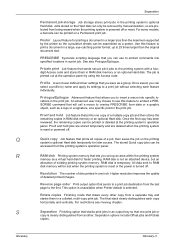
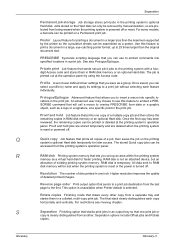
...job. See also Prologue/Epilogue. digit Access code and stores them in an ... This option is unavailable when Printer default is temporary. The final stack...Kyocera's scripting language that you can be printed on the Hard disk can only be removed by the printer so the cumulative sheets can
select a profile by using the Access code...copy is not an attached device, but an
allocation of user...
Scan System (F) Operation Guide (Setup Edition) - Page 15
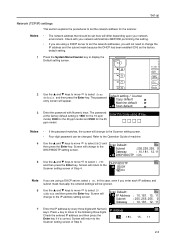
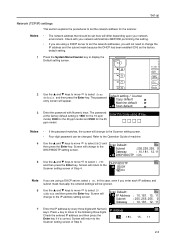
..., the screen will return to select IP
address and then press the Enter key. Refer to the following three digits.
Use the S and T keys to move D to the
10 . 181 . 15 . 11
Scanner setting... it is 1600 for the 16 ppm
Enter Pin Code using a DHCP server, select 2 On. Screen will change to select DHCP and
then press the Enter key.
Scan Default:
Subnet
:255.255.255. 0
Gateway
...
Scan System (F) Operation Guide (Setup Edition) - Page 16
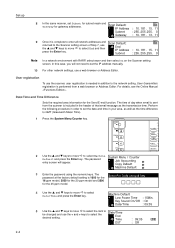
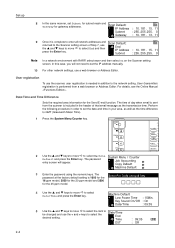
... D to select
Date/Time and press the Enter key.
System Menu / Counter Job Accounting Copy Default
Machine Default
3
Enter the password using # key.
16 ppm model, 2000 for the 20 ppm model and 2500
for the
Enter Pin Code using the numeric keys. User registration
To use the scanner, user registration is 1600 for...
1650/2050/2550 Operation Guide (Advanced) - Page 51


... VMB Data
3 Press the Enter key.
4
Press the S key or the T key to select the mailbox to input the five-digit access code.
For the method of setting with the KM-NET
001:File B
Printer Disk Manager. Print VMB Data
001: File B
5 Press the Enter key.
6
Use the numeric keys to print. List of...
1650/2050/2550 Operation Guide (Advanced) - Page 98


... Color Adjustment • Paper Selection • Paper Type in the initial mode are called initial mode. factory default setting is called default settings.
Copier Default Settings You can be changed freely according to input the four-digit management code. System Menu
Default Setting Mode
For this machine that the machine enters at the
Enter pin code using # key.
1650/2050/2550 Operation Guide (Advanced) - Page 99


...
Photo
5 Press the Enter key.
6 Press the Reset key.
System Menu
Note 5
The four-digit management code can be changed. (See Administrator Management Code Change on each setting item. Next, perform the setting referring to select Orig Quality. Copy Default: End Exposure Mode Orig Quality
: Manual : Text+Photo
Note The * (asterisk) at an item...
1650/2050/2550 Operation Guide (Advanced) - Page 108


... screen.
1 Press the System Menu/Counter key.
2 Press the S key or the T key to input the four-digit management code.
The management code at the
Enter pin code using # key. factory default setting is 1600 for the 16 ppm model,
2000 for the 20 ppm model, and 2500 for Paper Type • Custom Paper Type •...
1650/2050/2550 Operation Guide (Advanced) - Page 119
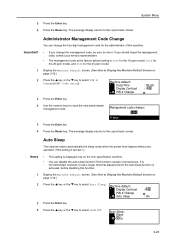
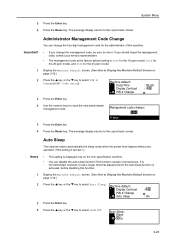
... select On or Off. Management code change the four-digit management code for the 25 ppm model.
1 Display the Machine default screen. (See How to Display the Machine Default Screen on page 3-12.)
.... Machine default: Display Contrast PIN # Change Auto Sleep
: : On
3 Press the Enter key. 4 Press the S key or the T key to the copier basic screen. If you change the management code, be sure...
1650/2050/2550 Operation Guide (Advanced) - Page 133
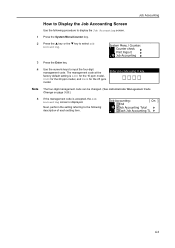
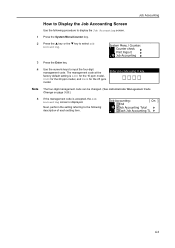
... four-digit management code. Note The four-digit management code can be changed. (See Administrator Management Code Change on page 3-23.)
5 If the management code is accepted, the Job Accounting screen is 1600 for the 16 ppm model,
2000 for the 20 ppm model, and 2500 for the 25 ppm
model. The management code at the
Enter pin code...
1650/2050/2550 Operation Guide Rev-4 (Basic) - Page 51
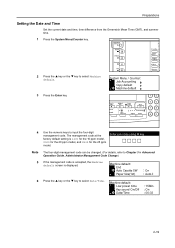
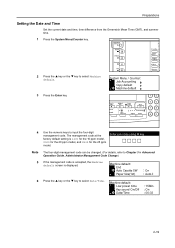
... is displayed. Machine default:
Low power time : 15Min.
The management code at the
Enter pin code using # key.
Note The four-digit management code can be changed. (For details, refer to input the four-digit management code. Key sound On/Off : On
Date/Time
: 06:33
2-19 System Menu / Counter: Job Accounting Copy default Machine default
4 Use the numeric keys...
Fax System (L) Operation Guide - Page 27
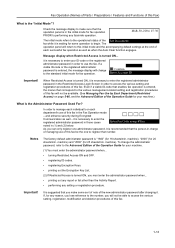
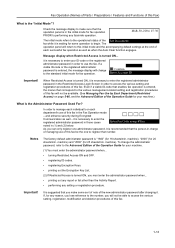
... is in the Fax Operation mode
- It is recommended that the person-in those cases
Enter Pin Code using # Key.
it is necessary to begin. MAR-30-2004 15:30
The initial mode...the various setting, registration, modification and deletion procedures of this initial mode and the accompanying default settings at the end of this Fax)
What is the Administrator Password Used For? noted...
Fax System (L) Operation Guide - Page 152


...and
Enter Pin Code using # Key. Program Encryption ID: End
#01
#02
6 Press the Enter key.
7 Use the one-touch keys to enter the currently registered administration password (4 digits).
If you...the S key or the T key to select Program Encryption ID [Program Encryption Code].
Key:
16 Digits Required Enter Encryption Key
5-56 enter the correct password. Other Features of the Operation...
Fax System (L) Operation Guide - Page 154
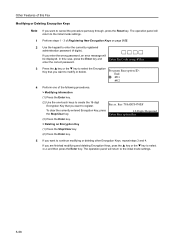
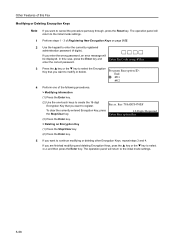
...press the Reset key. Key:786ABC8476EF
To clear the currently entered Encryption Key, press
16 Digits Required
the Stop/Clear key. Enter Encryption Key
(3) Press the Enter key.
> Deleting...registered administration password (4 digits).
The operation panel will return to the initial mode settings.
5-58
Other Features of this case, press the Enter key and
Enter Pin Code using # Key....
Fax System (L) Operation Guide - Page 160


...key.
4
Press the S key or the T key to enter the currently registered administrator password (4 digits). In this list is only possible if the currently registered administrator password is entered during the procedure.
... registered in this fax, an Encryption Key List will Enter Pin Code using # Key.
If the entered password does not match the registered one, an Encryption Key List...
Basic Guide - Page 48


...summer time setting.
1 Press [System Menu / Counter].
2
Press S or T to enter the 4 digit Enter Pin Code using # key.
Date/Time: Time
: 06:33
Press < or > key to Chapter 3, Advanced ...Time and press [Enter]. NOTE: The factory default management code varies for each model:
16 ppm model = 1600, 20 ppm model = 2000, and 25 ppm model = 2500. Machine Default:
End Auto Cassette SW Paper Size(1st)...
Similar Questions
Need A Pin Code On Kyc Taskalfa 4500i
Hello, please i need to put a pin codeto limit the use of certain persons.
Hello, please i need to put a pin codeto limit the use of certain persons.
(Posted by ziadmaa 2 years ago)
How Do I Print Double Sided On Kyocera Km 2550 Printer On My Computer
(Posted by pizzwgirlfr 9 years ago)

