Kyocera KM-2050 Support Question
Find answers below for this question about Kyocera KM-2050.Need a Kyocera KM-2050 manual? We have 21 online manuals for this item!
Question posted by everkk on August 4th, 2014
Kyocera Scanner File Utility Says Processing But Does Not Save File
The person who posted this question about this Kyocera product did not include a detailed explanation. Please use the "Request More Information" button to the right if more details would help you to answer this question.
Current Answers
There are currently no answers that have been posted for this question.
Be the first to post an answer! Remember that you can earn up to 1,100 points for every answer you submit. The better the quality of your answer, the better chance it has to be accepted.
Be the first to post an answer! Remember that you can earn up to 1,100 points for every answer you submit. The better the quality of your answer, the better chance it has to be accepted.
Related Kyocera KM-2050 Manual Pages
KM-NET ADMIN Operation Guide for Ver 2.0 - Page 99


... a device in a computer
file for example 127.242.0.19. Inheritance A relationship by which is in Device Manager that provides a quick and easy means of IP
address in the Accounting Manager console. IP Address Internet Protocol Address. The network uses the address to identify a device, as the complete path through the container hierarchy by Kyocera. KMnet...
Kyocera Extended Driver 4.0 User Guide Rev-2.1 - Page 82


...Save Temporary and Permanent Jobs
Note: Check that your printing system has an optional hard disk installed.
1 From the application's Print dialog box, open the Properties. (Select Print from the
File... To reprint temporary or permanent jobs, the dedicated KM-NET for Clients utility must first be simultaneously saved on the supplied Kyocera Software Library CD-ROM.
8-3
KX Driver While ...
Network Fax Online Manual (Revision) - Page 3


... that you are using the Scanner File Utility on an individual basis or it on a computer that will be converted to an image file and can select the type of the KM-C850, this machine, which ...the KM-3035, KM-4035 and KM-5035. Address Editor for FAX utility is also possible to the Printer/Scanner Kit* in the fax machine itself. ii The Network FAX Driver must be sent to and saved in...
Network Fax Online Manual (Revision) - Page 7
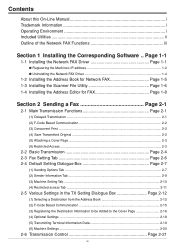
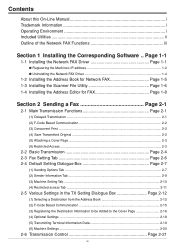
... the Address Book for Network FAX Page 1-5 1-3 Installing the Scanner File Utility Page 1-6 1-4 Installing the Address Editor for FAX Page 1-8...
Section 2 Sending a Fax Page 2-1
2-1 Main Transmission Functions Page 2-1
(1) Delayed Transmission ...2-1 (2) F-Code Based Communication 2-2 (3) Concurrent Print ...2-2 (4) Save...
Network Fax Online Manual (Revision) - Page 39


... name of the
computer in which the Scanner File Utility has been installed). Settings in Your Computer • Install the Scanner File Utility in the computer in both your computer and the fax machine itself. NOTE In order to enable fax reception, be converted into PDF or TIFF files and saved into the designated folder on the Server...
Network Fax Online Manual (Revision) - Page 43
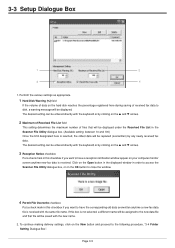
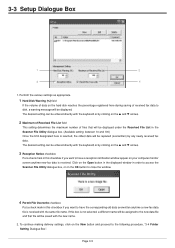
... the displayed window in order to access the Scanner File Utility dialogue box, or on the OK button to close the window.
4 Permit File Overwrite checkbox
Put a check mark in this ...data is reached, the oldest data will be saved with the keyboard or by any newly received fax data.
The desired setting can be entered directly with the same file name. Page 3-5 3-3 Setup Dialogue Box
...
Network Fax Online Manual (Revision) - Page 53


... received fax file is saved, select a file name from the list and click on the Open Folder button.
Page 3-15 If the Scanner File Utility dialogue box is not open any file by double-clicking on its name. Click on the Open File button to open the selected file. * You can also open , double-click on the Scanner File Utility icon in...
Network Fax Online Manual (Revision) - Page 54


... and as necessary. 1. Click on the Delete button to delete the selected file from the Received File List.
* In order to actually delete the file data from your computer, you will need to delete. 3.
Page 3-16 If the Scanner File Utility dialogue box is saved. 3-11 Deleting Received Faxes
Is it is not open, double-click on...
Network Fax Online Manual (Revision) - Page 75
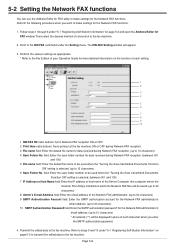
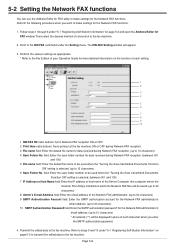
... edited data to 13 characters) 4 Save Folder No. field: Enter the save folder number for data received during Network FAX reception. (between 001 and 100) 7 IP Address or Host Name field: Enter the IP address or host name of the Server Computer (the computer where the
Scanner File Utility is installed) in place of the...
Network Fax Online Manual (Revision) - Page 108


...saved as an e-mail attachment to 1000 pages (when sent using Windows 95/98/Me) Up to a designated address (includes transmission under Restricted Access)
Page 6-1
G Network FAX Reception Received Faxes Fax data files delivered to designated computer (where Scanner File Utility... of models other than the KM-3035/ 4035/5035/C850.) Cover Page Format settings available in the Network FAX Driver Maximum...
Scan System (F) Operation Guide (Functions Edition) - Page 5
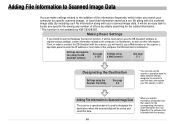
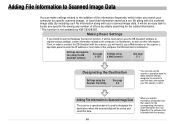
...
See page 2-1
Designating the Destination
Settings using the Scanner File Utility
See page 3-4
* You can make network settings, designate the location to save the data, and register your (the sender s) ...as a csv file along with the scanner, you will be saved and send that data. By including such file information along with this product.
iv
* When you add file information (keywords...
Scan System (F) Operation Guide (Functions Edition) - Page 23
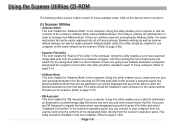
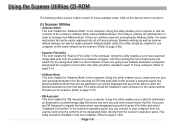
... administrator in order to page 3-28.)
• Scanner File Utility This item installs the "Scanner File Utility" in only one computer on that you are going to a network computer, with the resulting file then compressed and saved into all of these scanners. Using this utility enables you to add file information as the scanner. (Refer to manage that will be displayed and...
Scan System (F) Operation Guide (Functions Edition) - Page 44
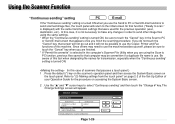
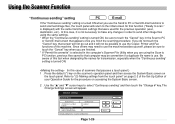
...is not necessary to make any changes in order to send other image files using the Scan to PC function, previous files saved to that function ("Ready to scan." Be aware of your Operation Guide...is turned ON, be sure to touch the "Cancel" key in the computer's Scanner File Utility when you are finished. * If "Permit file overwrite" is selected in the Scan to PC
or Send E-mail screen that screen...
Scan System (F) Operation Guide (Functions Edition) - Page 98


... displayed and you to a designated folder on the scanner's operation panel, the personal Address Book that is used by the scanner to create and use will be easily registered into all of the scanner's Address Book (the Shared Address Book). Using this Product? Scanner File Utility
The Scanner File Utility is used for sending graphic image data that you...
Scan System (F) Operation Guide (Functions Edition) - Page 100


... the IP address of the Scanner File Utility. The Scanner File Utility is necessary for data to be started up procedure in the Save Number field of the destination computer, and the corresponding registration name and "save number" (1 - 100) that you to use the Scanner File Utility.
1. After that indicates the status of the Scanner File Utility will be saved into the desired computer...
Scan System (F) Operation Guide (Functions Edition) - Page 101


... or a Web browser to designate the destination folder.
5 The transmitted data will be received.
4 The scanned data will be sent. Page 3-5
Scanner
Destination Computer
3 Scan the original.
1 Use the Scanner File Utility to register the destination computer.
Scanner File Utility
(2) Operation Flow
The following illustrates the steps to save scanned image data in a computer using the...
Scan System (F) Operation Guide (Functions Edition) - Page 106


... will be saved, as well as when you want to set a security password for that order from the scanner - Double-click on the utility's icon in the Windows Task Bar.
The initial dialogue box for the Scanner File Utility will need to designate the folder into which data - Scanner File Utility
Initial Dialogue Box for the Scanner File Utility
The Scanner File Utility will appear...
Scan System (F) Operation Guide (Functions Edition) - Page 111
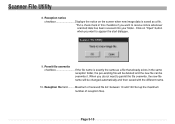
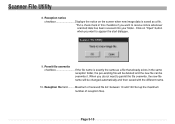
... you want to permit the file overwrite, the new file name will be deleted and the new file can be changed automatically and then saved with the different name.
10. Page 3-15 Reception file field ......... When you want to receive notice whenever scanned data has been received into your folder.
Scanner File Utility
8. Click on the screen when...
Scan System (F) Operation Guide (Functions Edition) - Page 112


...Dialogue Box. It is this number that you will have data sent to that destination folder. Scanner File Utility
(2) Designating a New Destination Folder for Receiving Scanned Data
When you want to designate a new ...number that you enter here will be used as the "save number" in the WebPage Functions interface and then select in the scanner in order to have to register as the designated number for...
Scan System (F) Operation Guide (Functions Edition) - Page 121


... the Scanner File Utility based on the file format of multiple originals. Scanner File Utility
(2) The File Name
Whenever a graphic image data is saved as a file on any computer, the file name ...scanner where the original was
processed. This will be automatically determined based on the following rules. Page 3-25 If no settings have been made in advance, the file name will be saved as a file...
Similar Questions
How To Connect Scanner From My Multifunction Printer Km-2050
(Posted by halBookem 10 years ago)
Kyocera Km-2050 Scanner File Utility How To Change Destination
(Posted by draplulu 10 years ago)
How Do I Download And Install The Scanner File Utility For C2525e?
how do I download and install the scanner file utility for C2525e?
how do I download and install the scanner file utility for C2525e?
(Posted by timrice 11 years ago)

